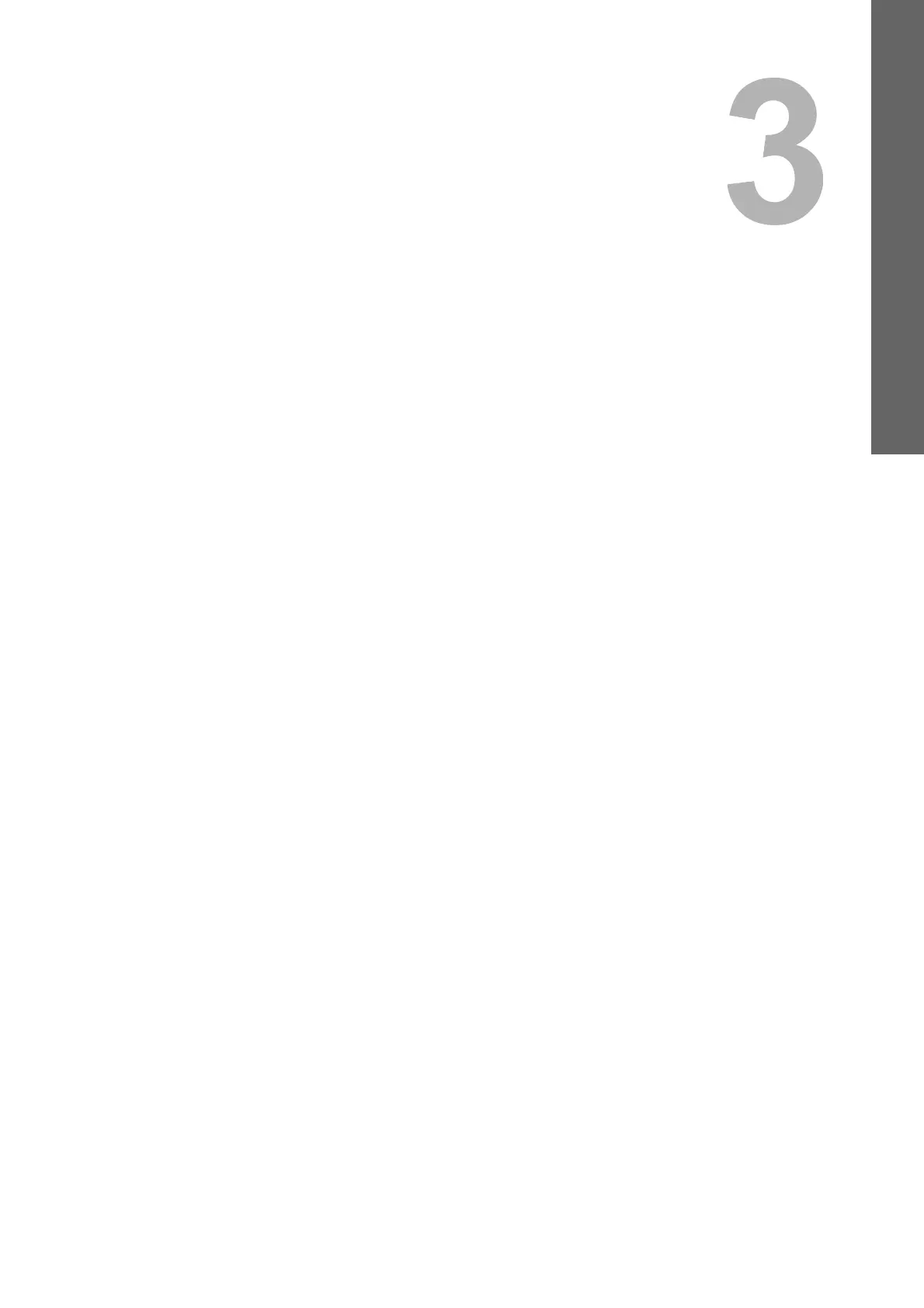3.BASIC COPY MODES
This chapter describes the basic copying functions including how to change the reproduction ratio, how to set
sorting modes or how to perform duplex copying.
Before Using Copying Functions .........................................................................................52
Default settings.....................................................................................................................................................52
Confirming the set functions.................................................................................................................................52
Clearing the set functions.....................................................................................................................................53
Restrictions on function combinations..................................................................................................................53
Paper Selection ...................................................................................................................... 54
Automatic Paper Selection (APS) ........................................................................................................................54
Selecting desired paper manually ........................................................................................................................55
Copying mixed-size originals in one operation.....................................................................................................56
Setting Original Modes..........................................................................................................58
Density Adjustment................................................................................................................59
Enlargement and Reduction Copying..................................................................................60
Automatic Magnification Selection (AMS) ............................................................................................................60
Specifying both the original size and the copy paper size separately ..................................................................62
Specifying reproduction ratio manually.................................................................................................................64
Selecting Finishing Mode......................................................................................................66
Finishing modes and optional finishing devices ...................................................................................................66
Sort/Group mode..................................................................................................................................................71
Rotate sort mode..................................................................................................................................................72
Staple sort mode ..................................................................................................................................................73
Magazine sort / Center fold / Saddle stitch...........................................................................................................75
Hole punch mode .................................................................................................................................................78
Manual staple mode.............................................................................................................................................80
Duplex Copying......................................................................................................................82
Making a 1-sided copy .........................................................................................................................................83
Making a 2-sided copy .........................................................................................................................................84
Making a 2-sided copy from a book-type original.................................................................................................85
Performing Copy & File .........................................................................................................87
Setting share folder ..............................................................................................................................................89
