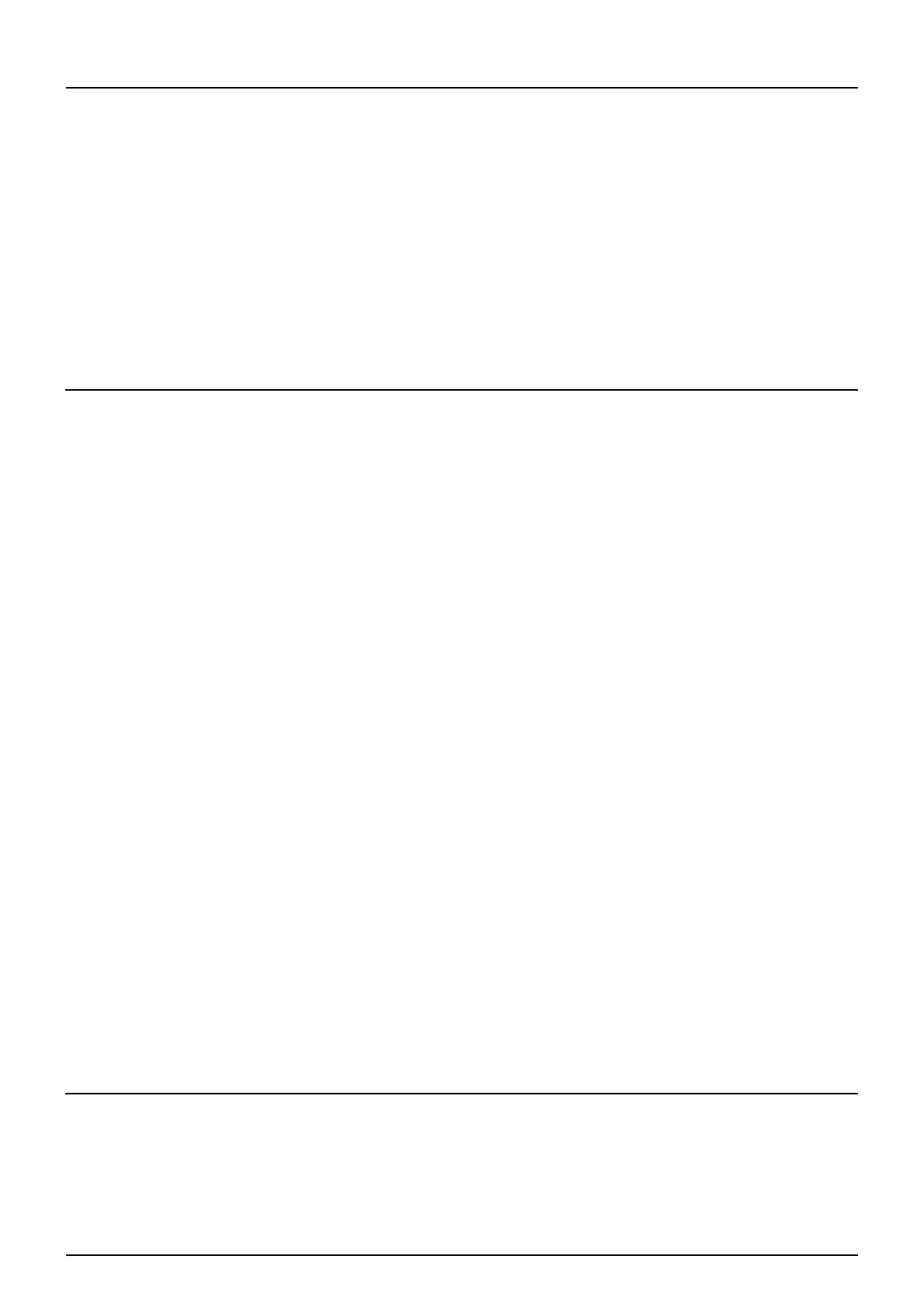4 CONTENTS
Rotate sort mode................................................................................................................. 72
Staple sort mode ................................................................................................................. 73
Magazine sort / Center fold / Saddle stitch.......................................................................... 75
Hole punch mode ................................................................................................................ 78
Manual staple mode............................................................................................................ 80
Duplex Copying ...................................................................................................................... 82
Making a 1-sided copy......................................................................................................... 83
Making a 2-sided copy......................................................................................................... 84
Making a 2-sided copy from a book-type original................................................................ 85
Performing Copy & File..........................................................................................................87
Setting share folder ............................................................................................................. 89
Chapter 4 EDITING FUNCTIONS
Displaying EDIT Menu............................................................................................................92
Image Shift .............................................................................................................................. 93
Creating top/bottom margin or left/right margin................................................................... 93
Creating bookbinding margin............................................................................................... 95
Edge Erase.............................................................................................................................. 96
Book Center Erase ................................................................................................................. 97
Dual Page ................................................................................................................................ 99
2IN1 / 4IN1 ............................................................................................................................. 101
Magazine Sort Mode............................................................................................................. 103
Image Editing........................................................................................................................ 105
Trimming / Masking ........................................................................................................... 105
Mirror image / Negative/Positive reversal.......................................................................... 108
XY Zoom................................................................................................................................ 109
Cover Sheet........................................................................................................................... 110
Sheet Insertion...................................................................................................................... 112
Time Stamp ........................................................................................................................... 115
Page Number ........................................................................................................................ 116
Job Build ............................................................................................................................... 117
Image Direction..................................................................................................................... 120
Book - Tablet......................................................................................................................... 121
ADF -> SADF ......................................................................................................................... 122
Omit Blank Page................................................................................................................... 123
Outside Erase ....................................................................................................................... 124
Chapter 5 IMAGE ADJUSTMENT
Displaying IMAGE Menu ...................................................................................................... 128
Using Image Adjustment Functions ................................................................................... 129
Background adjustment..................................................................................................... 129
Sharpness ......................................................................................................................... 130
