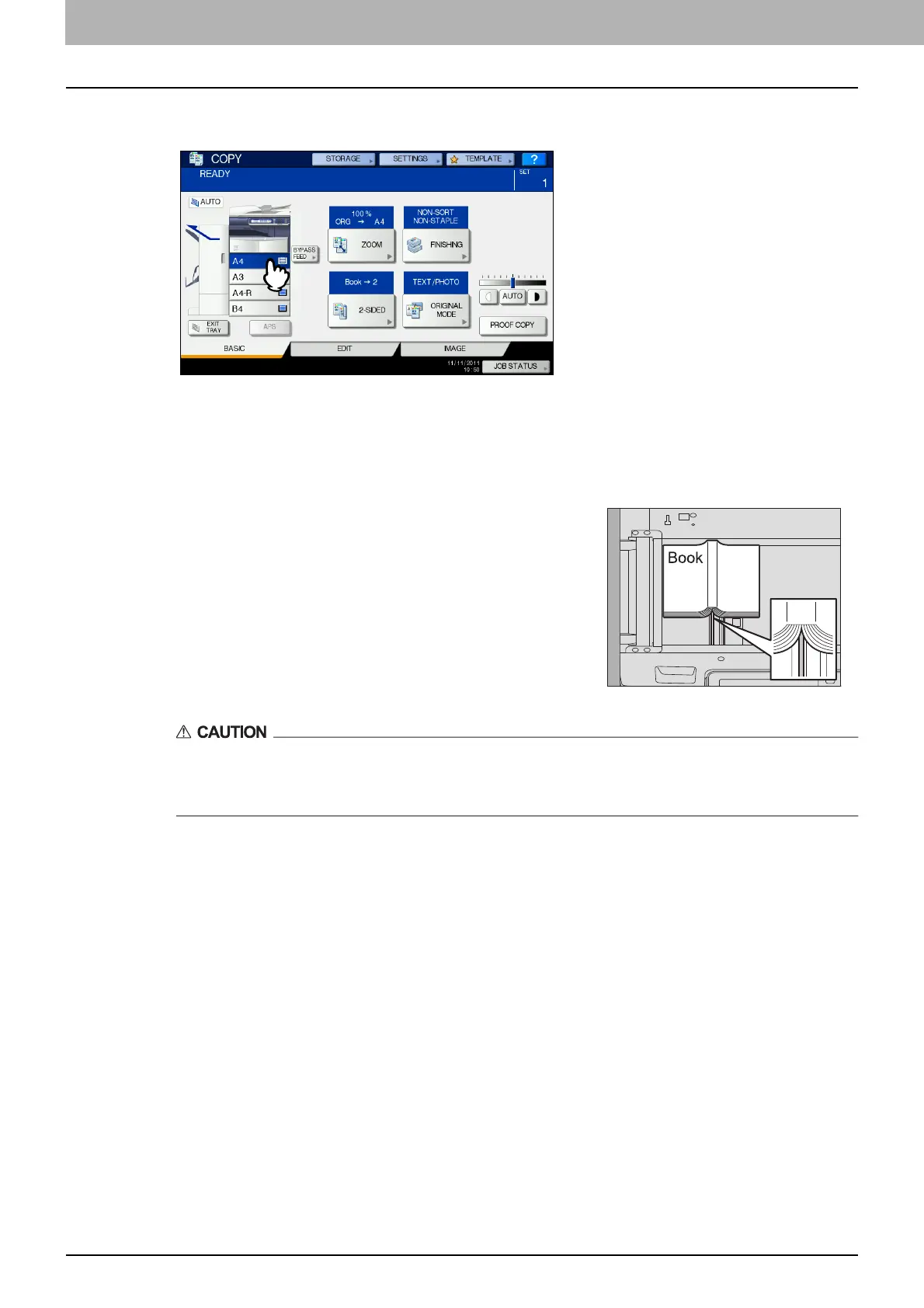3 BASIC COPY MODES
86 Duplex Copying
6
Press the drawer button corresponding to the desired paper size.
Only A4, B5 and LT sizes are applicable.
7
Select other copy modes as required.
If the copy needs a binding space, select the book margin mode on the EDIT menu.
P.95 “Creating bookbinding margin”
Do not place any heavy objects (4 kg (9 lb.) or over) on the original glass and do not press on
it with force.
Breaking the glass could injure you.
9
Press the [START] button on the control panel. Once the pages are scanned, set the
next ones on the original glass.
Repeat this step until all the desired pages have been scanned. If the last page is a single page, press
[COPY FINAL PAGE] on the touch panel, and then press the [START] button on the control panel to
start scanning. The scanned pages will be copied.
10
When all the pages have been scanned, press [FINISHED].
The scanned pages will be copied.
8
Place the original on the original glass.
Place the original with its bottom toward you, aligning its center
with the yellow indicator under the original glass.
