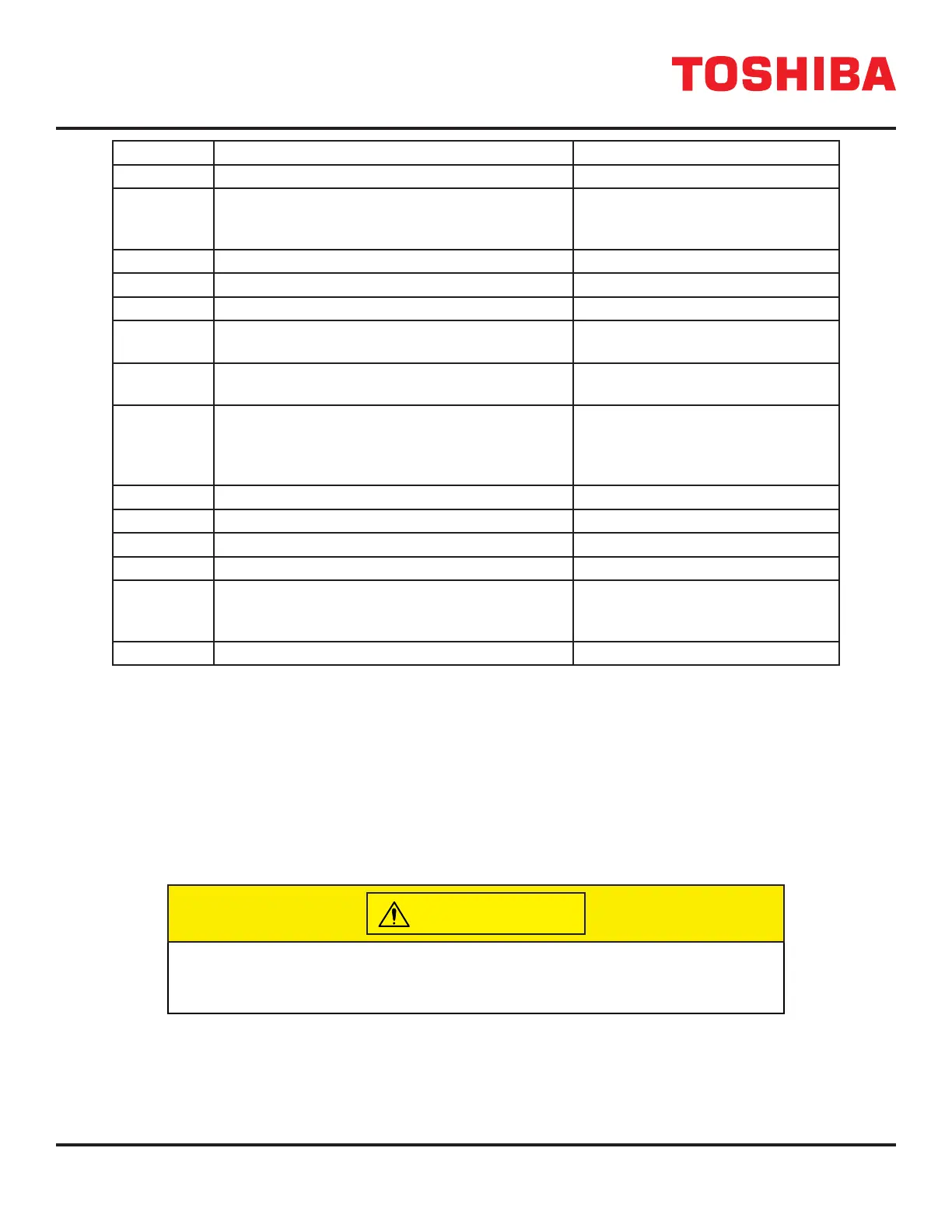611600XPi Series UPS Installation and Operation Manual – 60616-014
Display Meaning Action
EPO EPO circuit is active. Reset EPO switch to start.
FIERRST Frequency Input Error Start – Input frequency
could not be detected and UPS starts up with
default EEPROM setup.
Ensure correct input frequency is
selected in UPS settings.
FLT A fault has occurred. See Fault records.
FWUPERR Firmware Update Error. Call Toshiba for service.
INIT Initialization – UPS is inatilizing. No action needed.
INV Inverter mode. Inverter is running (it can be On-
Line, Battery Test, or Backup)
LANSD UPS goes to Shutdown triggered from customer
supplied LAN SD circuit.
Deactivate LAN shutdown signal to
reset.
LB Low Battery – The battery level has dropped low
(about 90% or less) during operation. Continued
operation in this mode will deplete battery and
cause output shut down.
Immediately shut down the load
equipment in an orderly fashion and
then press the STOP key.
PFAIL Input power failure. No action needed.
RMTSD Remote shutdown occurred. Disconnect LAN signal to reset.
RO2EEERR ROM to EE Loading Error. Call Toshiba for service.
SYNC Synchronous mode. Input and output are synchronized.
TIMEDSD UPS is counting down prior to shutdown. Immediately shut down the load
equipment in an orderly fashion and
then press the STOP key.
WRN A warning has occurred. See Warning record.
24 Preventive Maintenance/Parts Replacement
24.1 Preventive Maintenance
Toshiba 1600XPi Series of uninterruptible power systems have been designed to provide years of trouble-free operation
requiring a minimum of preventive maintenance.
The best preventive measure that the UPS user can take is to keep the area around the unit, particularly the air inlet vents,
clean and free of moisture and dust accumulations. If the atmosphere of the installation site is very dusty, use a vacuum
cleaner to periodically remove dust accumulations around and from the unit.
CAUTION
Only a qualied Toshiba representative should be allowed to perform any
routine maintenance or service on this equipment other than those preventive
maintenance details which are described directly above this caution.