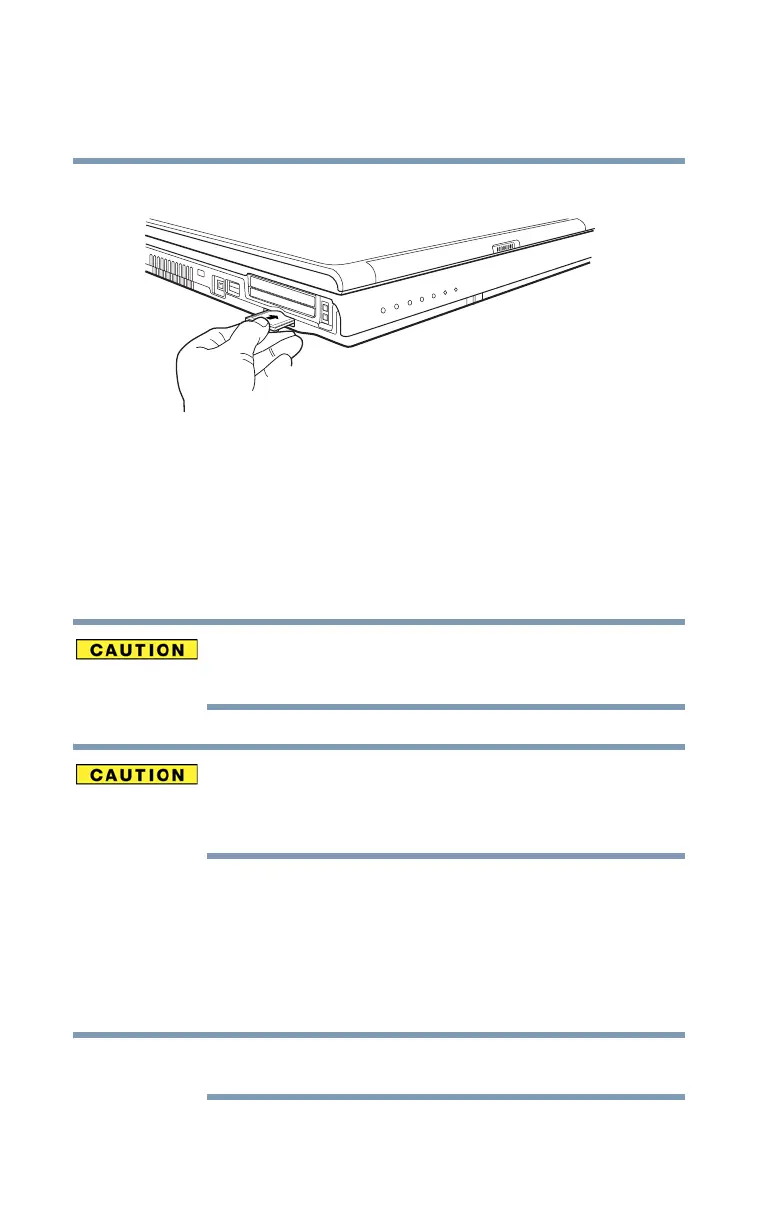156
Exploring Your Computer’s Features
Using an SD® card
5.375 x 8.375 ver 2.3
2 Push the card into the slot until it locks in place.
Sample inserting an SD card
If the operating system does not recognize an inserted SD
card, remove it and verify that the card is facing the correct
way. Insert the card again.
The SD indicator light on the front of the computer glows
when the card is being accessed.
If the SD card is not inserted into the slot correctly, any data
saved to the card may be lost.
When inserting memory media, do not touch the metal
contacts. You could expose the storage area to static
electricity, which can destroy data.
Formatting an SD card
To format an SD card, use the Toshiba SD Memory Card
Format utility. Click on Start, All Programs, Toshiba,
Utilities, and then click on SD Memory Card Format.
Multi Media Cards (MMCs) are not supported by this product.
