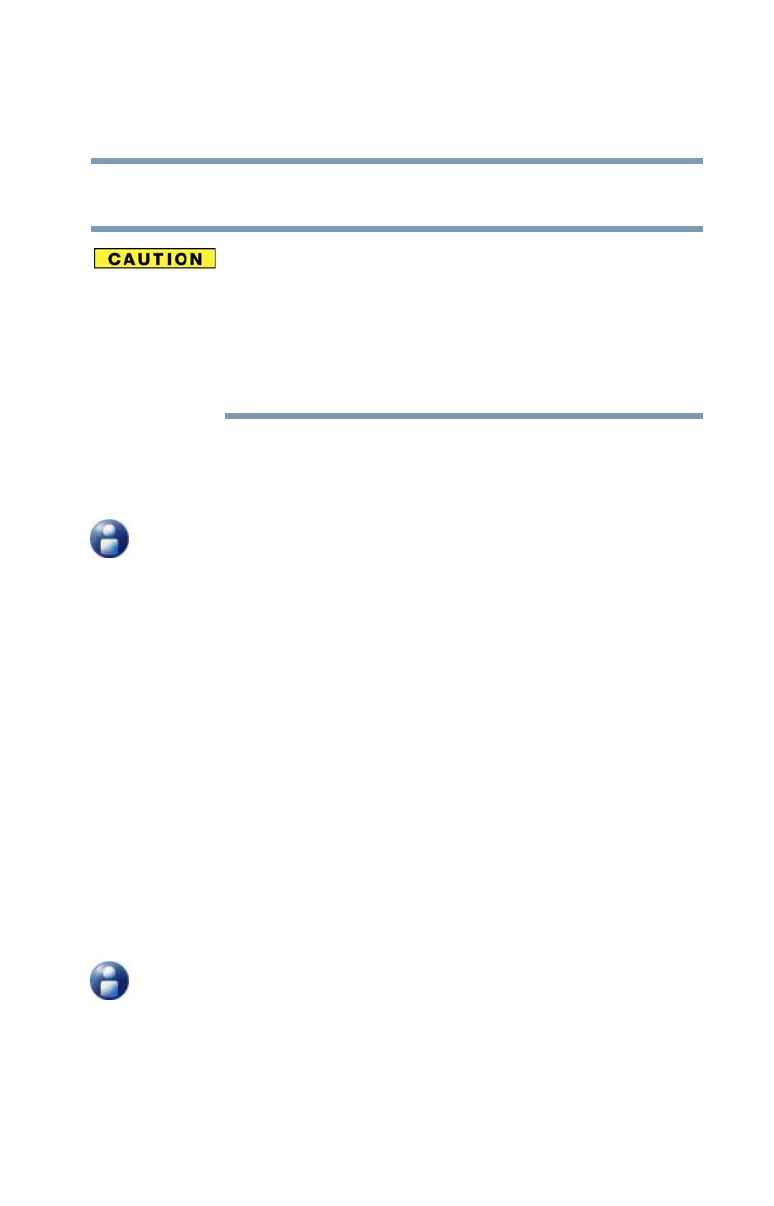169
Toshiba Utilities
Setting passwords
5.375 x 8.375 ver 2.3
Setting a supervisor password
If you choose to set a supervisor password, Toshiba strongly
recommends that you save your password in a location where
you can later access it should you not remember it.
Toshiba is not responsible for any losses that may occur to
you, your organization or others as a result of the inability to
access the computer.
To register a password for the power-on password functions:
1 Start TOSHIBA Assist.
2 Click the Secure tab, then double-click the Supervisor
Password icon.
3 Click Set.
4 Enter your password in the Input box, then enter it again
to verify.
5 Click Set.
6 Click OK if you want to save the password to a text file
on a diskette or media of your choice, or click Cancel if
you do not want to save the password to a text file.
7 Click OK.
Deleting a supervisor password
To cancel the power-on password function:
1 Start TOSHIBA Assist.
2 Click the Secure tab, then double-click the Supervisor
Password icon.
3 Select Verify by Password.
4 Select the Supervisor Password tab.
5 Type the correct password.