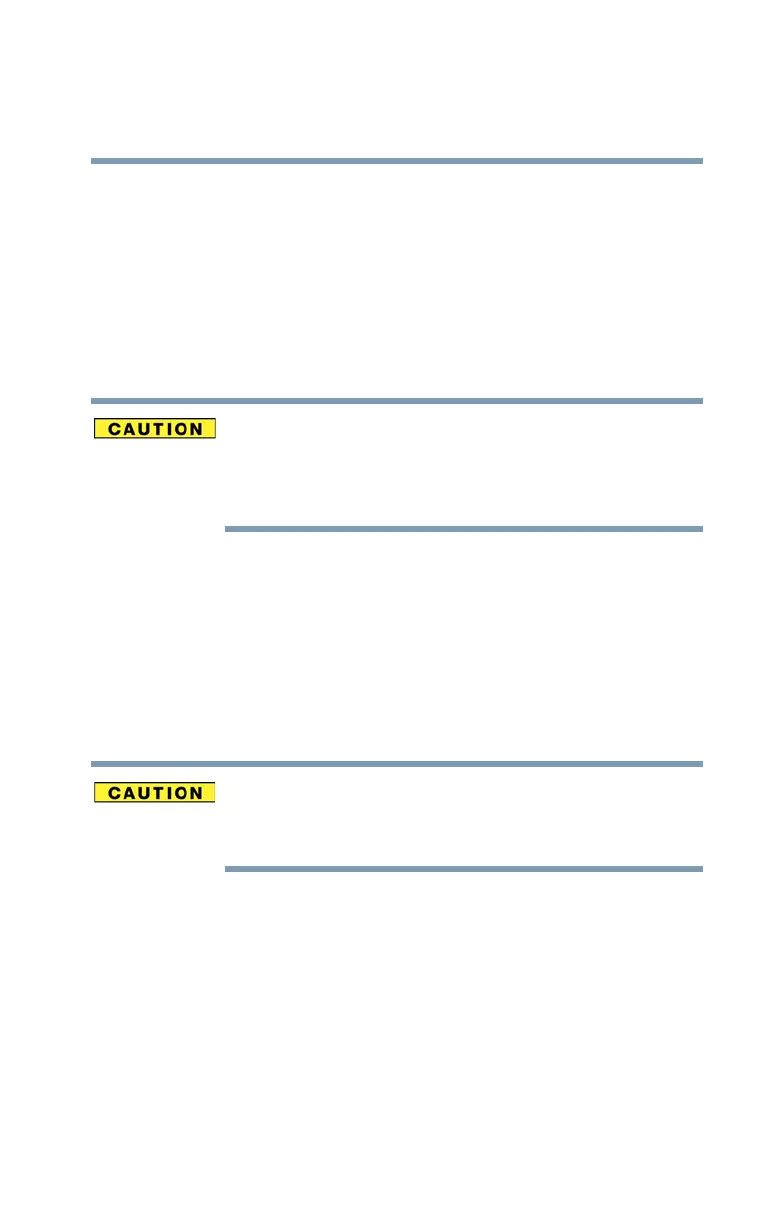93
Getting Started
Caring for your computer
5.375 x 8.375 ver 2.3
Caring for your computer
This section gives tips on cleaning and moving your
computer. For information about taking care of your
computer’s main battery, see “Taking care of your battery” on
page 131.
Cleaning the computer
Keep liquid, including cleaning fluid, out of the computer’s
keyboard, speaker grille, and other openings. Never spray
cleaner directly onto the computer. Never use harsh or caustic
chemical products to clean the computer.
To keep your computer clean, gently wipe the display panel
and exterior case with a lightly dampened cloth.
Moving the computer
Before moving your computer, even across the room, make
sure all disk activity has ended (the drive-in-use light stops
glowing) and all external peripheral cables are disconnected.
Do not pick up the computer by its display panel or by the
back (where the ports are located). Doing so could damage the
computer.
Using a computer lock
You may want to secure your computer to a heavy object such
as your desk. The easiest way to do this is to purchase an
optional computer lock cable. For more information on
purchasing a cable lock, visit accessories.toshiba.com.
