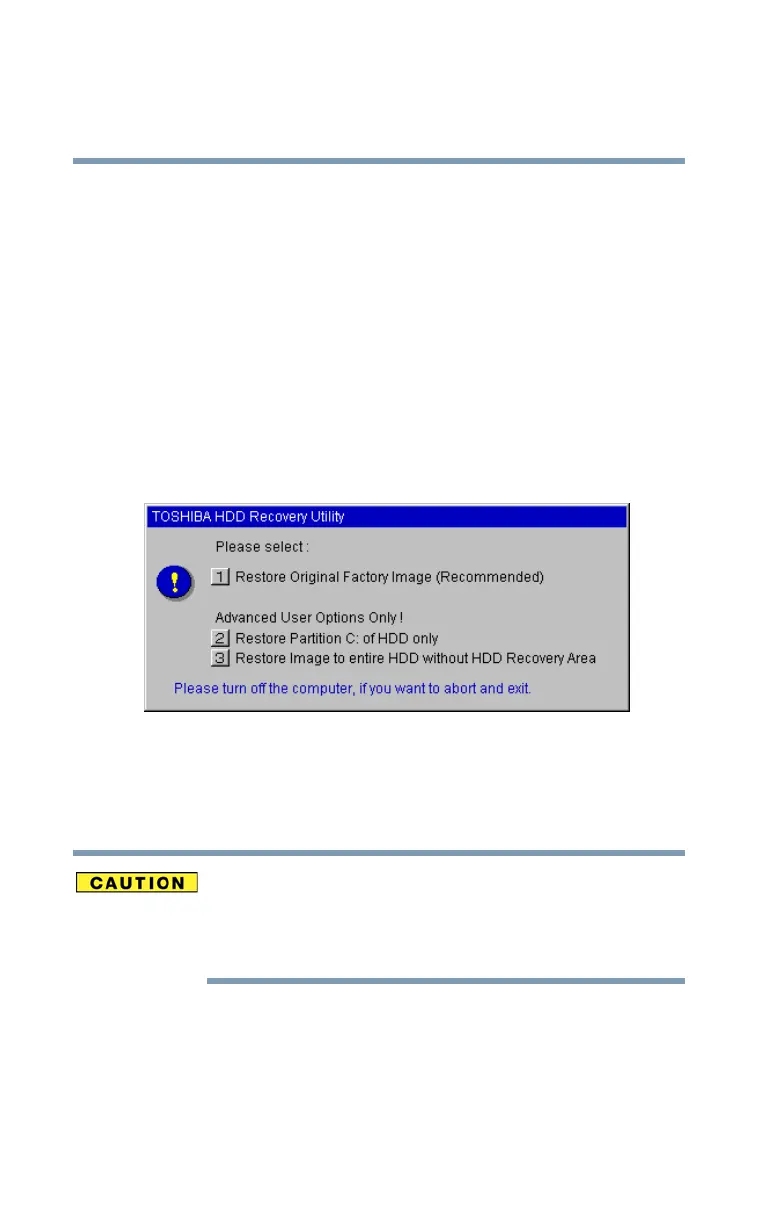72
Getting Started
Hard Drive Recovery Utilities
5.375 x 8.375 ver 2.3
Hard Disk Drive Recovery using the Recovery media
If you need to recover your computer to its default factory
state, you can re-build the system using your Hard Drive
Recovery Utilities.
To recover your hard disk drive using the utilities burned to
CDs or DVDs (refer to “Creating Recovery CDs/DVDs” on
page 65):
❖ Insert the first recovery CD or DVD into your CD/DVD
drive and power on the computer. When the computer
powers on, the TOSHIBA HDD Recovery Utility screen
displays.
Sample TOSHIBA HDD Recovery Utility screen
Recovering the original factory image
(recommended)
Recovering a hard disk drive to its factory default setting
deletes all partitions on the hard disk drive and your
information will be lost. Be sure to save your work on external
media before proceeding.
1 Press 1 on the keyboard to recover your hard disk drive to its
original factory setting. A confirmation message displays,
reminding you that all data will be lost during the recovery
