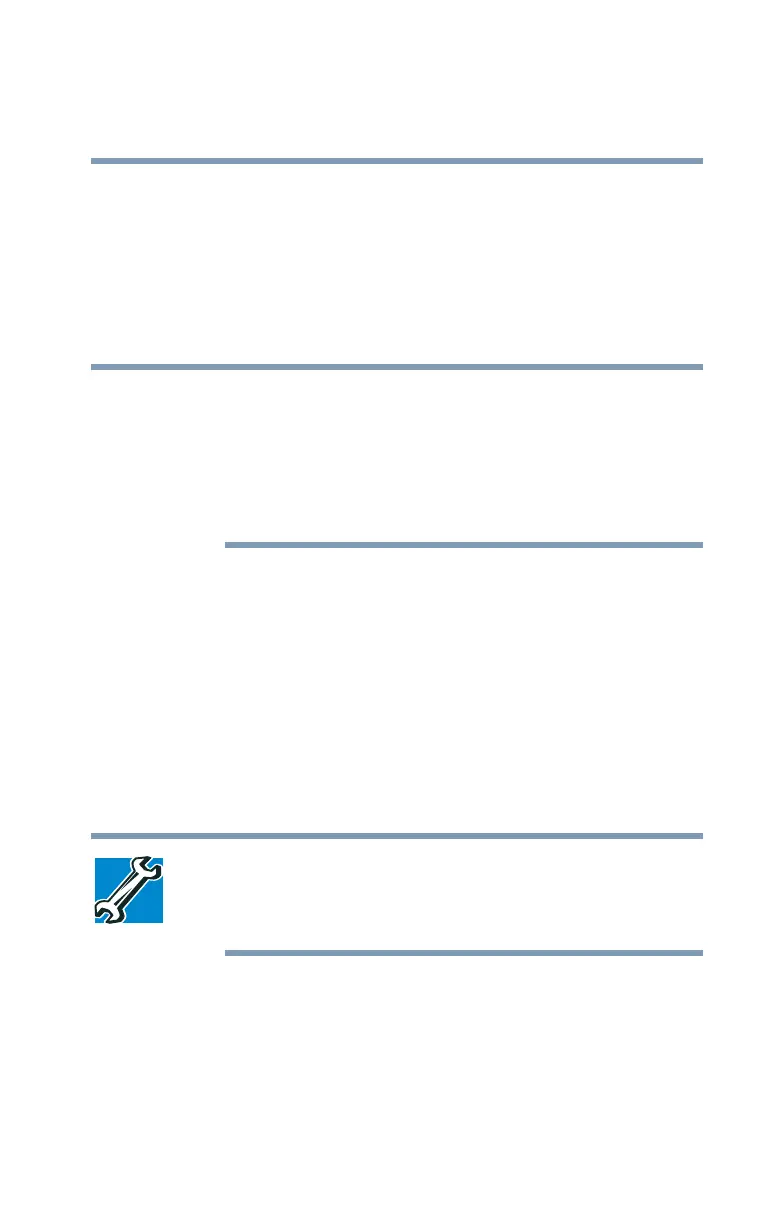51
Getting Started
Using the main battery
5.375 x 8.375 ver 2.3
❖ Is unlit when the main battery has discharged, the battery
is not charging, or the AC adapter is not plugged into the
computer or AC outlet
❖ Flashes amber when the main battery charge is low and it
is time to recharge the main battery or plug in the AC
adapter
If the AC power light flashes amber during charging,
either the main battery is malfunctioning, or it is not
receiving correct input from the AC power supply.
Disconnect the AC power cord/cable and remove the
main battery pack. See “Changing the main battery” on
page 128 for information on replacing the main battery.
Using the main battery
Your computer came with its main battery already installed.
Before using the main battery to power the computer you
must first charge it.
To charge the main battery, leave the computer plugged into a
live wall outlet for several hours with the computer turned
off. After that, the main battery will be completely charged
and ready to power the computer.
TECHNICAL NOTE: The RTC battery does not charge while the
computer is turned off, even when AC power is attached.
The RTC battery charges when the computer is powered on.
For more information about installing or removing the main
battery see “Changing the main battery” on page 128.