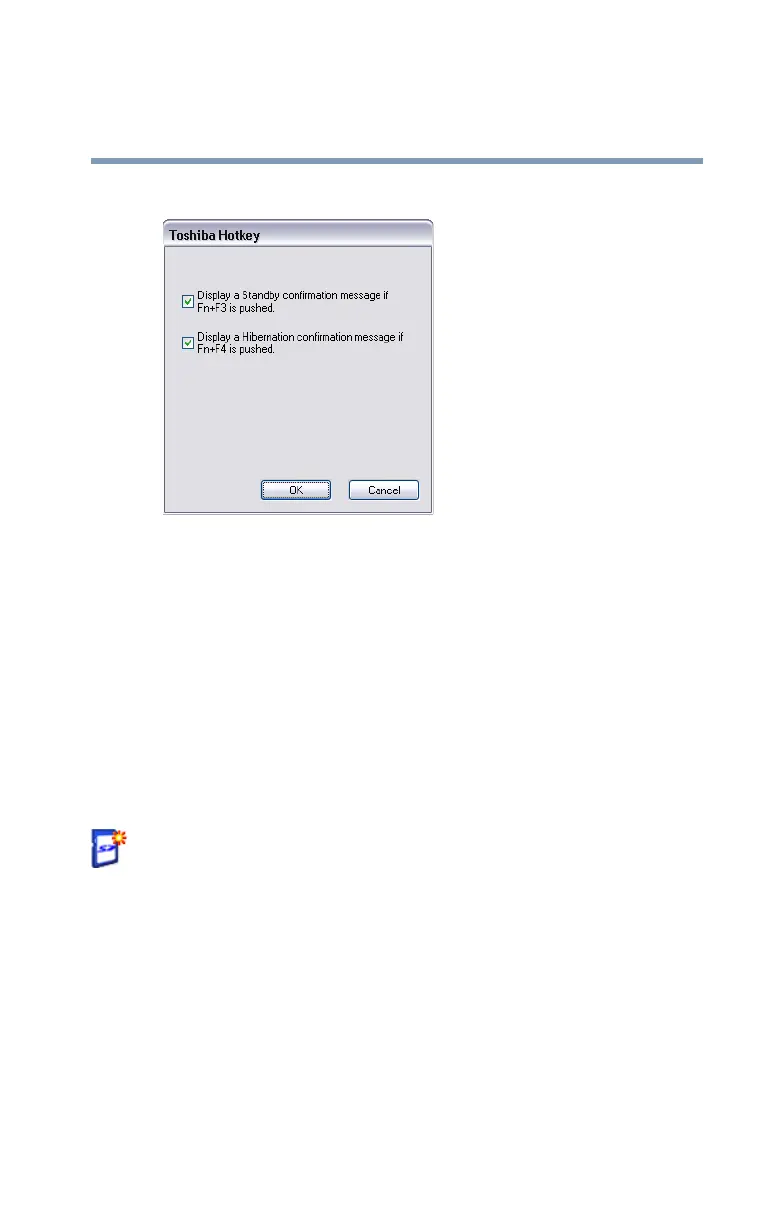179
Toshiba Utilities
TOSHIBA SD™ Memory Card Format Utility
5.375 x 8.375 ver 2.3
The Toshiba Hotkey window appears.
Sample TOSHIBA Hotkey utility window
2 Select the desired option(s).
3 Click OK.
TOSHIBA SD
™
Memory Card Format Utility
This utility is used to format SD cards used with the Bridge
Media Adapter Slot.
To format an SD memory card using this utility:
1 Click Start, All Programs, Toshiba , Utilities, SD Memory
Card Format utility, or double-click the SD Memory Card
icon in the Optimize tab of TOSHIBA Assist.
The SD Memory Card Format screen appears.
