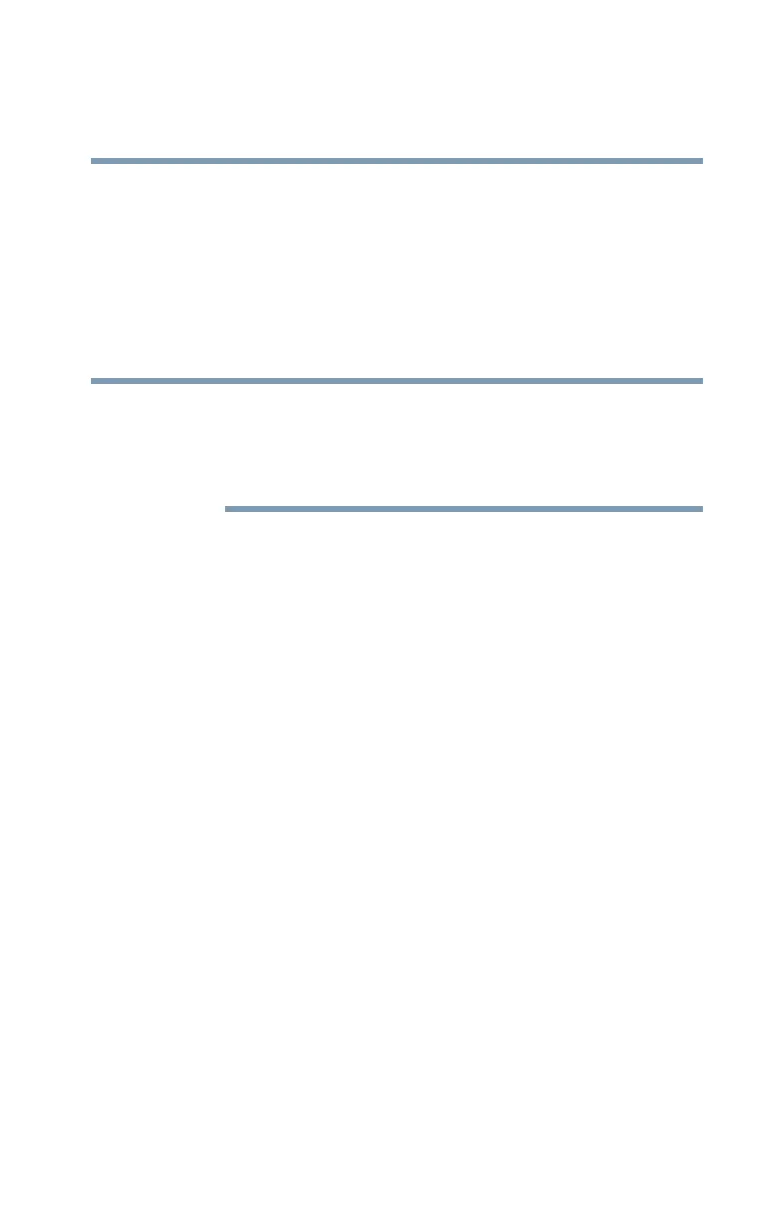65
Getting Started
Hard Drive Recovery Utilities
5.375 x 8.375 ver 2.3
Hard Drive Recovery Utilities
Your computer has been configured with a hard disk partition
to allow you to recover your hard disk drive or reinstall
selected applications and software features or utilities.
Back up your data externally before performing any of the
tasks in this section.
It is strongly recommended that you create recovery CDs/
DVDs before using your system. For more information on
creating Recovery media see “Creating Recovery CDs/DVDs”
on page 65.
Using the HDD Recovery, you can:
❖ Create Hard Drive Recovery CDs or DVDs using a
writable drive.
❖ Recover your hard disk drive to the factory-set default.
❖ Recover just your C: drive, leaving any other partitions
you may have created intact, for example, a D: drive.
❖ Recover your hard disk drive to the factory-set default
without the HDD Recovery partition.
❖ Delete your hard disk drive recovery partition without the
risk of losing your data.
❖ Reinstall drivers and applications which were bundled
with your computer.
Creating Recovery CDs/DVDs
Depending on your system configuration, you may be able to
copy the Hard Drive Recovery Utilities to CD or DVD which
gives you the ability to recover your hard disk drive and
