
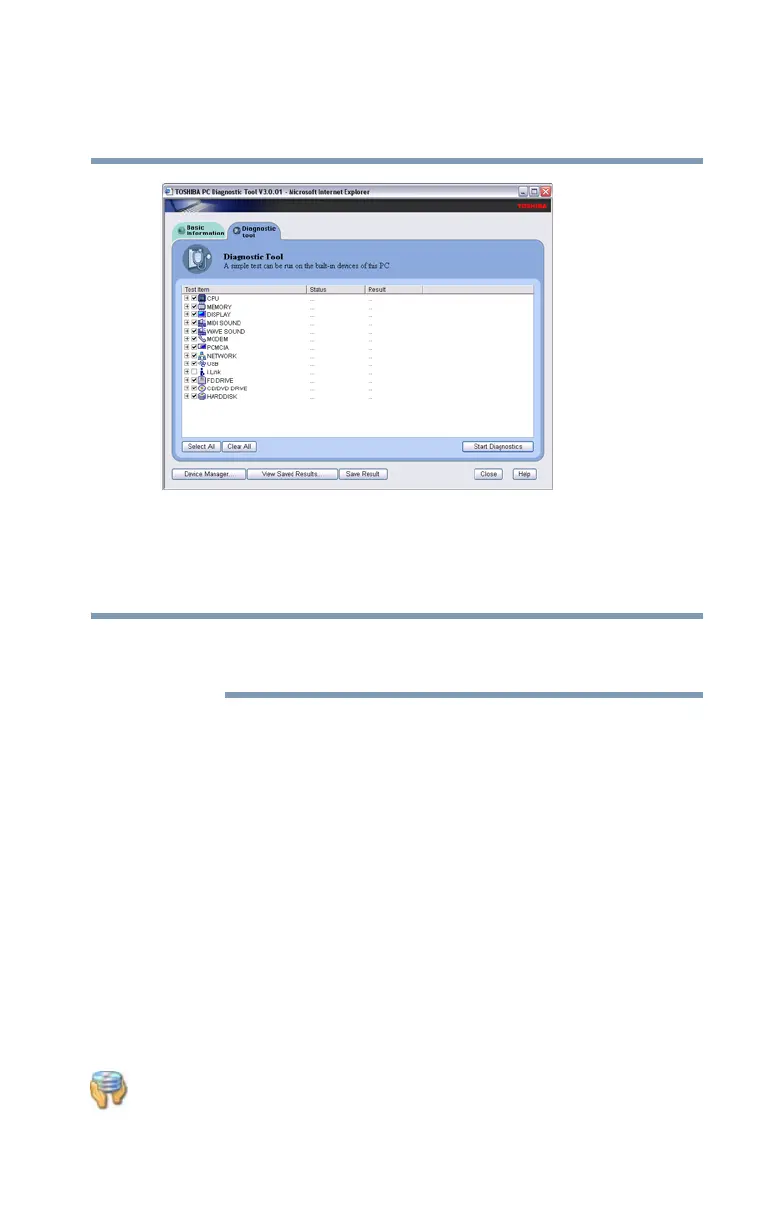 Loading...
Loading...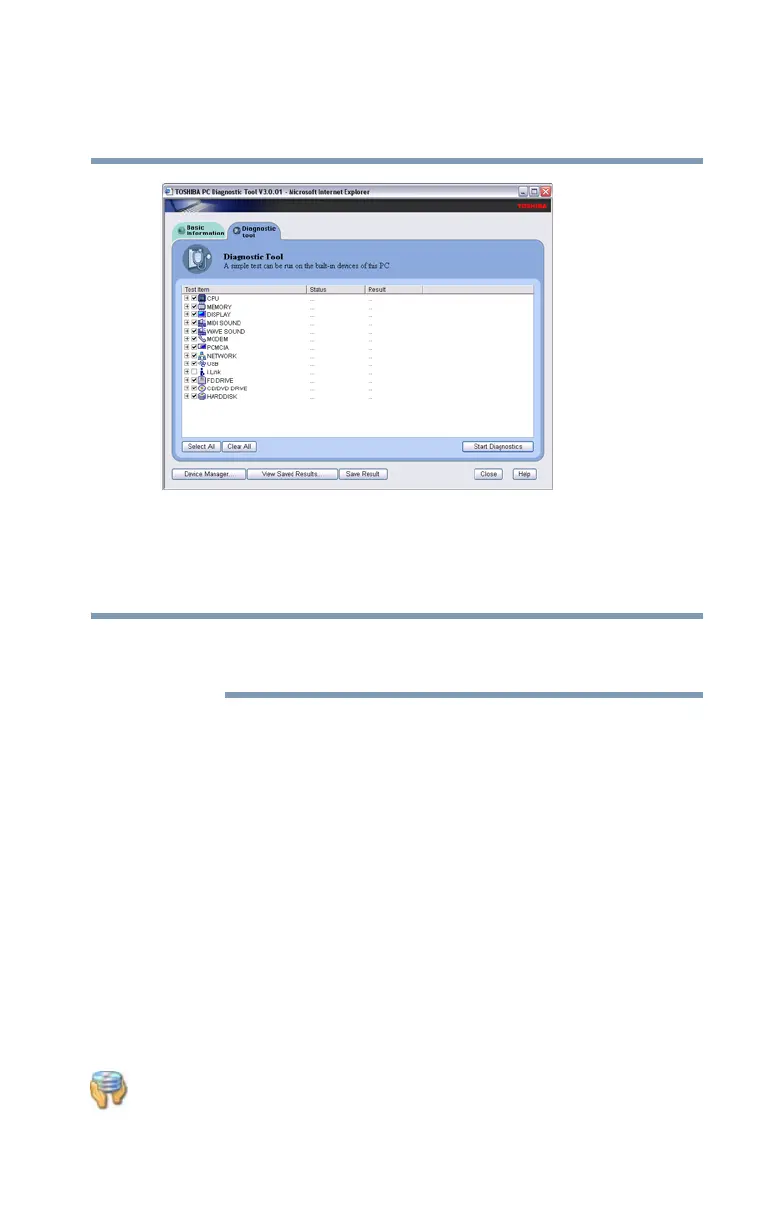
Do you have a question about the Toshiba Tecra M5 and is the answer not in the manual?
| Graphics | Intel Graphics Media Accelerator 950 |
|---|---|
| Operating System | Windows XP Professional |
| Hard Drive Interface | SATA |
| Optical Drive | DVD Super Multi Drive |
| Wireless | 802.11a/b/g |
| Ethernet | 10/100/1000 Mbps |
| RAM | Up to 4 GB |
| Storage | Up to 120 GB HDD |
| Display | 14.1 inches |
| Chipset | Intel 945GM Express |
| Ports | USB 2.0, VGA, FireWire, RJ-45 |
| Processor | Intel Core Duo Processor T2600/T2500/T2400/T2300 or Intel Core Solo Processor T1300 |
| Screen Resolution | 1280 x 800 |











