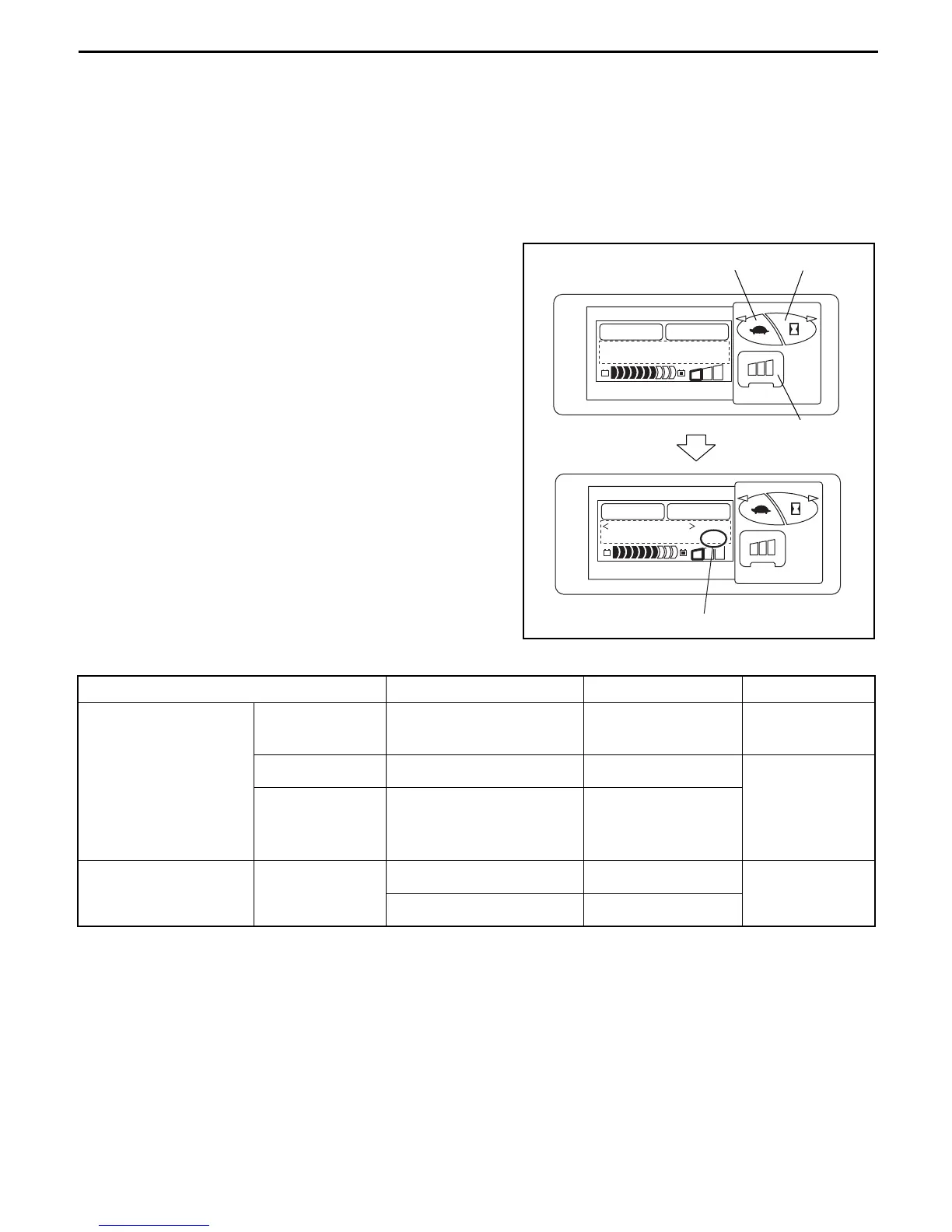5-62
■ Tire constant set
General
In order to optimize the speed meter, tire constant that matches the tire outside diameter needs to be input
in the controller.
Although the tire constant is set on a new vehicle at shipment from the factory, adjust it whenever the tire
size is changed or the tires are worn excessively to a degree affecting the speedometer function.
Operation procedure for tire constant setting
1. Input the password on the general screen (see page
5-23) to display the MASK MENU screen.
2. Press button (2) four times to display “5. WHEEL DIA”
and press button (3) (enter) to display the tire constant
setting screen.
3. Press button (1) or (2) to set the desired tire constant
and press button (3) (enter) to display the MASK
MENU screen.
4. Functions of buttons on the tire constant setting
screen are as follows:
Button (1): Decreases the tire constant.
Button (2): Increases the tire constant.
Button (3): Enter and display MASK MENU screen
Tire constant list
S
P
H
S
P
H
MENU
=
5
W
H
E
E
L
D
IA
.
=ME
N
U
S
P
H
S
P
H
MENU
LDIA
22
WH
EE
Tire constant
Button (3)
Button (1)
Button (2)
MASK MENU screen
Press button (3)
Tire type Tire size Applicable model Tire constant
Pneumatic shaped
cushion
U lug
J lug
18 × 7-8 7FBEF15 ·16 ·18 24
White 18 × 7-8 7FBEF15 ·16 ·18
25
U lug
J lug
White
200/50-10 7FBEF20
Pneumatic J lug
18 × 7-8-14 7FBEF15
20
18 × 7-8-16 7FBEF16 ·18
