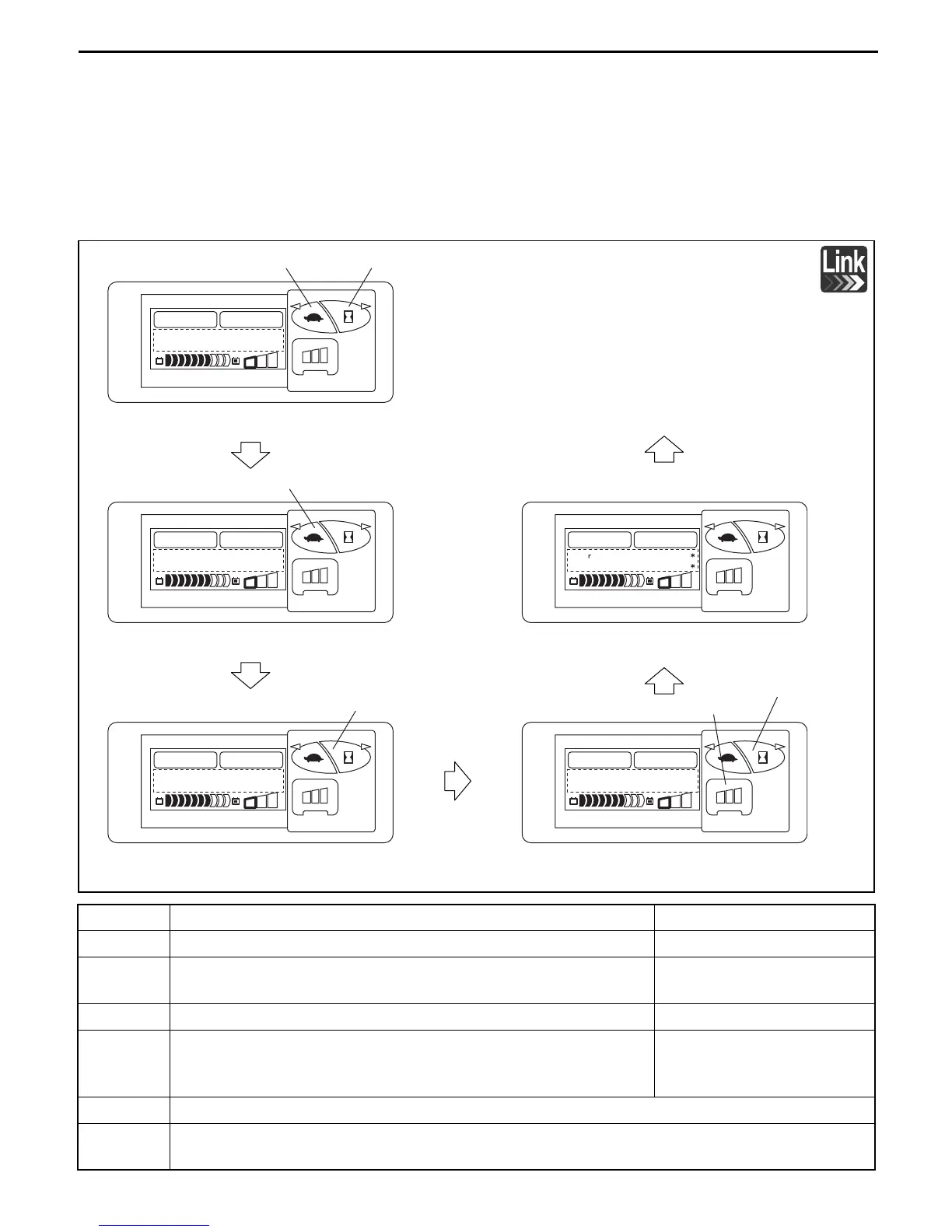5-23
■ Password
Notes on password input
1. Be sure to operate buttons for the display with your finger. If a sharp-edged tool is used, the button
may be damaged.
2. If a mistake is made part of the way through, turn the key switch to OFF and begin again. If the MASK
MENU screen does not appear after several attempts, the system may be faulty.
Password input procedure
Procedure Operation Response from the vehicle
1 Press buttons (1) and (2) at the same time. A short beep sounds.
2
Press button (1) (in 10 seconds after pressing button (1) and
(2))
A short beep sounds.
3 Press button (2) (in 10 seconds after pressing button (1)) A short beep sounds.
4
Press buttons (2) and (3) at the same time and hold for 2
seconds or more. (in 10 seconds after pressing button (2), End
of password input)
A short beep sounds.
5 The VERSION screen is displayed automatically.
6
After displaying the VERSION screen for 3 seconds, the MASK MENU screen appears auto-
matically.
A
M
11
:
00
S
P
H
S
P
H
MENU
9/
3
0
1. Press buttons (1) and (2) at the same time.
A
M
11
:
00
S
P
H
S
P
H
MENU
9/
3
0
2. Within 10 seconds, press button (1)
*D
.
*C
*
.
P
*
.
S
P
H
S
P
H
MENU
V
e
*
T
L
T
.
*
.
R
**
5. The VERSION screen is displayed for
about 3 seconds.
A
M
11
:
00
S
P
H
S
P
H
MENU
9/
3
0
3. Within 10 seconds, press button (2)
A
M
11
:
00
S
P
H
S
P
H
MENU
9/
3
0
4. Within 10 seconds, press buttons (2) and (3)
at the same time for more than 2 seconds.
MASK MENU screen
Button (3)
Button (1)
Button (2)
Button (1)
Button (2)
Button (2)
