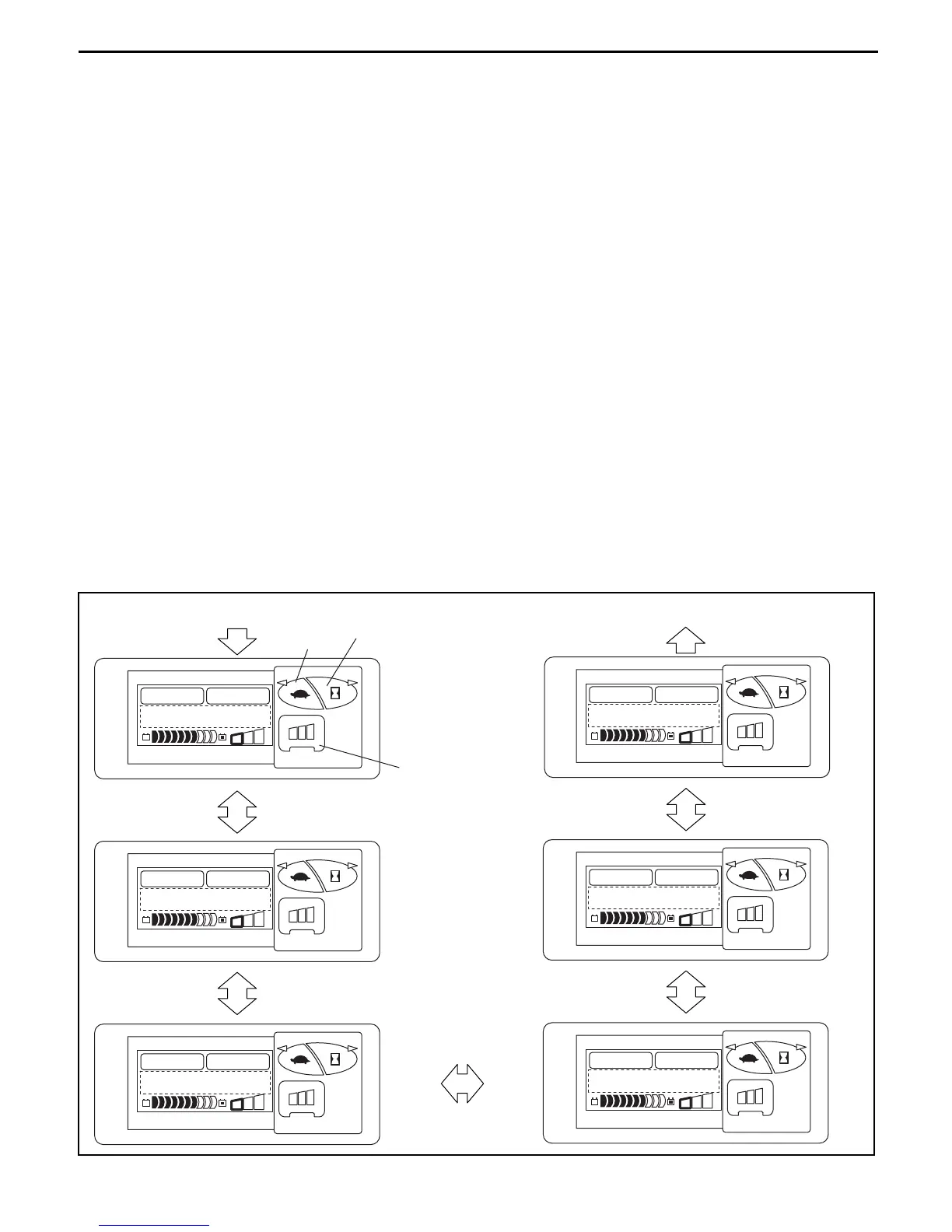5-24
Operation on MASK MENU screen
Caution:
Unlike the analyzer function selection on of previous models, display of test screen does not
prohibit the vehicle’s ordinary operation.
1. Input the password on the general screen (see page 5-23) to display the MASK MENU screen.
2. Press button (1) or (2) to select the desired menu item, and press button (3) (enter) to display the
menu or setting screen for each function.
(1) ANALYZER screen
This screen displays the vehicle’s electrical system operating status and the error code detected by
the controller.
(2) TUNING screen
Performs fine adjustment of traveling and material handling control.
(3) OPTION SET screen
Matches the controller or display control according to the set option or control.
(4) MATCHING screen
This screen is for updating the sensor output voltage stored in the controller (output voltage values
from the SAS function and mini lever function sensors in the standard vehicle condition).
(5) WHEEL DIA screen
Updates the tire information in the controller to correct the speed and trip meter display.
(6) END screen
GENERAL screen can displayed from this screen.
Press button (3) on this screen to display the GENERAL screen.
As an alternative method, turn the key switch to OFF when any screen is displayed to display the
general screen.
S
P
H
S
P
H
MENU
==
ME N
U
ANAL Y
E
Z
R
1
.
Version screen
S
P
H
S
P
H
MENU
==
ME N
U
TUNI NG
2
.
S
P
H
S
P
H
MENU
==
ME N
U
OP T I ON S E T
3
.
S
P
H
S
P
H
MENU
==
ME N
U
END
6
.
GENERAL screen
S
P
H
S
P
H
MENU
==
ME N
U
WH E E L D I A
5
.
S
P
H
S
P
H
MENU
==
ME N
U
MA T CH NIG
4
.
Press Button (1) or
(2) to switch screen.
Press Button (1) or
(2) to switch screen.
Press Button (1) or
(2) to switch screen.
Press Button (1) or
(2) to switch screen.
Press Button (1) or
(2) to switch screen.
Press Button (3)
Button (3)
Button (1)
Button (2)
