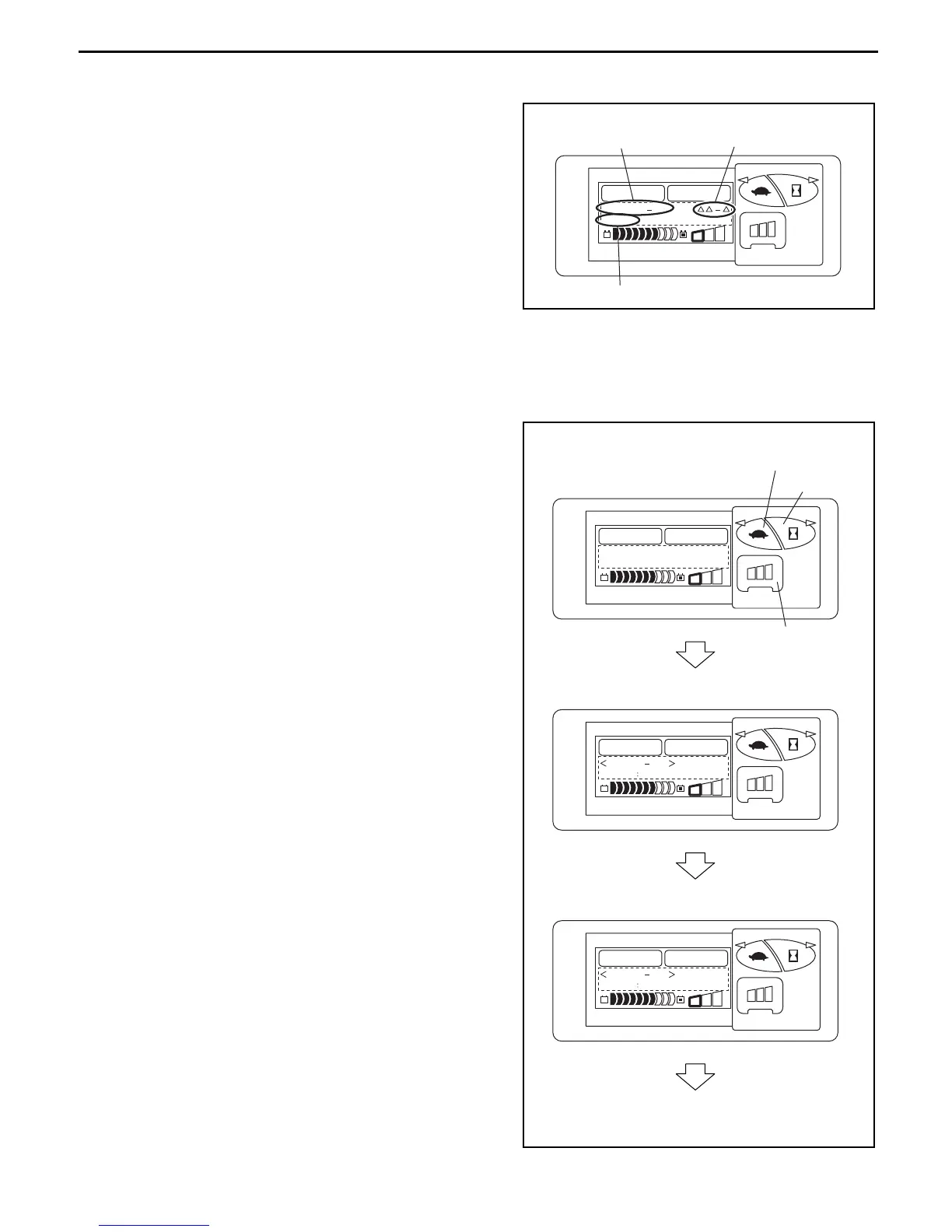5-32
I/O monitor
This function displays the analog input voltage from each
of traveling, material handling and SAS sensors.
Monitoring the displayed values enables the quality of
each circuit/sensor to be judged.
When any abnormality is detected, it is displayed as an
error code on the screen.
I/O monitor 1
This function displays the temperature of each electrical functional part and the voltage at the respective
terminal.
Operating Procedure
1. Display the ANALYZER MENU screen.
2. Press button (2).
3. Check that “2. I/O MONITOR1” is displayed and press
button (3) (enter). I/O monitor function (1) is activated
and I/O 1-1 to I/O 1-13 are displayed sequential every
time button (3) is pressed.
4. Functions of buttons on the I/O MONITOR1 screen
are as follows:
Button (1): Unused
Button (2): Unused
Button (3): Displays I/O 1-1 to I/O 1-13 screens
sequentially
*: Press button (3) on the I/O 1-13 screen to display the
ANALYZER MENU screen.
Other screen cannot be displayed from I/O MONITOR1
screen.
Display ANALYZER MENU screen to display other
screen.
(1) I/O 1-1 screen
THCD: Main drive circuit (1) (2) temperature (°C)
Temperatures of the main drive circuit element (1) (2)
are displayed
• Checks if the temperature measurement function is
functioning properly.
• The temperatures at the time of measurement are
displayed.
(2) I/O 1-2 screen
THCP: Main pump circuit temperature (°C)
Temperature of the main pump circuit element is
displayed.
• Checks if the temperature measurement function is
functioning properly.
• The temperatures at the time of measurement are
displayed.
S
P
H
S
P
H
MENU
<
I/O
1
1
>
THCD:
+
25
+
25/
Activated
function No
Detected error code
at present
Description of activated function
I/O 1-3 screen
Press button (3)
S
P
H
S
P
H
MENU
==
ANL MEN
U
2
.
I/
O
MON I TOR 1
S
P
H
S
P
H
MENU
I/O1 1
T
H
CD
2+5/ +25
(1) I/O 1-1 screen
S
P
H
S
P
H
MENU
I/O1 2
T
H
CP
+25
(2) I/O 1-2 screen
Press button (3)
Press button (3)
Button (3)
Button (1)
Button (2)
ANALYZER MENU screen