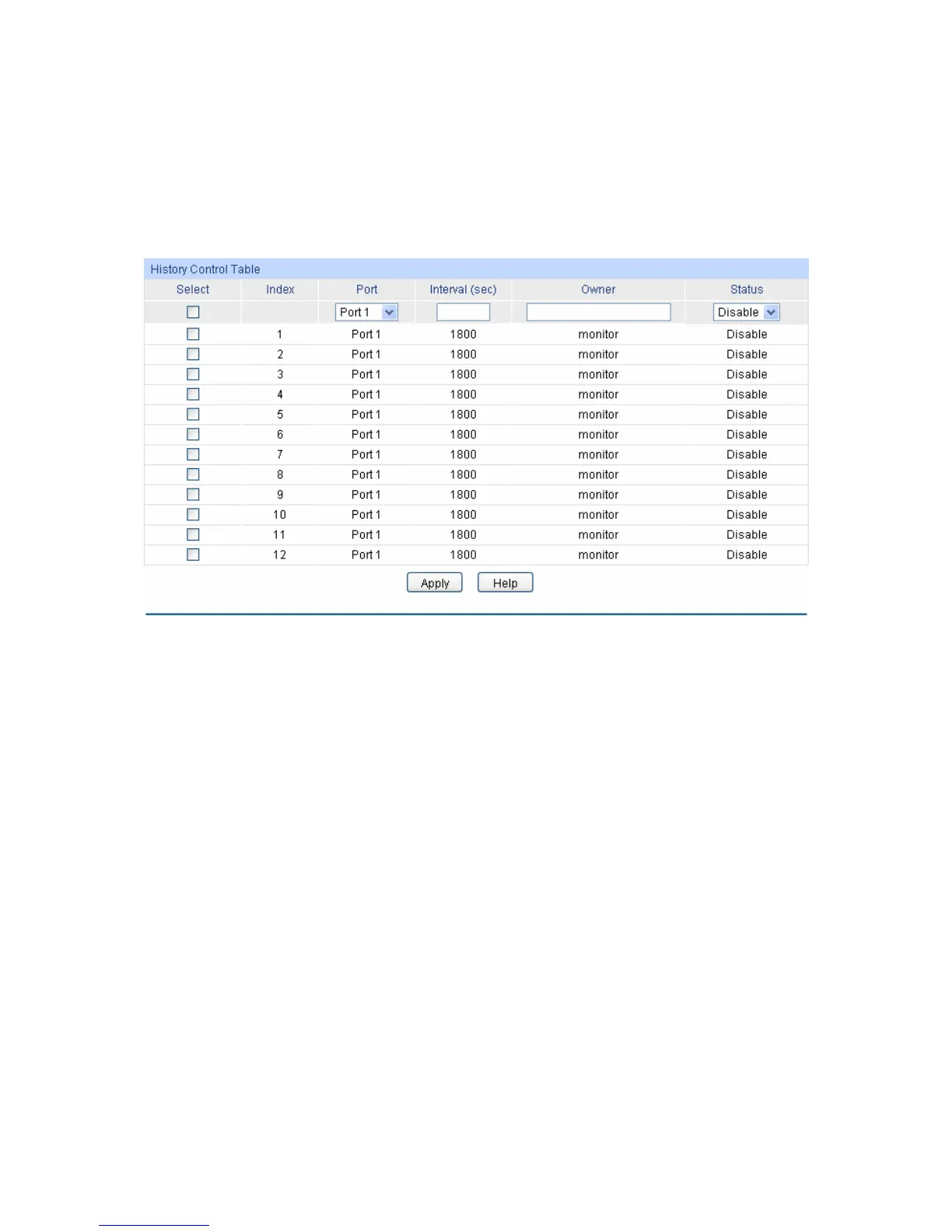The RMON Groups can be configured on the History Control, Event Config and Alarm Config
pages.
13.3.1 History Control
On this page, you can configure the History Group for RMON.
Choose the menu SNMP→RMON→History Control to load the following page.
Figure 13-9 History Control
The following entries are displayed on this screen:
¾ History Control Table
Select: Select the desired entry for configuration.
Index: Displays the index number of the entry.
Port: Specify the port from which the history samples were taken.
Interval: Specify the
interval to take samplings from the port.
Owner: Enter the name of the device or user that defined the entry.
Status: Select Enable/Disable the corresponding sampling entry.
13.3.2 Event Config
On this page, you can configure the RMON events.
Choose the menu SNMP→RMON→Event Config to load the following page.
191