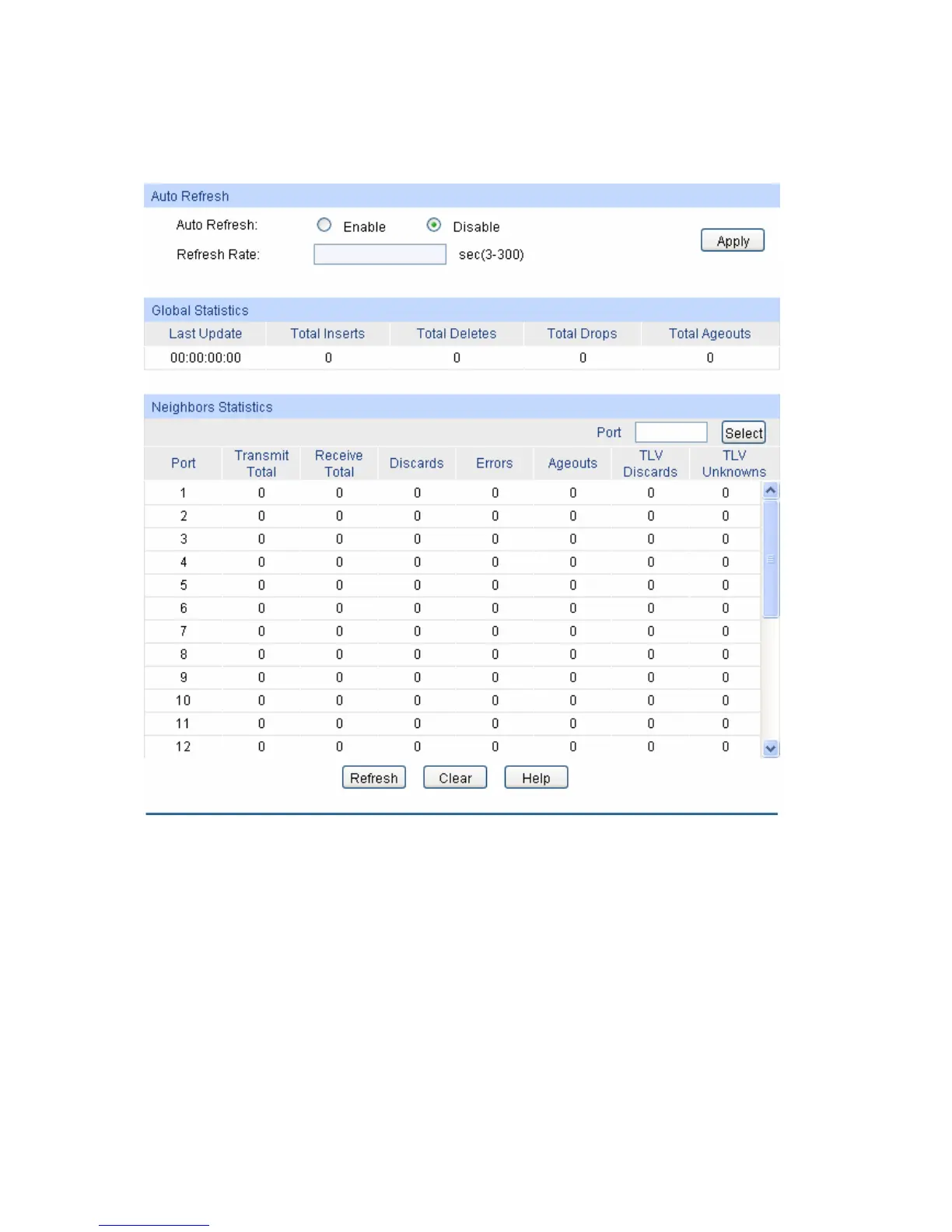14.3 Device Statistics
You can view the LLDP statistics of the local device through this feature.
Choose the menu LLDP→Device Statistics→Statistic Info to load the following page.
Figure 14-5 LLDP Statistic Information
The following entries are displayed on this screen:
¾ Auto Refresh
Auto Refresh: Enable/Disable the auto refresh function.
Refresh Rate: Specify the auto refresh rate.
¾ Global Statistics
Last Update: Displays latest update time of the statistics.
Total Inserts: Displays the number of neighbors inserted till last update time.
Total Deletes: Displays the number of neighbors deleted by local device.
Total Drops: Displays the number of neighbors dropped by local device.
203
