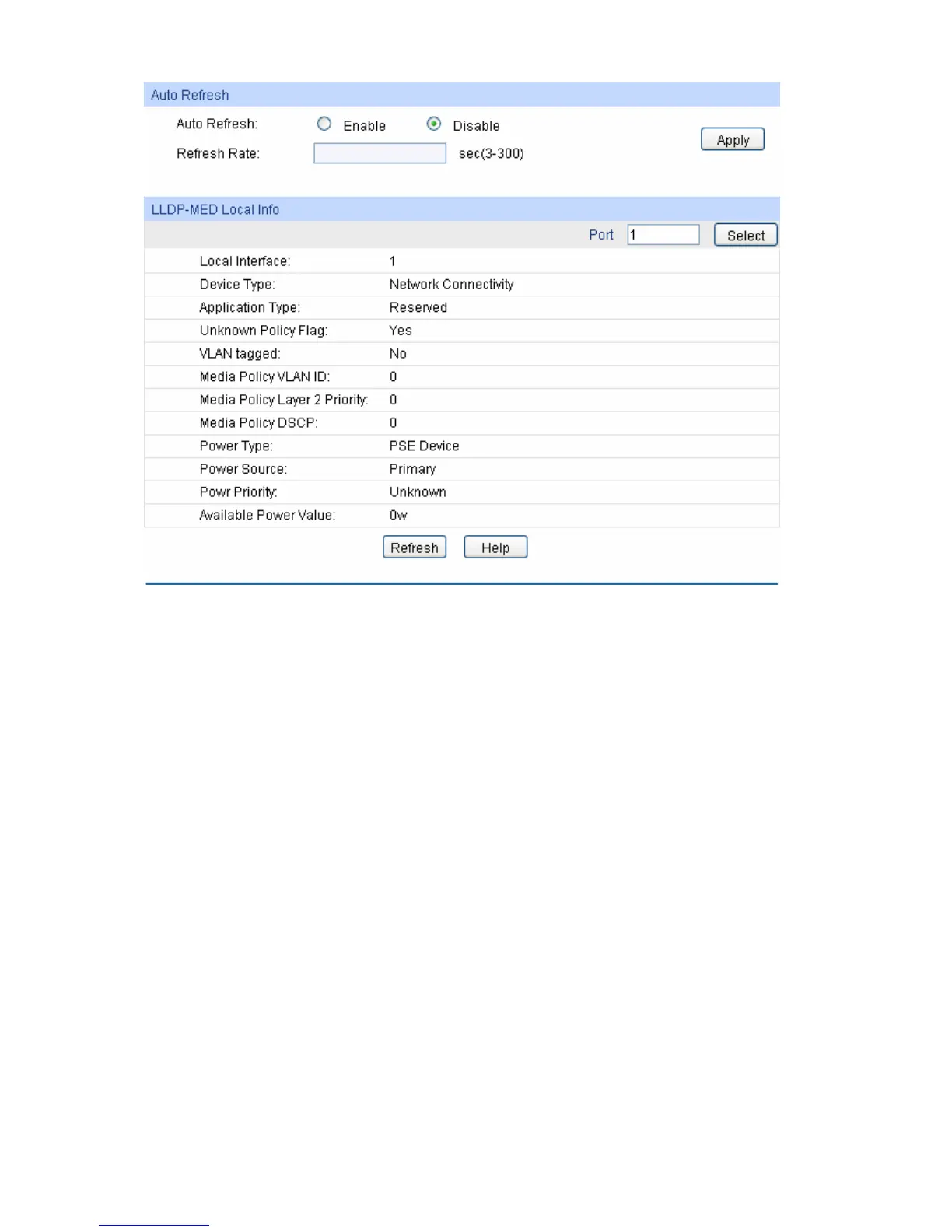Figure 14-8 LLDP-MED Local Information
The following entries are displayed on this screen:
¾ Auto Refresh
Auto Refresh: Enable/Disable the auto refresh function.
Refresh Rate: Specify the auto refresh rate.
¾ Local Info
Enter the desired port number and click Select to display the information of the corresponding
port.
14.4.4 Neighbor Info
On this page you can get the LLDP-MED information of the neighbors.
Choose the menu LLDP→LLDP-MED→Neighbor Info to load the following page.
208
