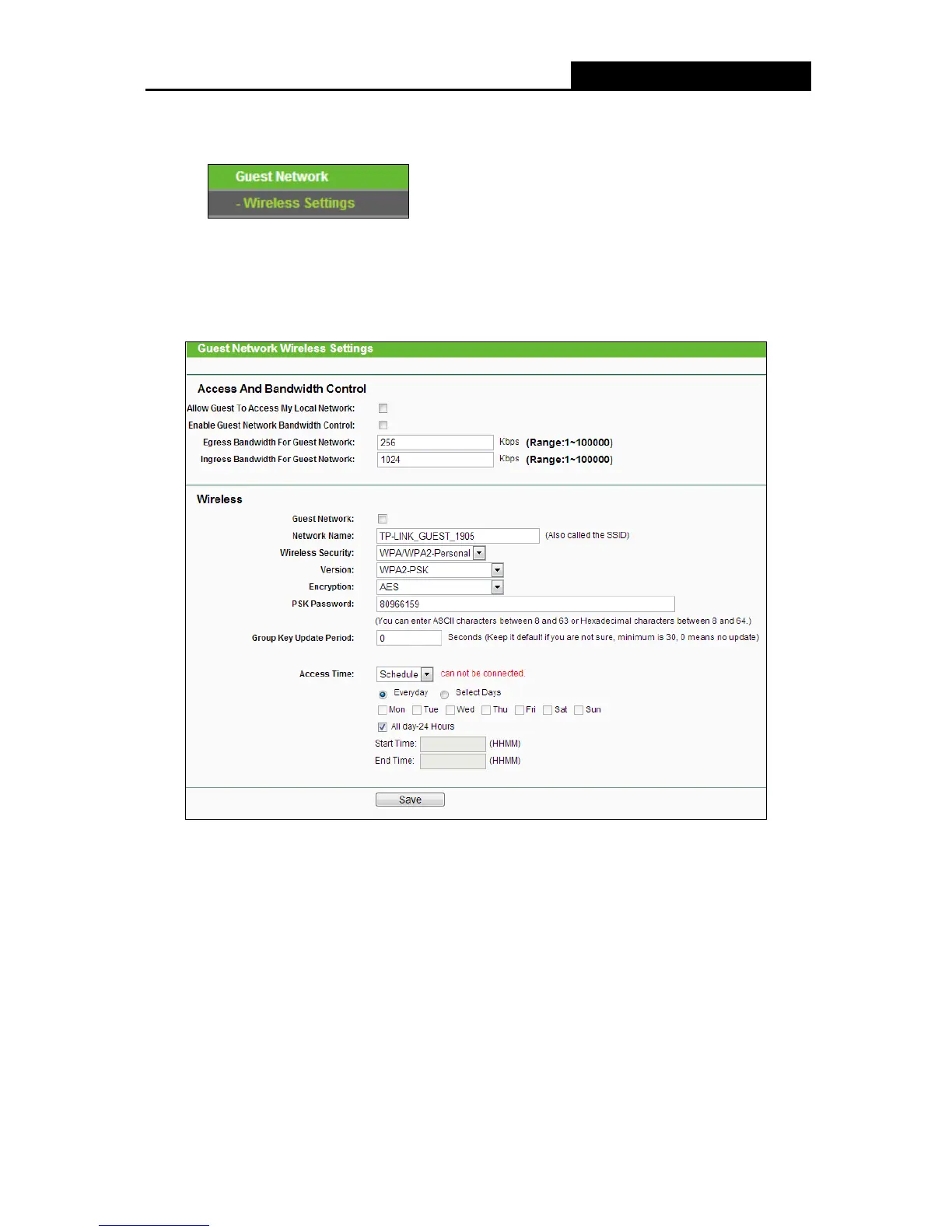4.7 Guest Network
4.7.1 Wireless Settings
Choose menu “Guest Network > Wireless Settings”, you can configure the Guest Network
Wireless Settings on the page as shown in the figure below.
Allow Guest To Access My Local Network - If enabled, guests can communicate with
hosts.
Enable Guest Network Bandwidth Control - If enabled, the Guest Network Bandwidth
Control rules will take effect.
Egress Bandwidth For Guest Network - The upload speed through the WAN port for Guest
Network.
Ingress Bandwidth For Guest Network - The download speed through the WAN port for
Guest Network.
Guest Network - Enabled or disable the Guest Network function here.
Network Name - Enter a value of up to 32 characters. The same Name (SSID) must be
assigned to all wireless devices in your Guest Network.
Wireless Security - You can configure the security of Guest Network here.
-43-
