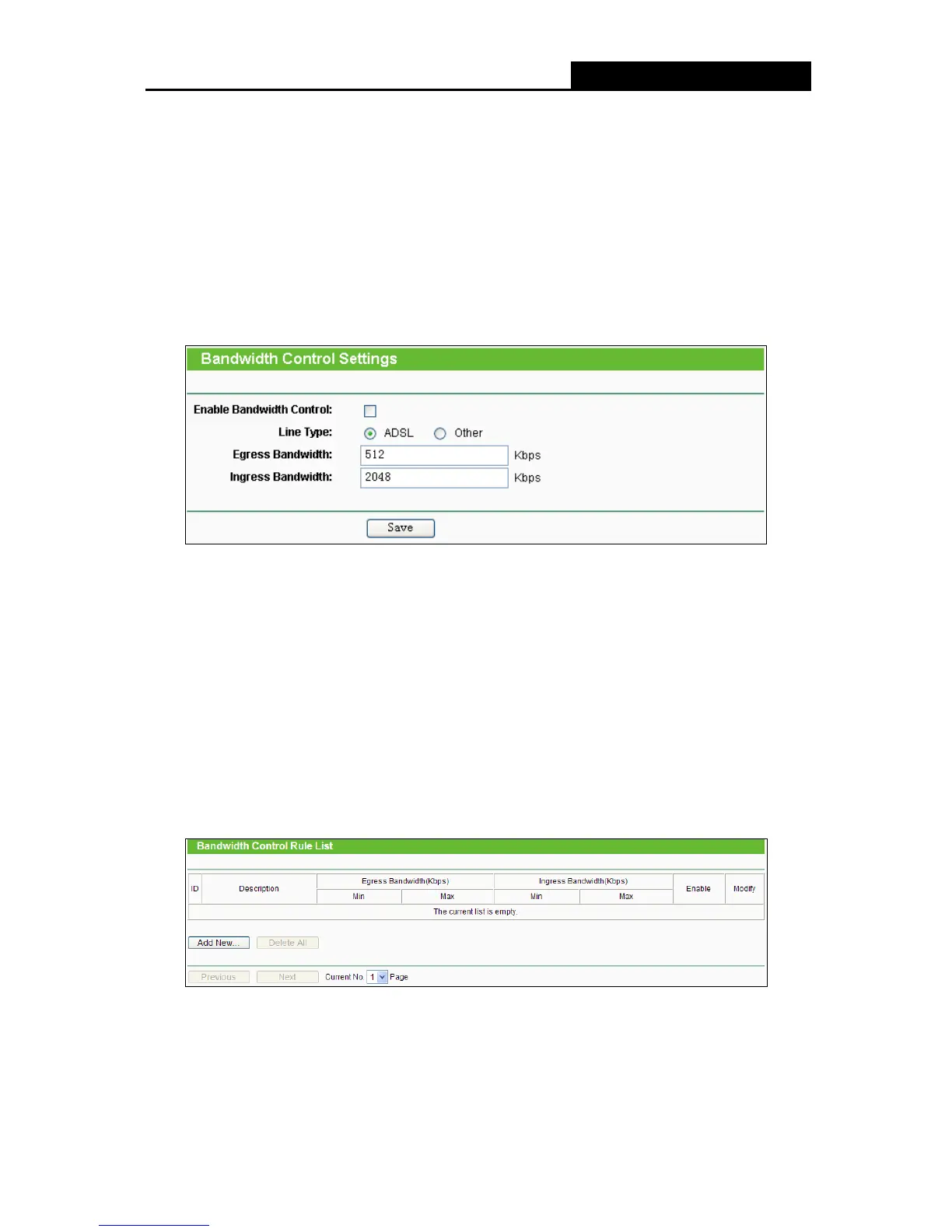There are two submenus under the Bandwidth Control menu. Click any of them, and you will be
able to configure the corresponding function. The detailed explanations for each submenu are
provided below.
4.14.1 Control Settings
Choose menu “Bandwidth Control > Control Settings”, you can configure the Egress
Bandwidth and Ingress Bandwidth in the next screen. Their values you configure should be less
than 100000Kbps. For optimal control of the bandwidth, please select the right Line Type and ask
your ISP for the total bandwidth of the egress and ingress.
Enable Bandwidth Control - Check this box so that the Bandwidth Control settings can
take effect.
Line Type - Select the right type for you network connection. If you don’t know how to
choose, please ask your ISP for the information.
Egress Bandwidth - The upload speed through the WAN port
.
Ingress Bandwidth - The download speed through the WAN port.
4.14.2 Rule List
Choose menu “Bandwidth Control > Rule List”, you can view and configure the Bandwidth
Control rules in the screen below.
Description - This is the information about the rules such as address range.
Egress bandwidth - This field displays the max and mix upload bandwidth through the WAN
port, the default is 0.
Ingress bandwidth - This field displays the max and mix download bandwidth through the
WAN port, the default is 0.
-71-
