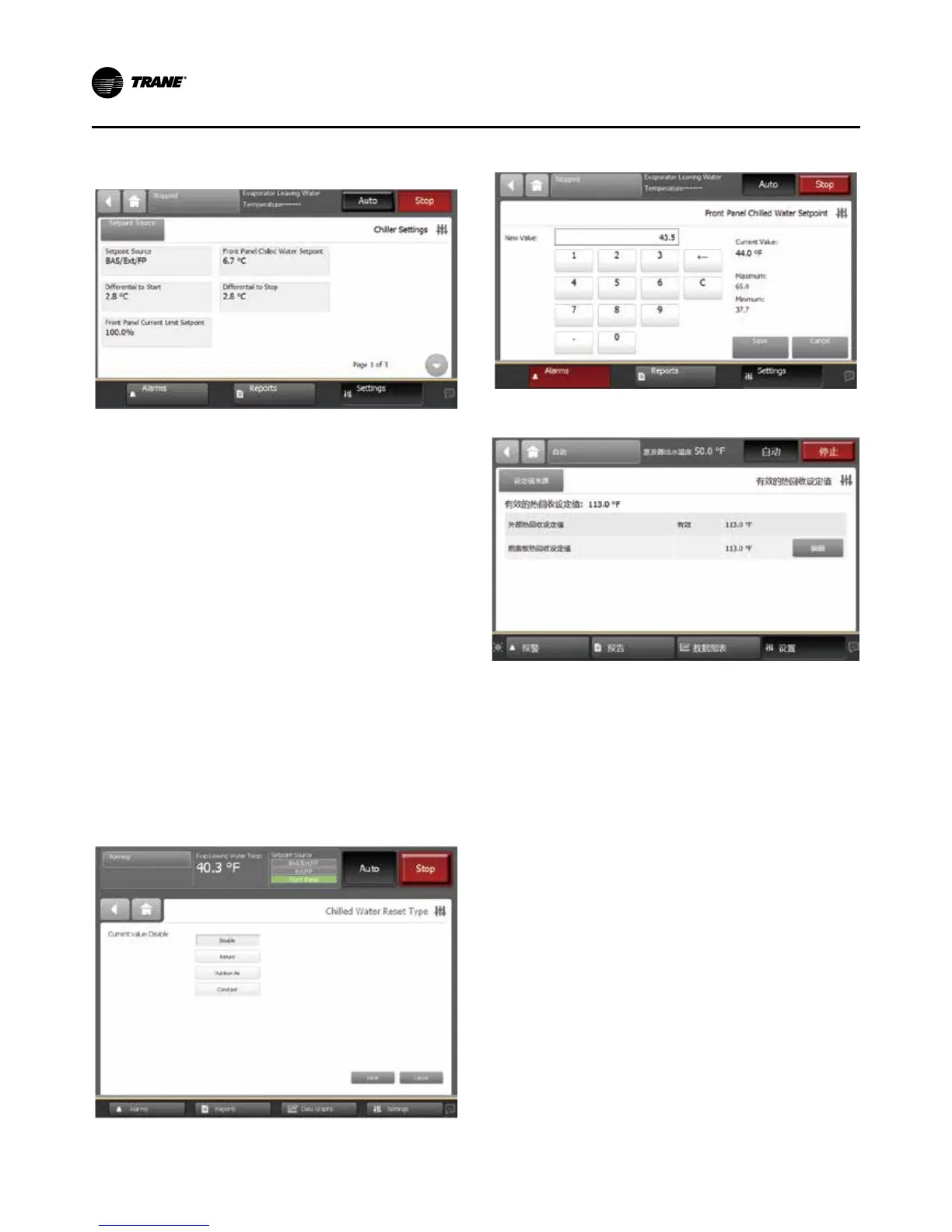Operator Interface Controls
88 RTHD-SVX02H-EN
Figure 53. Example equipment settings screen (Chiller
Settings shown)
To change an equipment setting, follow this procedure:
1. Touch one of the button in the Equipment Settings
column on the Settings screen, such as Chiller Set-
tings. The corresponding screen appears (in this case,
the Chiller Settings screen).
2. Touch the button that shows the equipment setting
you want to change. A screen that allows you to
change the equipment setting appears. There are two
types of these screens:
• For screens with button selections (Figure 54), touch
the button that represents the setting you want. The
button becomes shaded, and a Save button appears
at the bottom of thescreen.
• For screens with numerical keypads (Figure 55),
touch the appropriate numbers to change the current
value. The new value appears above the keypad.
3. Touch Save to complete the change. The current
value is updated in the upper left side of thescreen,
demonstrating that the change has been communi-
cated to the Tracer UC800 controller. The screen you
were previously viewing appears.
Figure 54. Chilled Water Setpoint Screen
Figure 55. Changed Chilled Water Setpoint Screen
Figure 56. Heat Reclaim Setpoint Screen
Keypad features:
• When you enter a new number, the value in the New
value field is deleted and replaced with the new en-
try.
• The backspace (arrow) key deletes the characters you
previously entered.
• If the keypad is used to enter a setpoint that is out of
range, an error dialog will appear when you touch
the Save button.
• Keypads that allow negative numbers have positive
and negative number (+/-) keys.