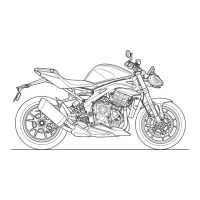General Information
35
Changing the Set Speed
To change the setting in increments of
500 rpm, press button 'A'. Each
individual press of button 'A' will then
increase the setting in increments of
500 rpm, up to the maximum rpm limit.
When the maximum rpm limit is reached,
the setting will return to 3,500 rpm.
Note:
• If the rpm 1,000 units is set to the
maximum rpm limit, SHIFt will be
shown.
When the correct setting is shown,
pressing button 'B' will confirm the
setting, SHIFt will be shown in the
display screen and all the gear change
lights will flash. Press and release
button 'A' until REtURn is shown in the
display screen then press button 'B'.
Setting Gear Change Lights to Off
To select the OFF mode, make sure OFF
is shown in the display screen.
Press button 'B' and SHIFt will be shown
in the display screen. Press and release
button 'A' until REtURn is shown in the
display screen then press button 'B'.
1. Gear change lights
2. Display screen (OFF mode shown)
Riding Modes
The riding mode system allows
adjustment of the throttle response
(MAP), Anti-lock Brake System (ABS) and
Triumph Traction Control (TTC) settings
to suit differing road conditions and
rider preferences.
Riding modes can be conveniently
selected using the MODE button on the
left handlebar switch housing, whilst the
motorcycle is stationary or moving.
1. MODE button
Press and release the MODE button to
select one of the following riding modes
(see page 38).
• RAIN mode – non-adjustable
• ROAD mode – non-adjustable
• SPORT mode – non-adjustable
• TRACK mode – non-adjustable
• RIDER mode – adjustable.
Press and hold the MODE button shows
the RIDER mode set up menu (see
page 43).