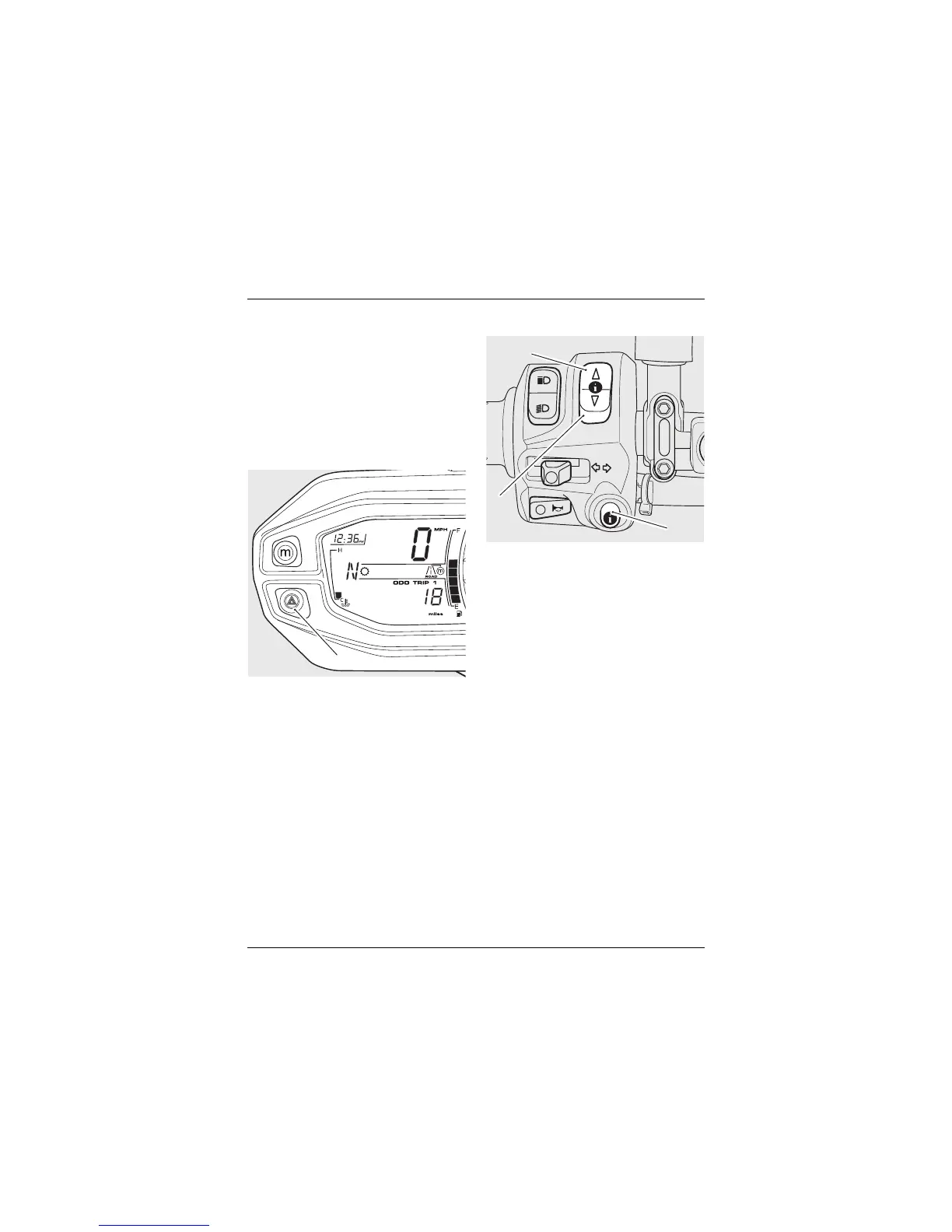General Information
36
Hazard Warning Lights
To turn the hazard warning lights on or
off, press and release the hazard
warning light switch on the instruments.
The ignition must be switched ON for the
hazard warning lights to function.
The hazard warning lights will remain on
if the ignition is switched off, until the
hazard warning light switch is pressed
again.
1. Hazard warning light switch
Trip Computer
1. SCROLL button, up
2. SCROLL button, down
3. SET button
To access the trip computer information,
press and release the SET button on the
left hand switch housing until the
desired display is visible. The display will
cycle through in the following order:
•Trip Meter1
•Trip Meter2
• Information
•Setup.
