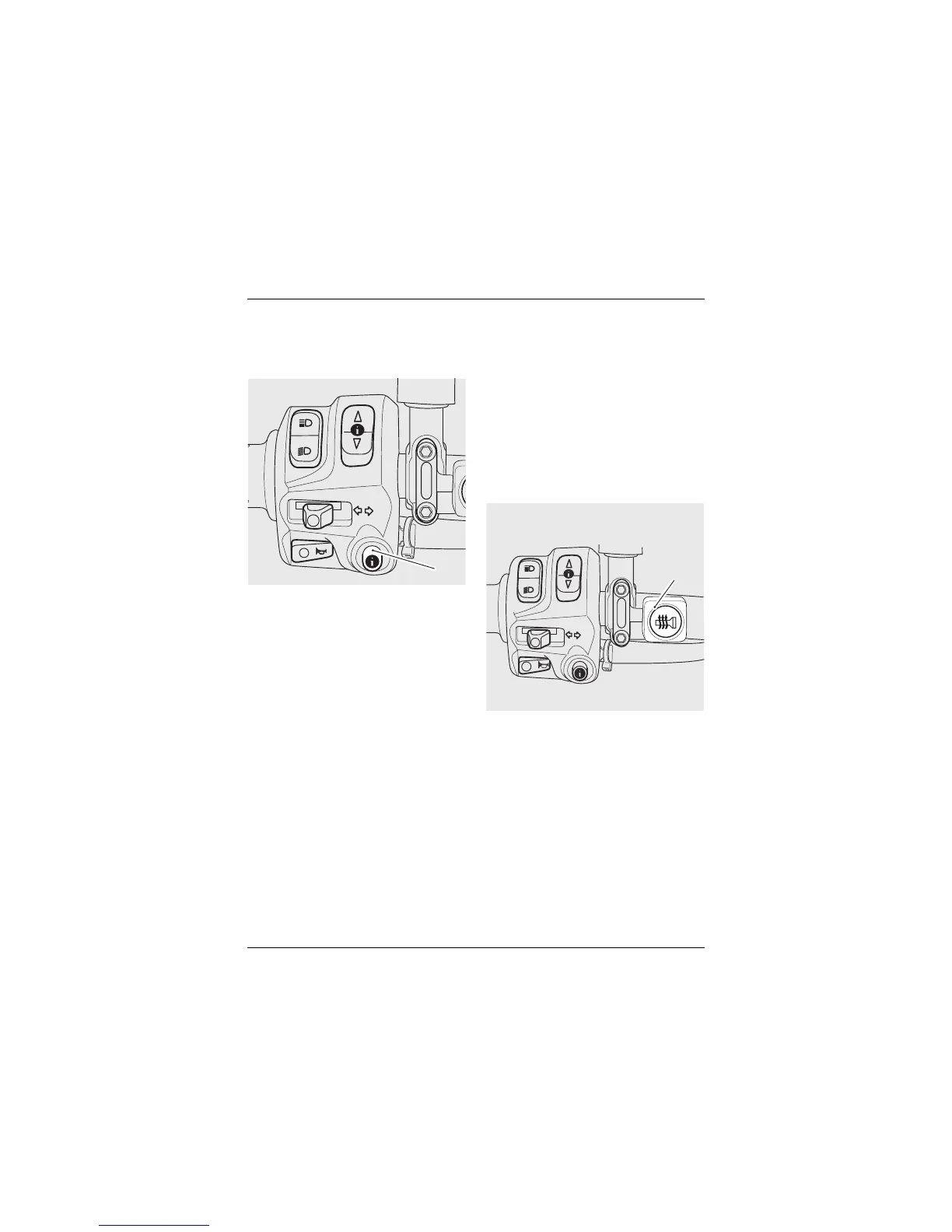General Information
63
Instrument SET Button
When the SET button is pressed it will
select the menu visible in the
instrument's display screen.
1. SET button
Heated Grips Switch (If Fitted)
The heated grips switch (if fitted) is
located on the left hand handlebar, next
to the left handlebar switch housing.
The heated grips will only heat when the
engine is running.
The system is designed to offer a
variable level of heat at the grips from
warm to hot.
OFF – white
HOT – red
WARM – amber.
1. Heated grip switch
For maximum benefit in cold conditions,
from the OFF position press the switch
once for hot (red) initially and then
reduce the heat level by pressing the
switch again for warm (amber) when the
grips have warmed up. To turn off the
heated grips, press and release the
switch until the colour of the switch is
white.
