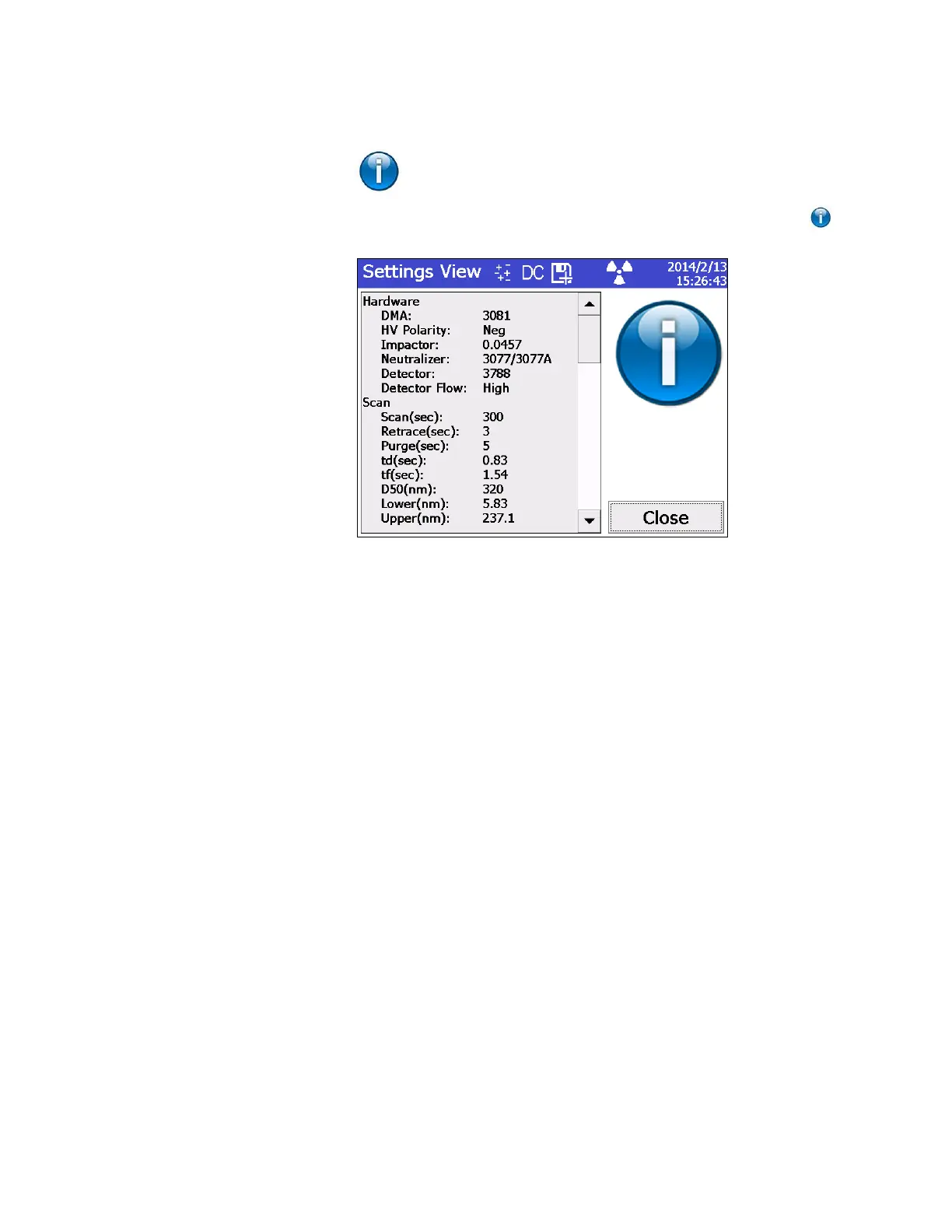Instrument Operation 5-17
Viewing Settings
You can view all your selected settings including hardware,
scan, flow, correction, gas, scheduling, date and time,
communications, x-axis, and y-axis settings on one screen. To
view the settings, touch the information button on the main screen and
use your finger or a stylus to scroll through the displayed settings.