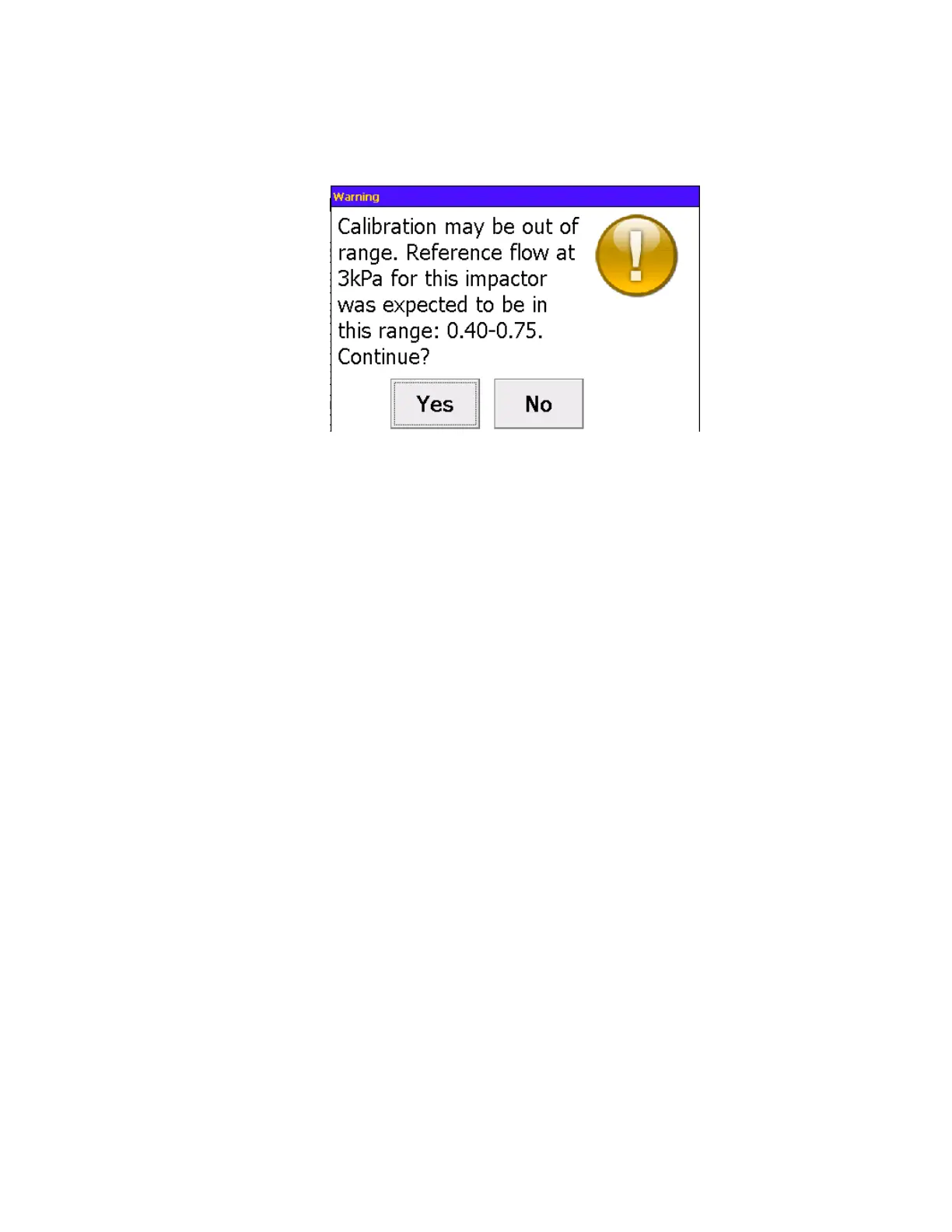5-48 Electrostatic Classifier Model 3082 and SMPS Spectrometer Model 3938
Out of Range Warning
If the calibration curve is outside of the range expected for that impactor
size, a message will appear when the Calibrate button is pressed:
Figure 5-32
Electrostatic Classifier Calibration out of Range Warning
If you get this message, it may indicate a dirty nozzle or a leak in the
impactor.
Check Existing Calibration
If you do not want to re-calibrate flow, but instead want to check the
accuracy of your current calibration, use the Check button to verify an
existing calibration at any of the flow setpoints. Similar to checking the
sheath flow calibration (see detailed instructions earlier in this chapter), the
Check feature does not change the calibration of the impactor.
Resetting the Factory Defaults
Use Factory Defaults to clear the sheath and impactor calibration settings
and restore the original calibrations set at the factory. You will lose any
custom calibrations of the sheath flow and impactor.
Since the impactor calibration is stored on the impactor itself, the impactor
must be present to restore the impactor factory calibration. If you wish to
restore impactor factory calibrations on all impactors, you will need to repeat
the Restore Factory Defaults procedure for all impactors separately.
