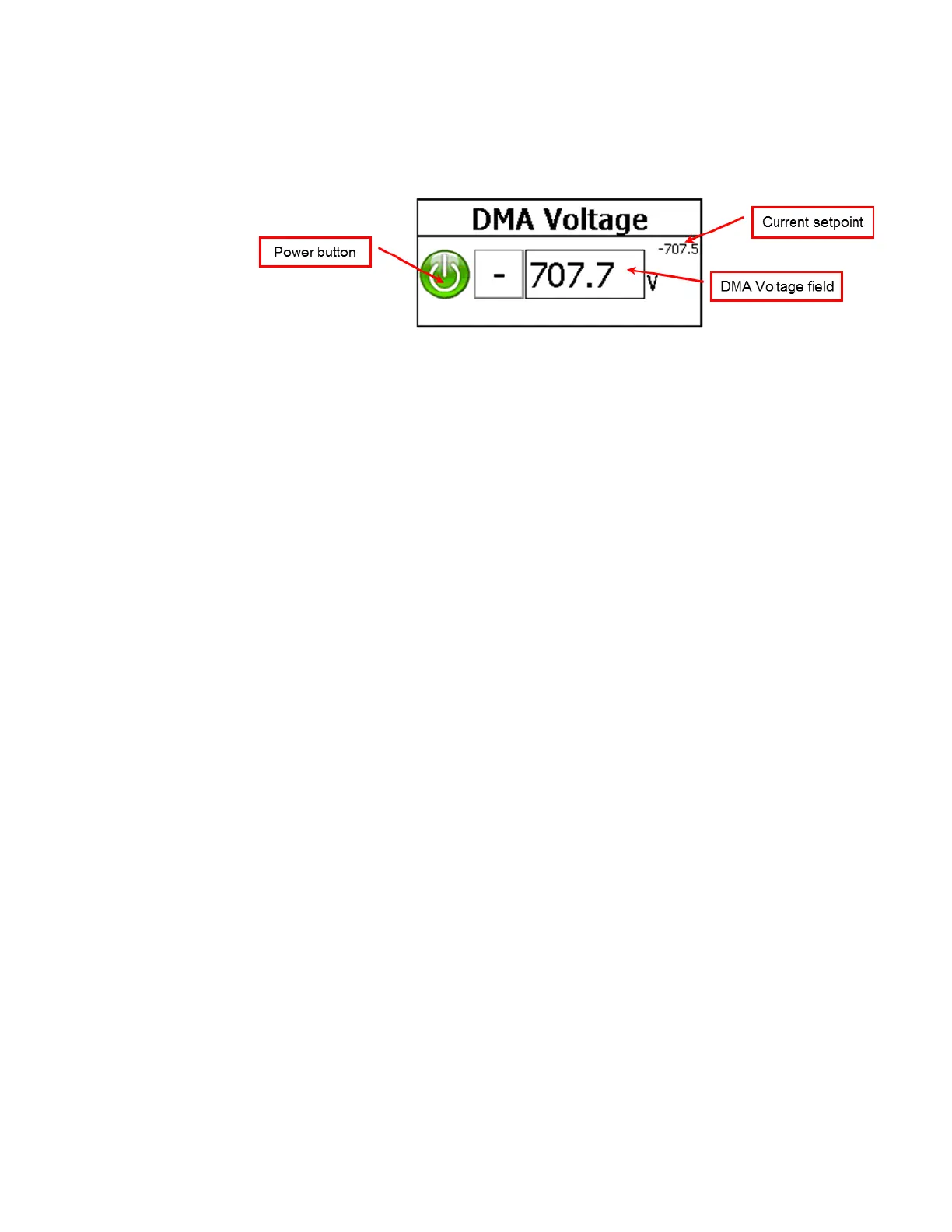Instrument Operation 5-9
To set the DMA voltage on the main display screen, follow these
instructions:
1. Using your finger or a stylus, touch the Voltage (v) field.
Figure 5-5
Setting DMA Voltage
2. Using the onscreen keypad, enter the voltage to change the setpoint.
3. To change the polarity of the setpoint, touch the +/– field and toggle
between the two options. The new voltage setpoint will be achieved
within 2 seconds. The sign of the current reading is displayed.
Note: This option is only active if you have a dual-polarity voltage
supply. If you have a single-polarity supply, the field displays
(—) and is unavailable to change.
4. The power button icon allows you to toggle between On and Off where
Off sets the DMA voltage to 0 without disturbing the setpoint, and On
restores the setpoint.
5. The current setpoint is displayed near the upper right of the DMA
Voltage field.
