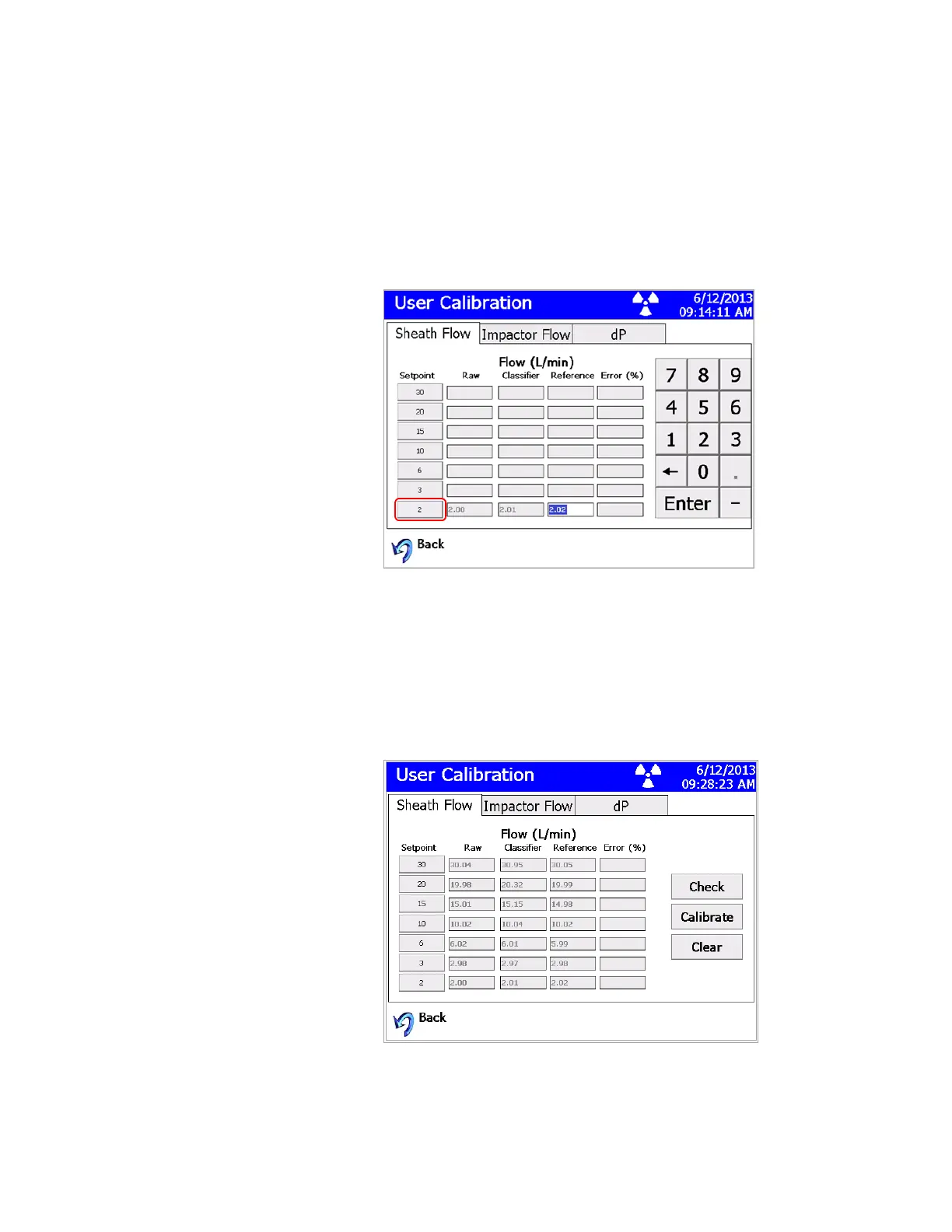Instrument Operation 5-41
5. To perform a calibration, set the Sheath flow to the first flow calibration
point by pressing the corresponding Setpoint button. The Raw and
Classifier data fields populate, the Reference cell for that row is
activated, and an onscreen keypad appears.
Note: Typically the calibration is performed from the smallest to the
largest flow setpoint; however, the order in which the reference
flow values are recorded is not important as long as the flows
are stable.
Figure 5-25
Electrostatic Classifier User Calibration Screen–Sheath Flow Setpoint button
6. Monitor the flow rate shown in the Classifier cell for 10 seconds or
until the flow rate stabilizes. Record the value from the reference flow
device (to two decimal places) in the Reference field using the
onscreen keypad and press ENTER.
7. Repeat steps 5 and 6 for each of the flow setpoints, until you have
entered a valid Reference flow value for each setpoint.
Figure 5-26
Electrostatic Classifier User Calibration Screen–Sheath Flow Setpoint Values
