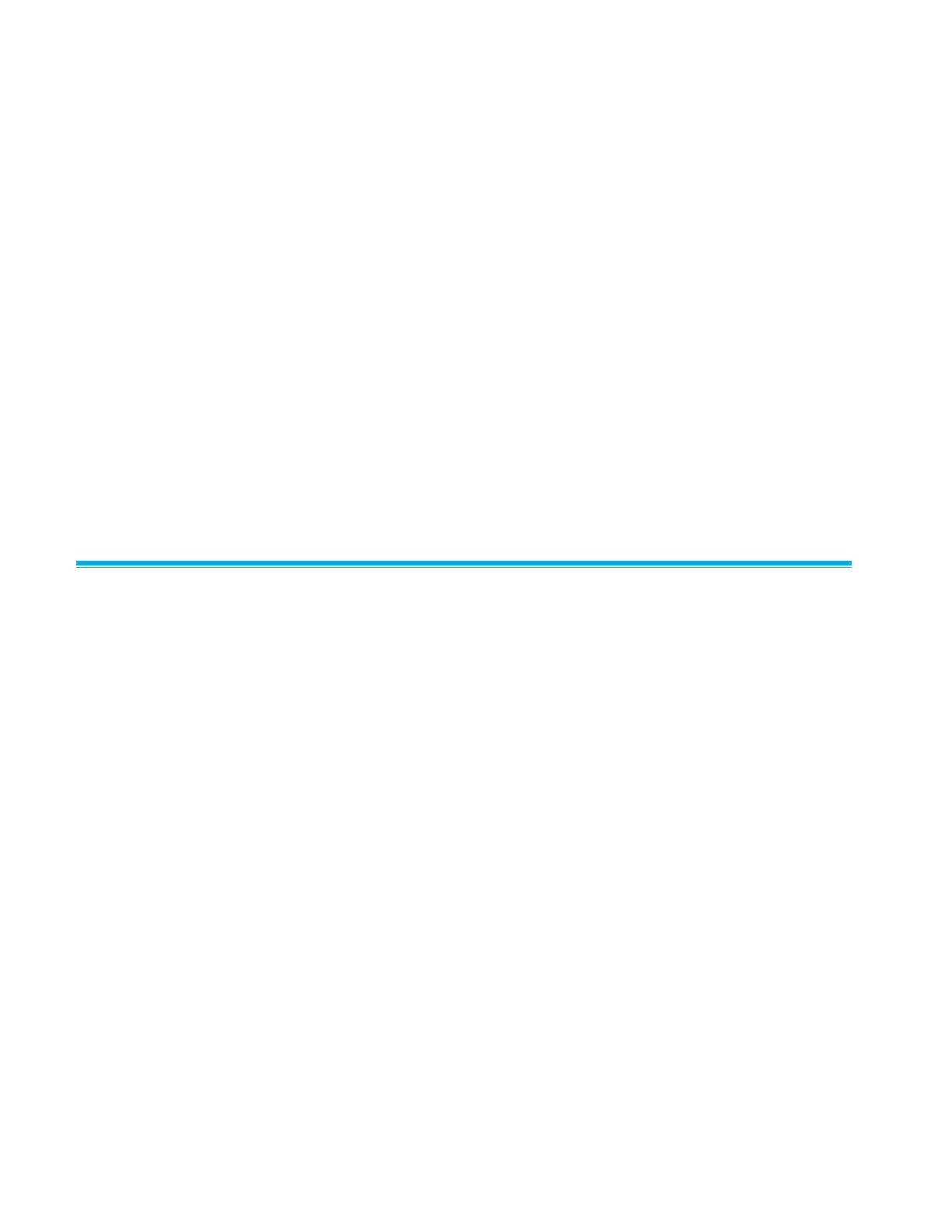C-2 Electrostatic Classifier Model 3082 and SMPS Spectrometer Model 3938
7. Enter the communications port number (3602) in the Port
number:field.
8. Set up the terminal emulation software so that incoming carriage
returns are translated into carriage return line feed sequences and
therefore do not overwrite the previous line of data. Also, consider
enabling local echoing of characters so that data typed on the
keyboard is displayed on the screen.
9. When data is being reported to the screen of the terminal emulation
software, you can either cut and paste the data into a file, or use the
software’s data logging capabilities to capture data. Data in the
comma-delimited format can be imported into programs such as
Microsoft Excel
®
for analysis and graphing.
Note: When the terminal emulation software is connected and running,
if you press the Enter key you see an ERROR response from
the classifier in the terminal emulation software. This is
because, although the classifier and computer are
communicating, the command is not understood. You can
ignore this error message—it is only used for testing the
connectivity.
Firmwa r e Comma n d s
Please note the following information about the classifier commands and
responses:
Unless specified as binary-encoded, all commands and responses are
sent or received as ASCII characters.
All messages are terminated with a <CR> (0x0D) character.
All linefeed (0x0A) characters are ignored.
Commands are case insensitive. The backspace character (0x08)
deletes previous characters in buffer.
Values enclosed by “<>” indicate ASCII characters/values
sent/received. For example, <,> indicates the comma was sent or
received via the communications channel.
