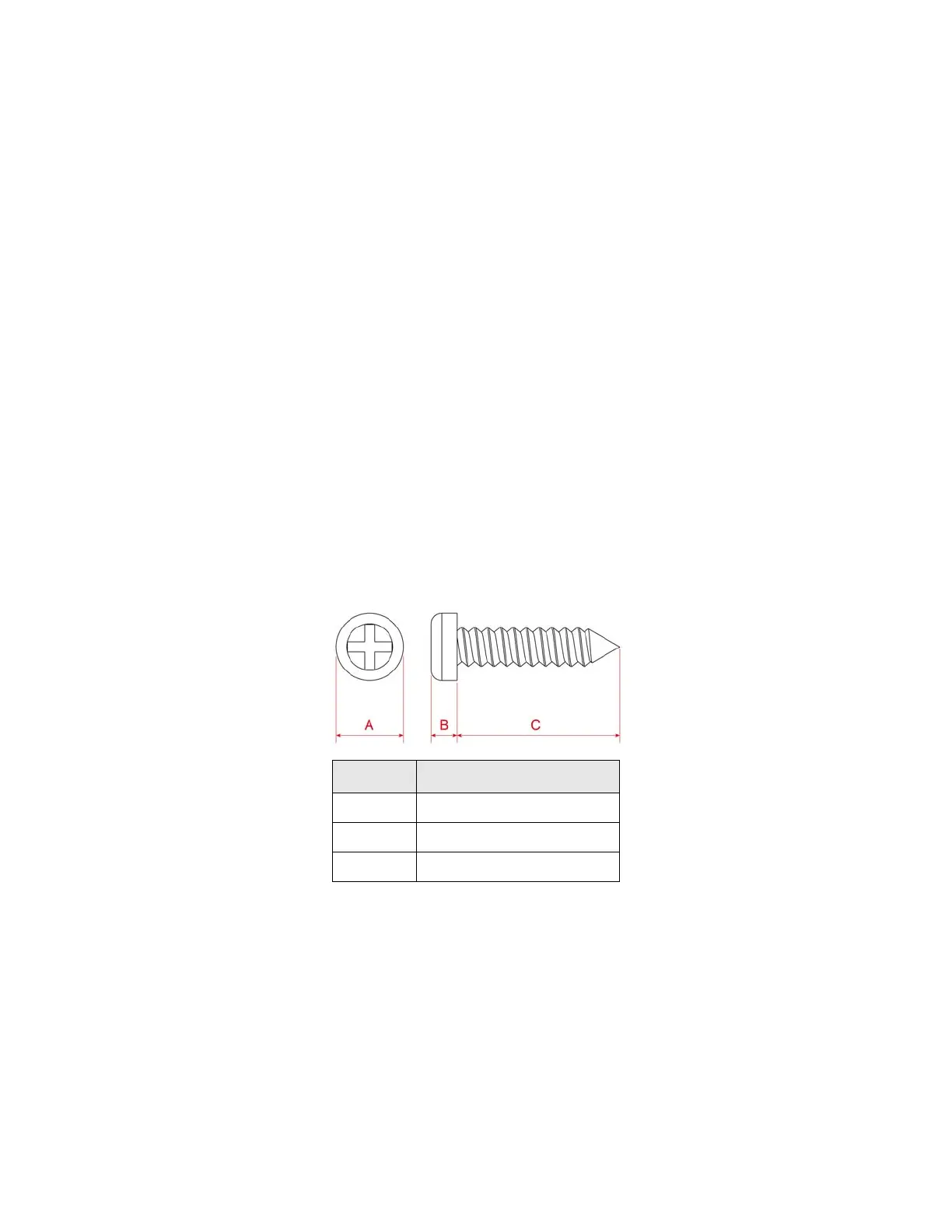Ubee Interactive Setting Up and Connecting the UBC1301-AA00
Ubee UBC1301-AA00 Advanced Wireless Voice Gateway Subscriber User Guide • March 2017 13
4. Connect the power cord included in the product package to the POWER port on the
back of the cable modem and plug the other end into the power outlet.
5. Connect the Ethernet cable included in the product package to your computer’s
Ethernet port. Connect the other end to one of the ETHERNET ports on the back
panel of the UBC1301-AA00.
6. Connect a coaxial cable from the CABLE port on the back panel of the device to the
cable wall outlet, or to a cable splitter connected to the wall outlet.
7. Connect an analog telephone (if you will be using the device for telephone service) to
the TEL1 or TEL2 port on the back panel of the device. Use an RJ-11 telephone
cable.
8. Validate the network connection using the device LEDs to confirm operations.
The PWR, DS/US, and ONLINE LEDs are solidly lit.
Refer to LED Behavior on page 6 for more information.
2.1.1 Wall Mount Installation
You can mount the UBC1301-AA00 on a wall using the 2 mounting brackets on the side
of the device. Two round or pan head screws are recommended. See the figure below.
To mount the UBC1301-AA00 on a wall:
1. Install the two screws horizontally on a wall 5.9 inches (153 mm) apart. See the figure
below.
Label Size in Millimeters (mm)
A 6.65 +/- 0.35
B 1.9 +/- 0.15
C 19.0 +/- 1.2