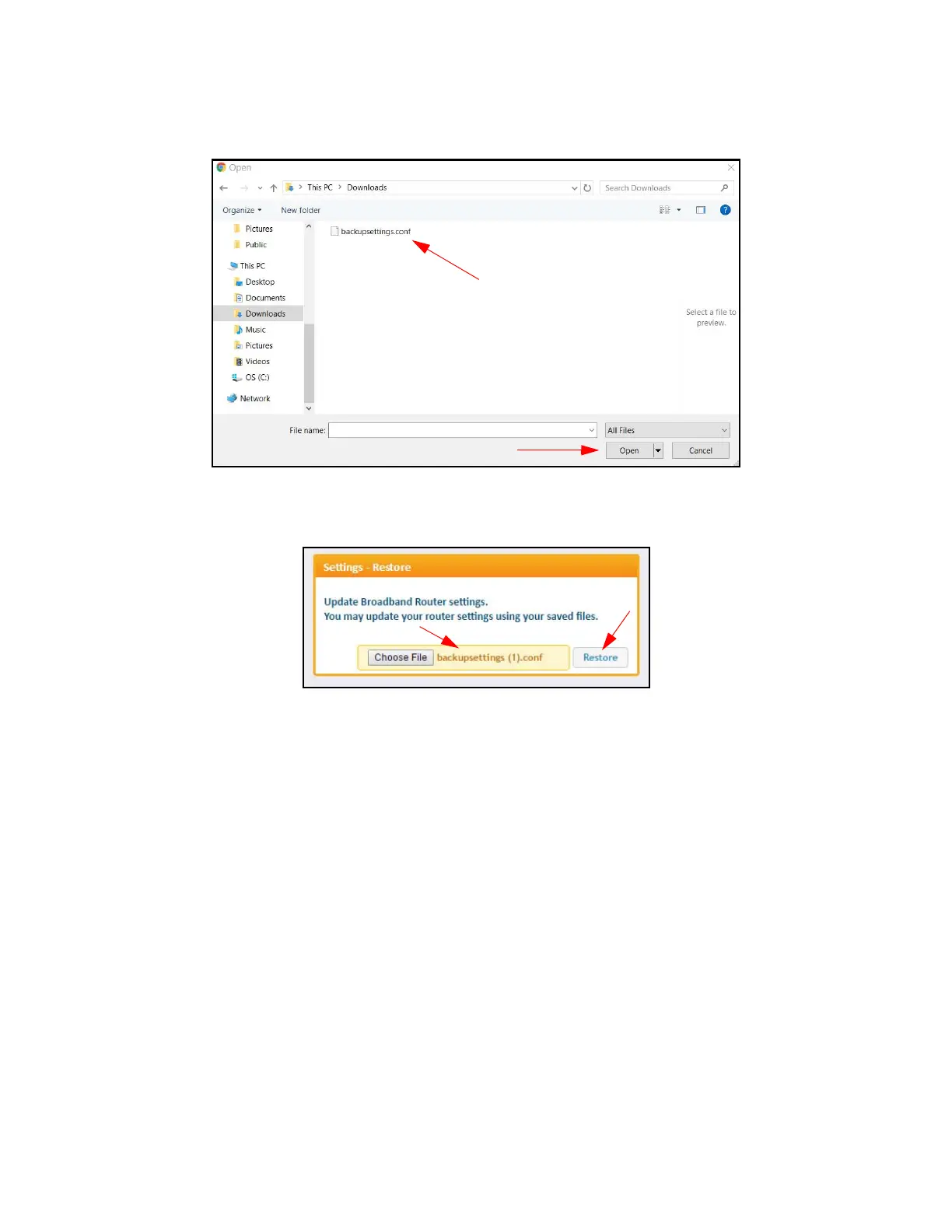Ubee Interactive Using the Management Option
Ubee UBC1301-AA00 Advanced Wireless Voice Gateway Subscriber User Guide • March 2017 76
The File Upload dialog box appears and allows you to select the previously saved backup
file. Highlight the file and click ‘Open’.
The location for the backed up file appears in the box to the right of the Browse button.
Click the Restore button.
Your device will then reboot.
You are then presented with the login screen. Enter the Username and Password to
return to the User Interface. Refer to Accessing the Web User Interface Locally on page
18.
6.6.3 Using the Factory Default Option
The Factory Default option allows you to restore the UBC1301-AA00 to the factory default
settings.
To reset the device to factory settings:
1. Click Management from the left side menu.
2. Click Factory Default under Management.
Field descriptions follow the screen example.