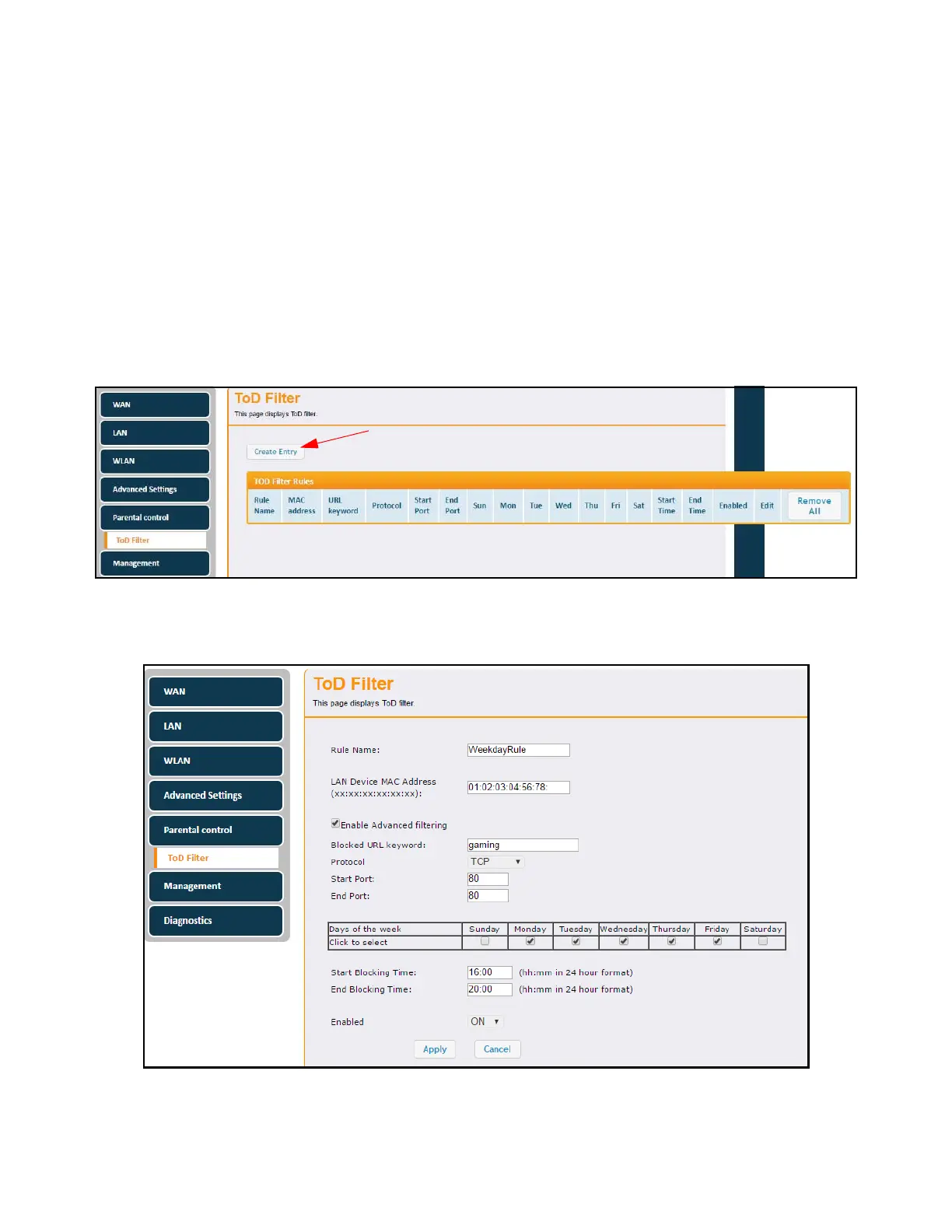Ubee Interactive Using the Parental Control Option
Ubee UBC1301-AA00 Advanced Wireless Voice Gateway Subscriber User Guide • March 2017 72
Using the ToD Filter Option on page 72
6.5.1 Using the ToD Filter Option
Use the ToD (Time of Day) Filter option to configure time-based access policies to block
or allow access to specific Internet sites.
To set up Time of Day Filters:
1. Click Parental Control from the left side menu.
2. Click ToD Filter under Parental Control.
3. Click the Create Entry button to begin setting up time of day filters.
4. Enter information in the Time of Day Filter fields as shown in the screen shot below.
Field descriptions follow.