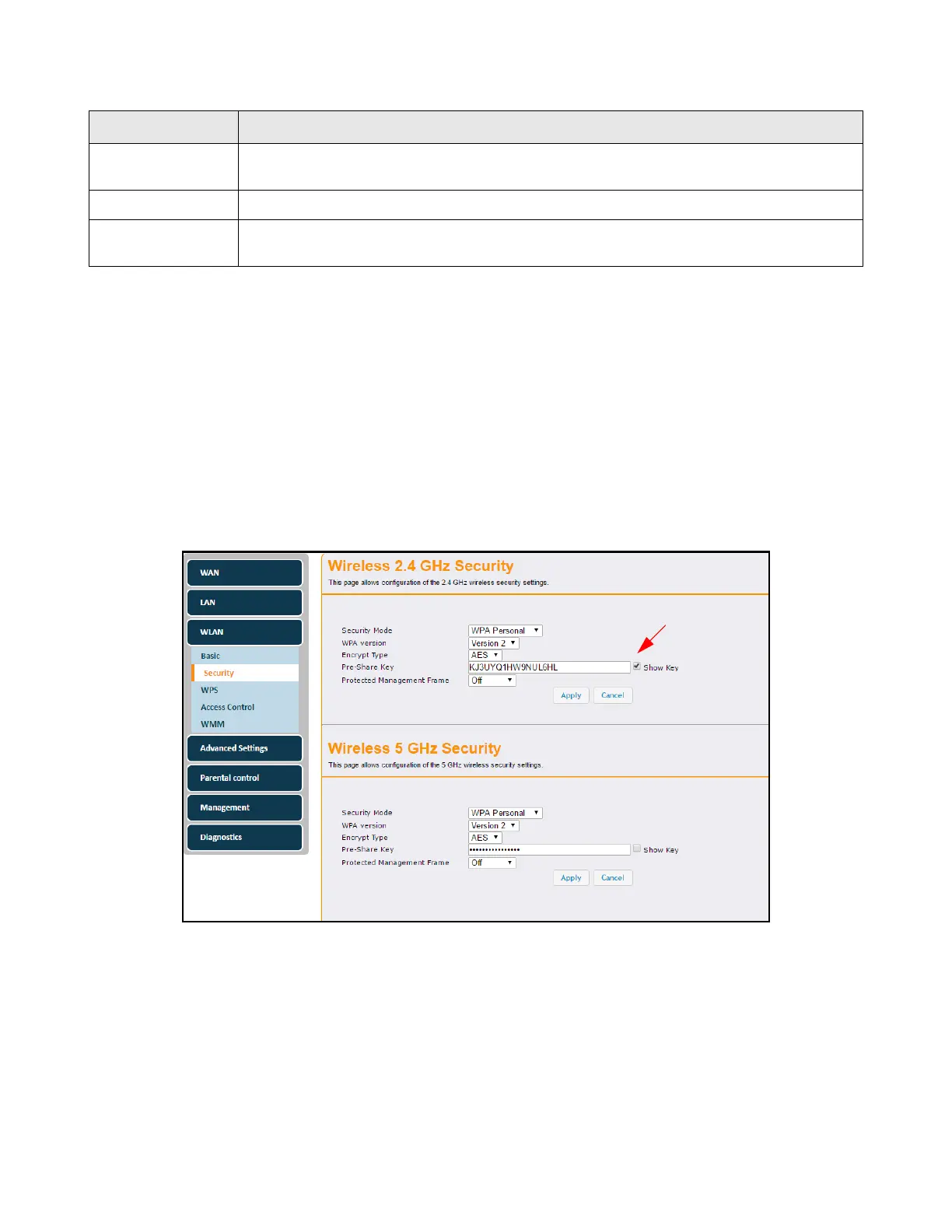Ubee Interactive Using the WLAN Option
Ubee UBC1301-AA00 Advanced Wireless Voice Gateway Subscriber User Guide • March 2017 44
6.3.2 Using the Security Option
Use the Security option to configure a variety of wireless security settings for both the
2.4GHz and 5GHz radio bands.
To configure wireless security:
1. Click WLAN from the left side menu.
2. Click Security under WLAN.
Field descriptions follow the screen example.
Sideband for
Control Channel
Only when using 40MHz bandwidth should you choose the lower or upper 20MHz.
Apply Saves changes.
Restore Wireless
Defaults
Restores the factory default settings for wireless configurations when clicked.
Label Description
Click the box to display the
key (wireless password)