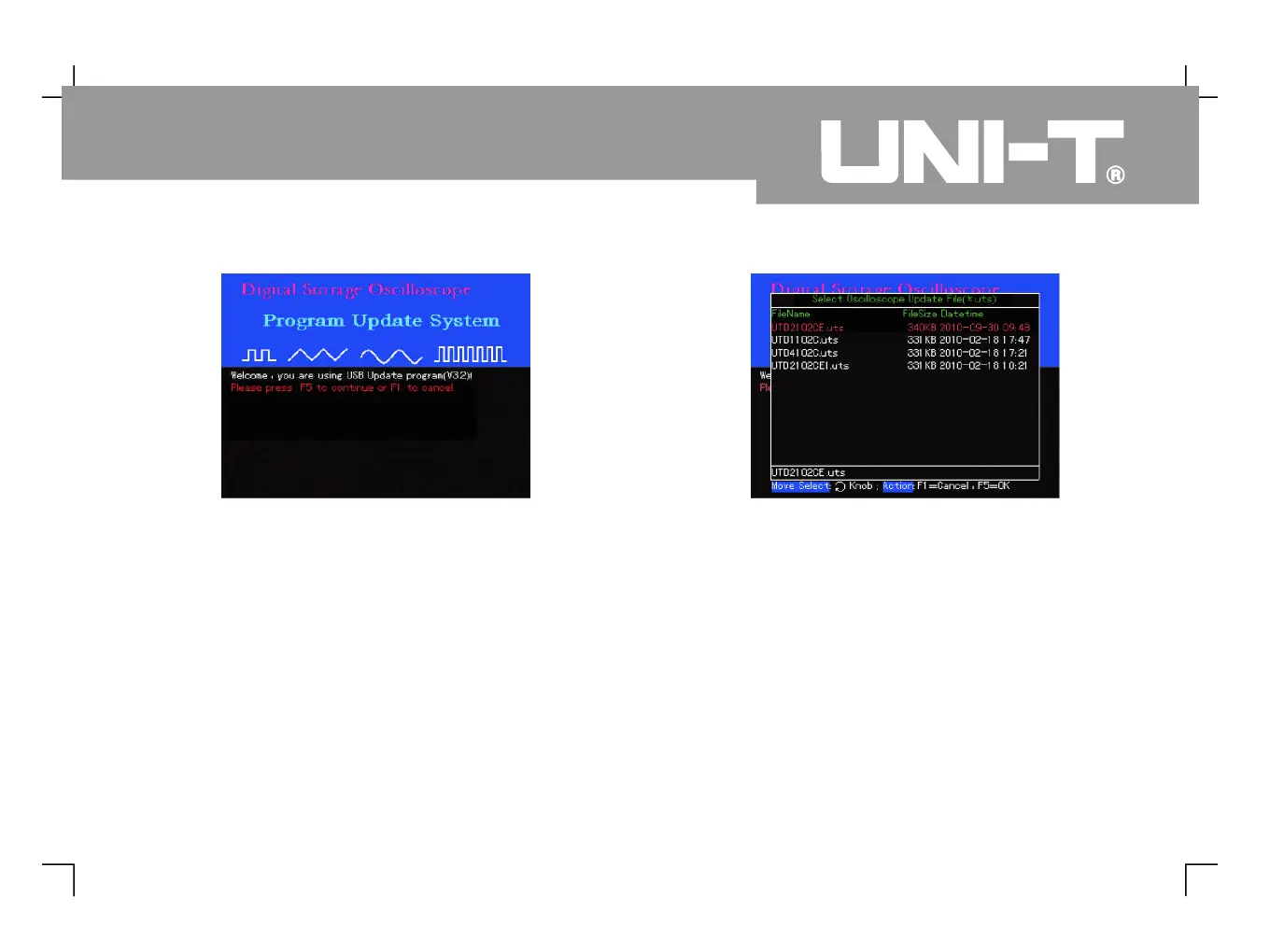After pressing [ ], the screen will prompt you to select the
update program, as shown in the following figure. You can
now select the required update program with the
multifunction control knob then press [ ]tomove to the next
step (If there is only one program on the USB device, the
following screen will not appear. The system will move
straight to thenext step).
4. When [ ] is pressed as shown in Figure 5-2, the
prompt on the right will appear : “Are you sure you wish
to update? If yes, press [ ], otherwise press [ ] to
Figure 5-1 USBupdate confirmation
Figure 5-2 SelectionoftheUSBupgrade
