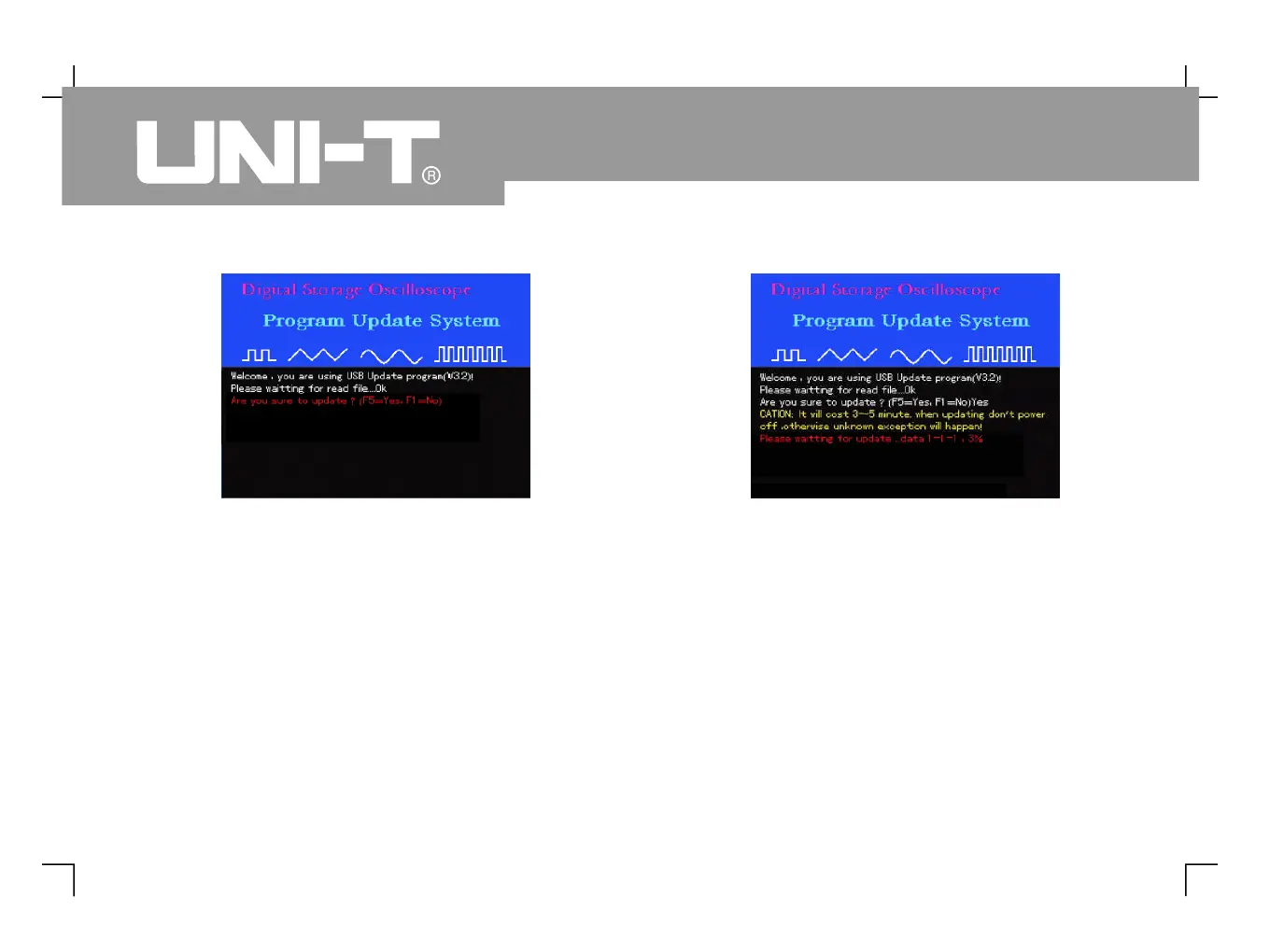5. When the USB document is confirmed the following
prompt will appear : “System upgrade is in progress.
Please wait ” This process may take 3 to 5
6. Whenupdateiscomplete,asuccessful updatepromptwill
appear : “Upgrade is successfully complete. Please
removeUSBdevice,thenpower off youroscilloscopeand
power it back on again to complete the process.” The
oscilloscope program is now updated and system
upgrade is complete In the event of update failure
Figure 5-3 Confirming the USB update
Figure 5-4 USB upgrade in progress
