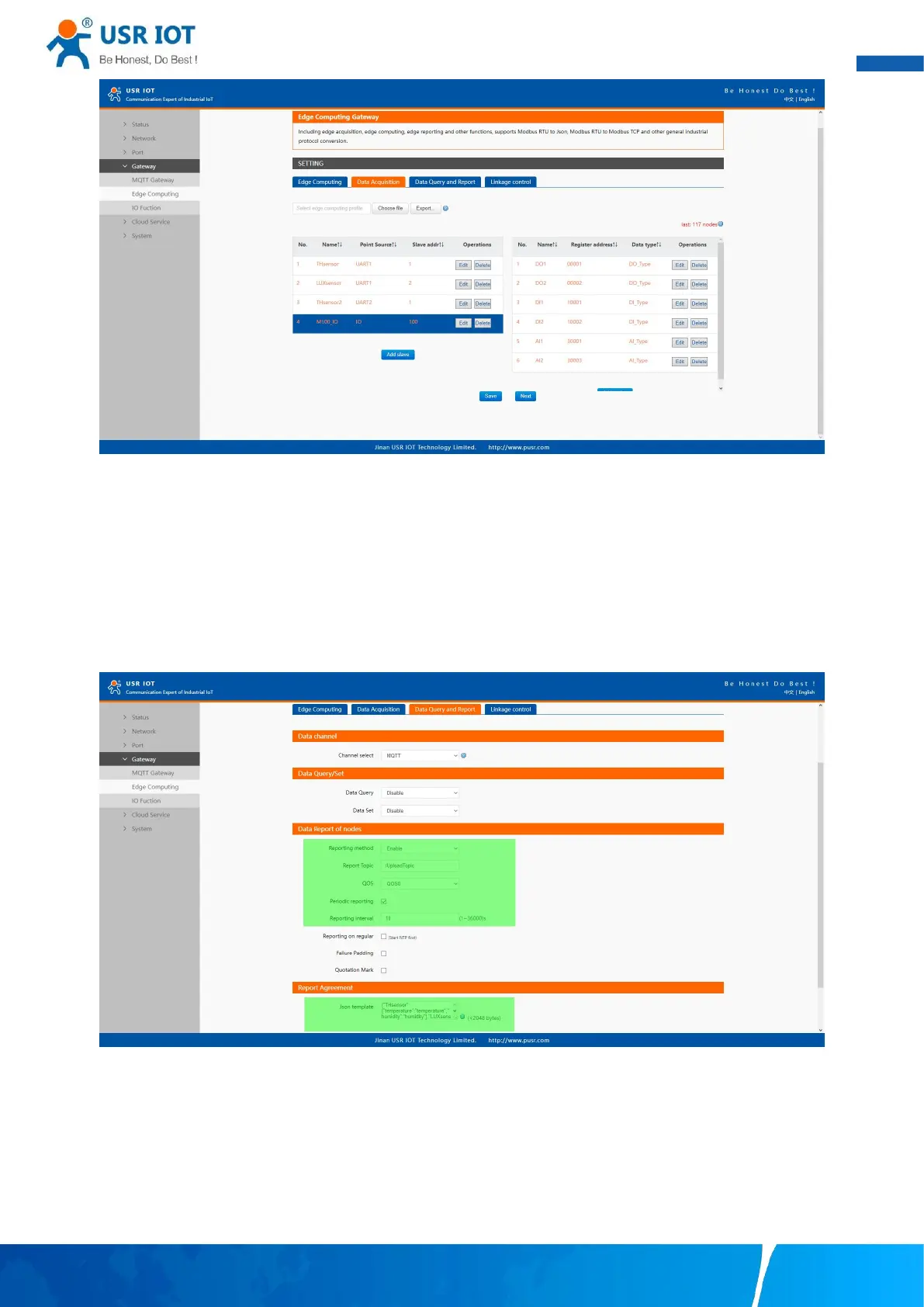User Manual
Your Trustworthy Industrial IoT Partner www.pusr.com
Fig. 189 Save the configuration
After finishing configuring the slave device, please scroll down to the bottom of the page and click on "Save" button to save all the
changes that you have made. All configurations take effect after a system reboot.
10.6.3. IO status report
Users can select TCP/UDP/HTTP in socket A of each serial port, MQTT Gateway, or AWS IOT service as the communication channel.
When select MQTT or AWS IOT channel, user need configure the MQTT broker parameters in MQTT Gateway tab or Cloud service
tab at first, and setting the report topic in the Fig.190. Here we use MQTT as an example.
Fig. 190 IO status report method