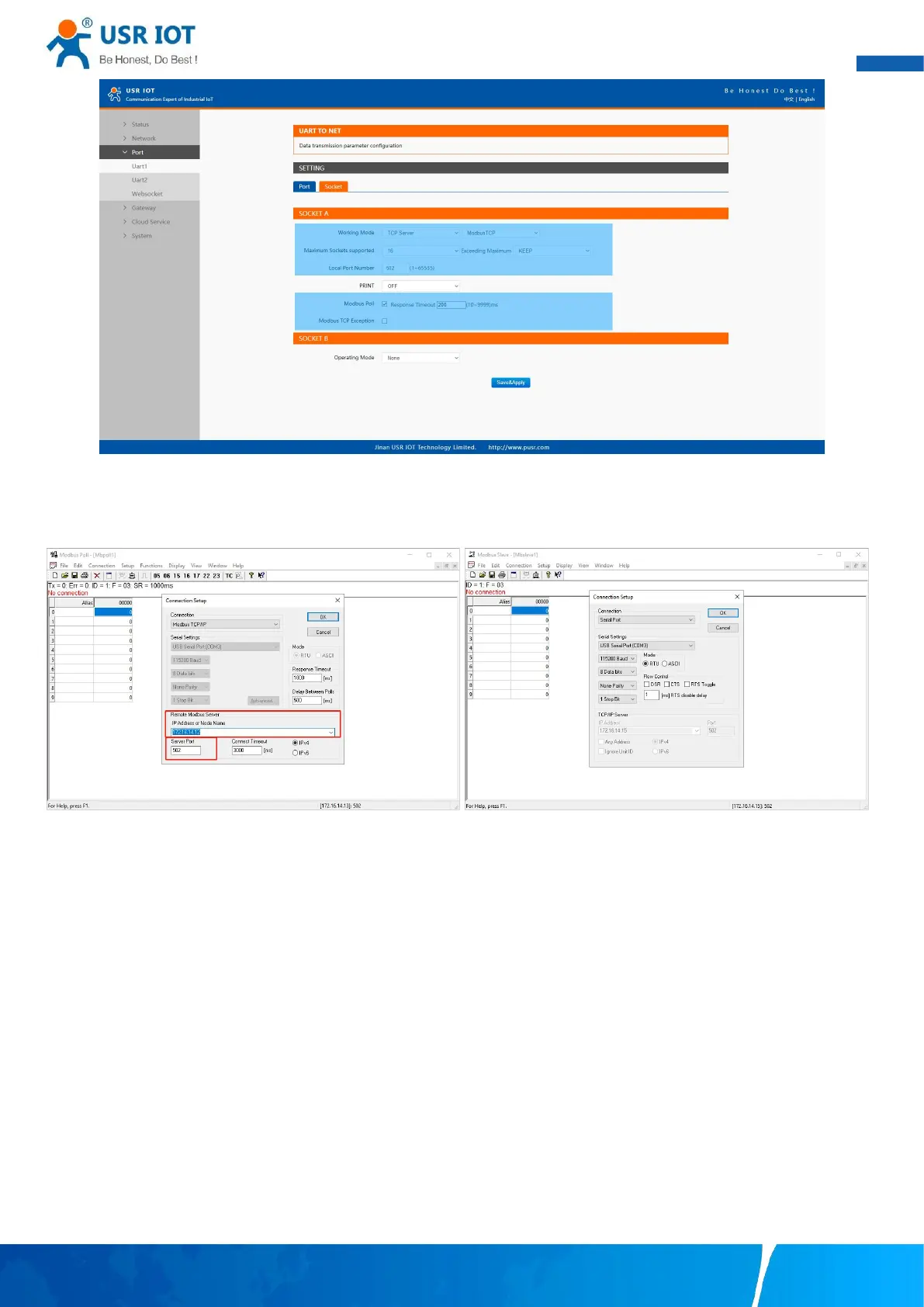User Manual
Your Trustworthy Industrial IoT Partner www.pusr.com
Fig. 70 Modbus TCP master settings
Open the Modbus Poll and Modbus Slave software, go to "Connect" -> "Connect", and the connection parameters are configured as
follows, in this case, IP address of USR-M100 is 172.16.14.12.
Fig. 71 Modbus emulator settings(Ethernet master and serial slave)
6.2. Serial master with Ethernet slave
Many HMI (Human Machine Interface) systems use a serial interface to connect to a discrete DCS (Data Control System). However,
many DCSs are now Ethernet-based and operate as a Modbus TCP server device. The M100 Modbus gateway can link a serial-based
HMI to distributed DCSs over an Ethernet network.
When the host computer or HMI is Modbus RTU Master, if the remote device work in Modbus TCP Slave mode, the ModbusTCP
function must be enabled. The M100(TCP Client mode) supports only one Modbus TCP slave.