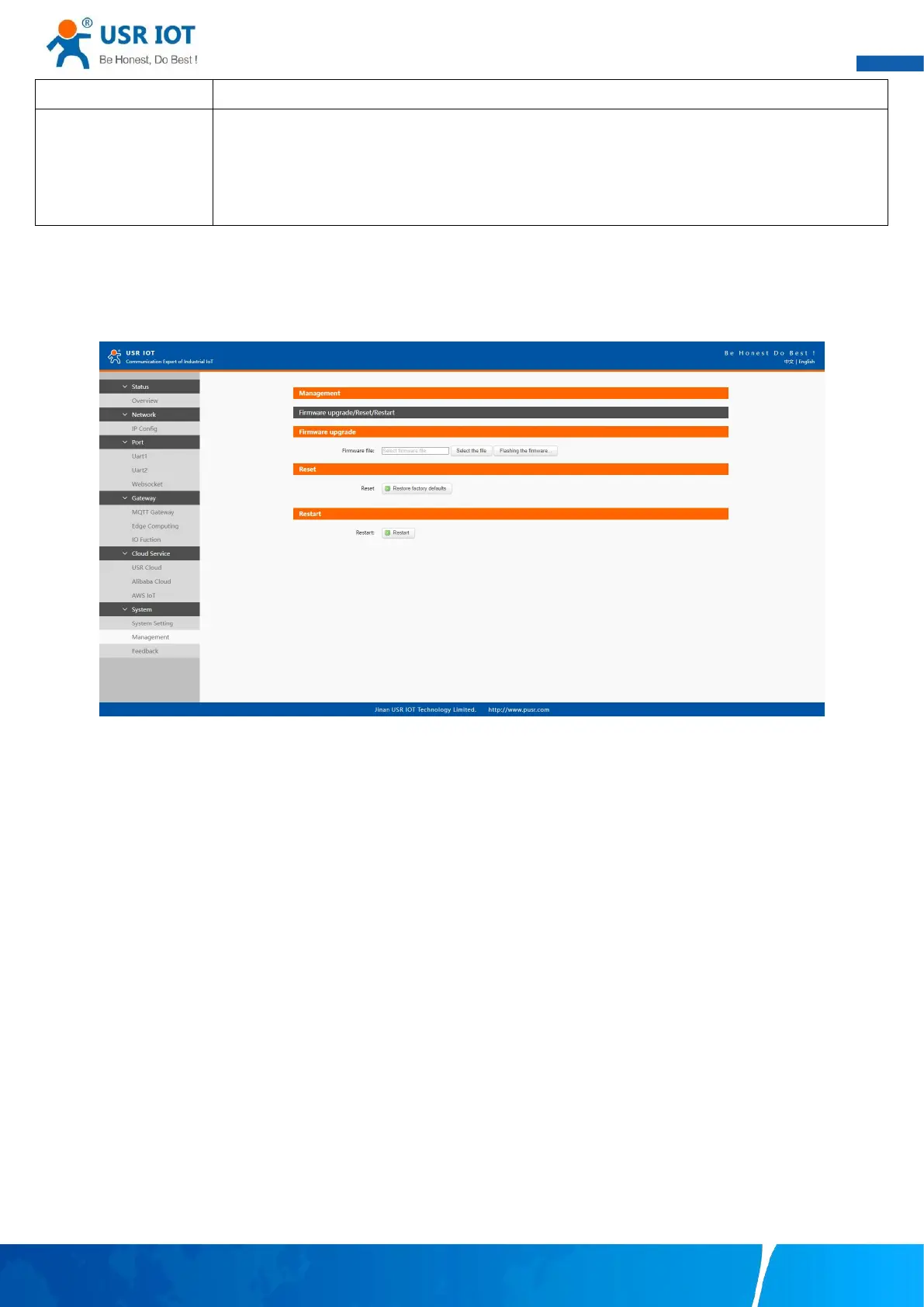User Manual
Your Trustworthy Industrial IoT Partner www.pusr.com
serial data immediately after a TCP connection is established, you can disable this option.
This function is used for the gateway without any data transmission or reception for a long time, and the
gateway automatically restarts. If the restart time is set between 0 and 59 seconds, this function does not
take effect. Only when the time is set to be greater than or equal to 60 seconds, the restart function of
the device without data will take effect.
The configuration will save to flash memory after clicking Save button. All configurations take effect after a system reboot.
management
In management page users can perform some system operations on the M100 gateway, including restarting, restoring factory
configuration, and upgrading. It is recommended that users use it with caution. Improper operation may damage the gateway.
Fig. 31 Module management
A. Restart
This function is used to restart the gateway by software. Before the gateway is completely restarted, the device does not work and
cannot forward any data packets. This restart is different from the hardware reset of power-on restart, but the gateway system
software is reset, just like the "warm restart" of the windows operating system. Once a new setting is changed, you can use the Save
function to accept the changes. You will need to reset the device to save the settings to flash memory. Click on "restart" Button, the
page pops up a prompt box, click "OK".
B. Restore factory defaults
This function is used to restore the gateway to the factory settings and automatically restart the gateway at the same time. Before the
gateway restarts successfully, the device does not work and cannot forward any data packets. This function is to restore the factory
default configuration value once the user sets the wrong parameter and causes the gateway to work abnormally. Click the "Restore
factory defaults" button, and a prompt box will pop up on the page. Click "OK".
C. Firmware upgrade
USR IoT continually upgrades its firmware to add new features and optimize performance. Please contact the sales to obtain the
latest version of the firmware. Before upgrading the firmware, please make sure that the device has a reliable power source that will
not be powered off or restarted during the firmware upgrading process(please be patient as this whole process might take up to 1 -2
minutes).
Copy the new firmware file to your local computer. Note that the firmware file is a binary file with “.bin” extension. Before updating