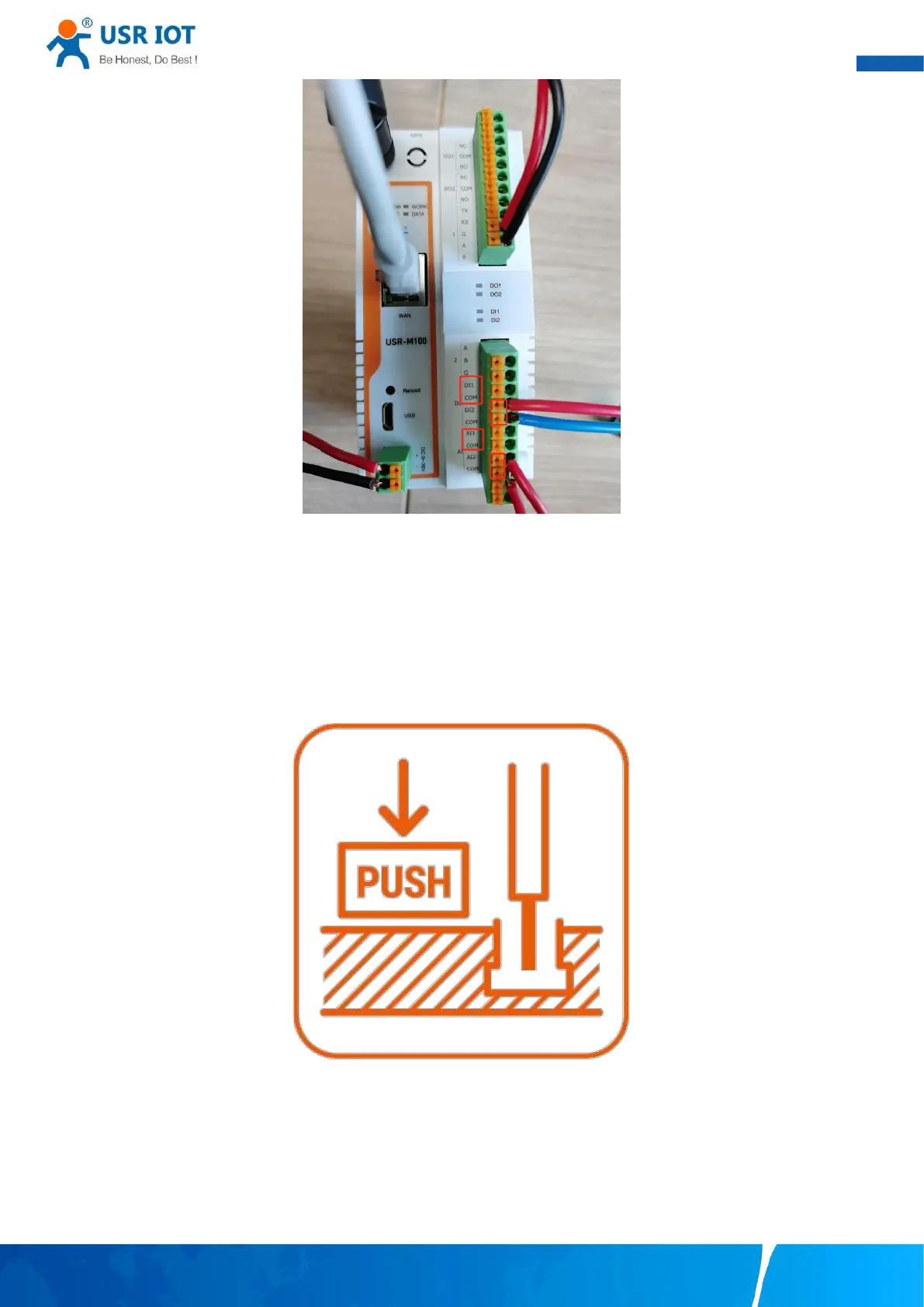User Manual
Your Trustworthy Industrial IoT Partner www.pusr.com
Fig. 10 Hardware connection
Connect the power line with the USR-M100 power input. If the power is properly supplied, the “PWR” LED will show a solid red
color. After the system is ready, the “WORK” LED will blink.
Connect one end of the Ethernet cable to the M100’s 10/100M Ethernet port and the other end of the cable to the same Ethernet
network(same router or switch).
Connect a serial data cable(USB to RS232 or RS485) between the USR-M100 and PC. Screwless push-in type connection for
simple and easy connection.
Fig. 11 Push in type connector
2.8.3. Network configuration(Step1)
The Broadcast Search function is used to locate all USR-M100 gateways that are connected to the same LAN as your computer. Since
the Broadcast Search function searches by MAC address and not IP address, all M100 connected to the LAN will be located,
regardless of whether or not they are part of the same subnet as the host.
Click Search to search for USR-M100 gateways. When your unit appears in the search results, you can click device to select it and