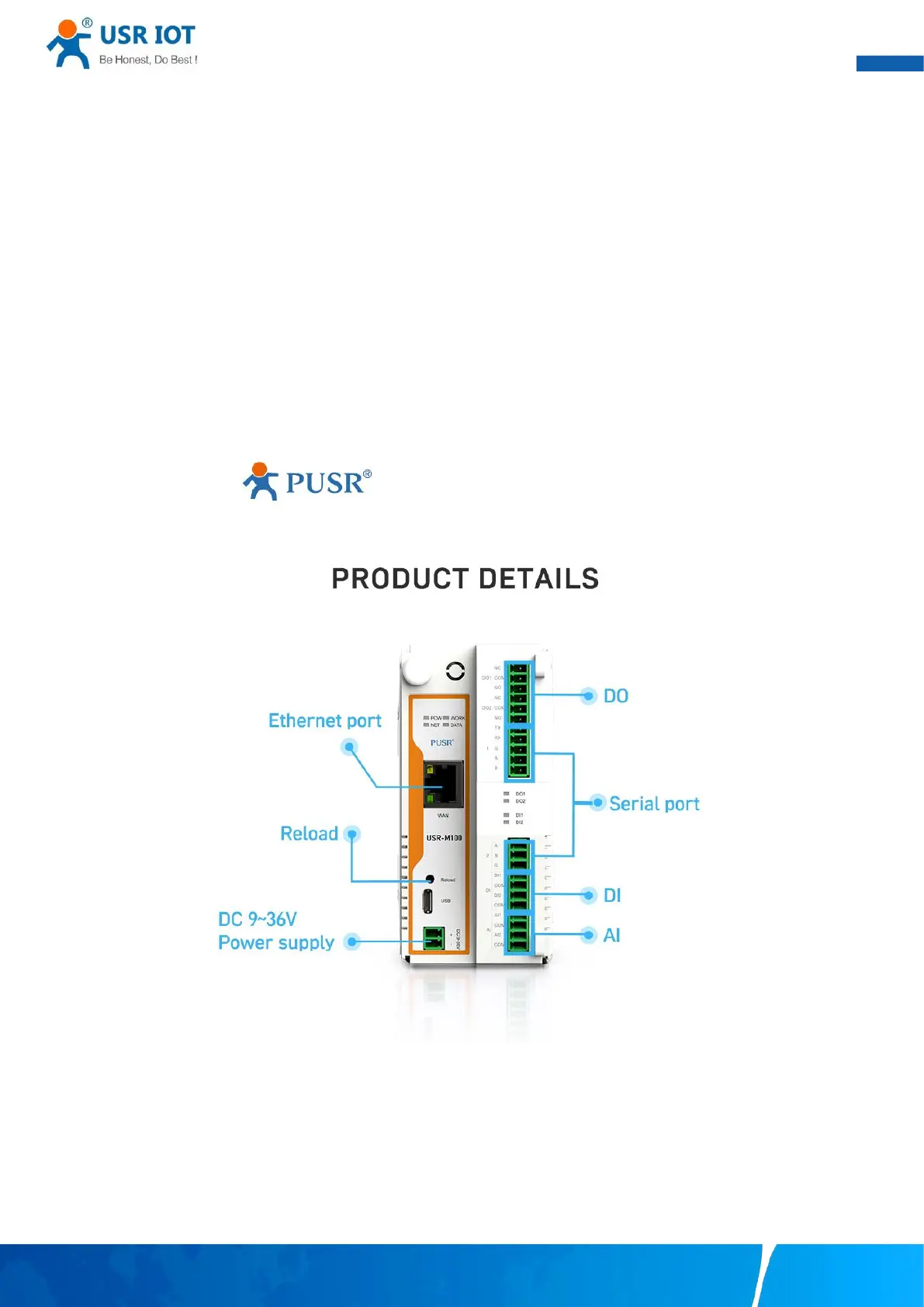User Manual
Your Trustworthy Industrial IoT Partner www.pusr.com
2.1.2. Wall mounting
The wall mounting option provides better shock and vibration resistance than the DIN-Rail vertical mount.
Locate the installation site and place the device against the wall. Use the wall mount plates as a guide to mark the locations of
the screw holes.
Drill two holes over the 4 marked locations on the wall. Insert the wall sinks into the walls.
Insert the screws(M3 size) into the wall sinks then tighten the screw to enhance stability, see the following Fig.1.
2.2. Serial port
The USR-M100 supports 2 serial ports, 1 RS232/485 and 1 RS485, and adopts Spring-type terminal. The serial port pin assignments
are shown in Fig.2. When connecting up Modbus devices via an RS485 network they should be daisy chained together, and a dual
twisted pair cable are recommended.The connections should be kept the same throughout the network: positive to positive, and
negative to negative. These may sometimes be labeled up as A and B. The maximum length of the serial network cannot exceed
1200m regardless of boosters and repeaters.
Fig. 2 USR-M100 interfaces
2.3. I/O interfaces
USR-M100 is equipped with two 11-pin Terminal blocks that are used for I/O interfaces. The pin assignments of terminal block are