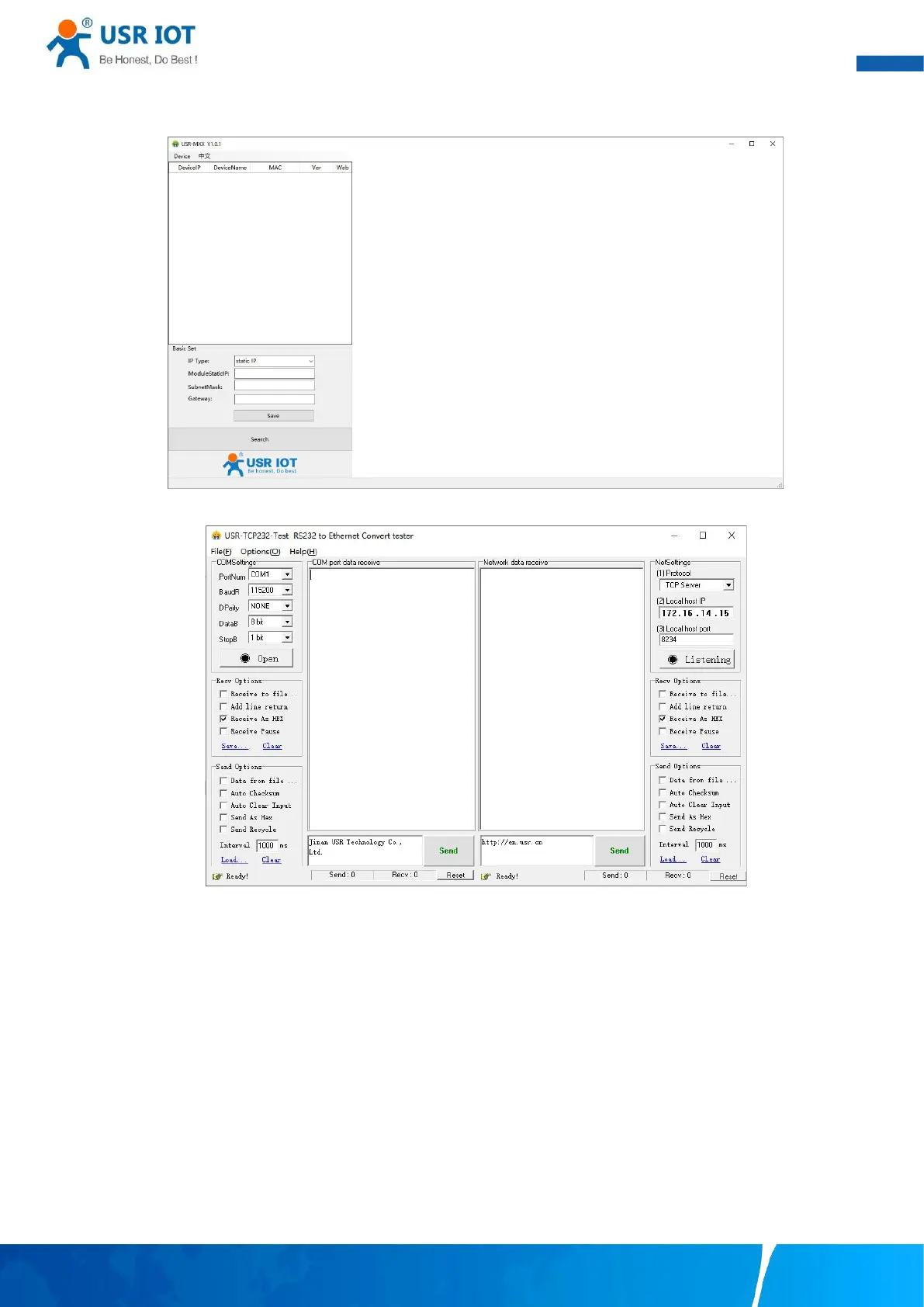User Manual
Your Trustworthy Industrial IoT Partner www.pusr.com
It is strongly recommended for the users to set the Network Parameters through configuration tool first. Other device-specific
configurations can later be carried out via user-friendly Web-Interface.
Fig. 8 Windows configuration tool
Fig. 9 Test assistant
2.8.2. Hardware connection
For fast networking of USR-M100 smart RTU, you need to prepare a PC, a router, a network cable, a serial cable, and a DC12V/1A
power supply. The hardware connection is shown in Fig.10. To establish a TCP / IP network all devices must be connected to the same
network either locally or via gateway connections.