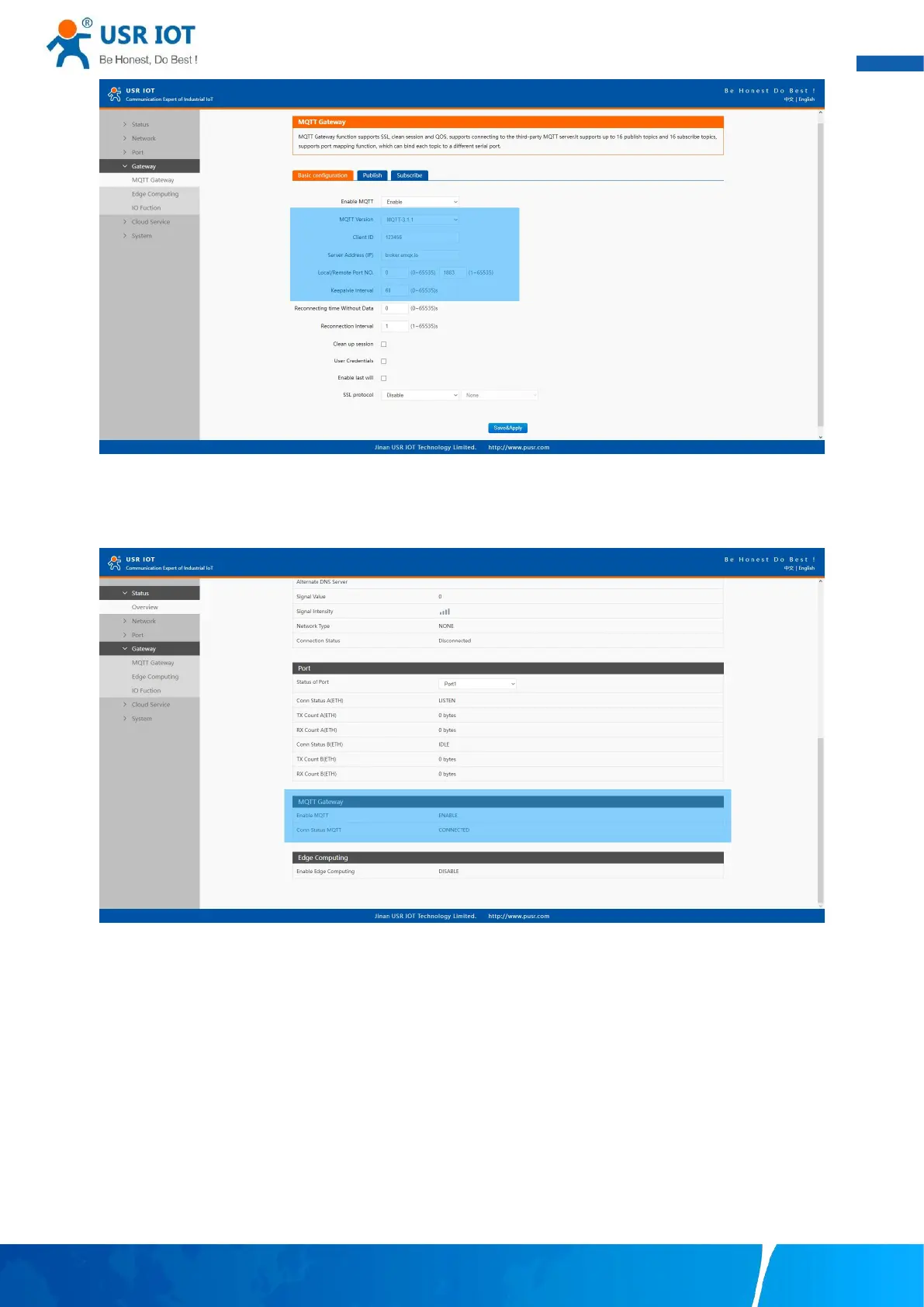User Manual
Your Trustworthy Industrial IoT Partner www.pusr.com
Fig. 106 EMQX broker connection
To view the status of the device, choose Status>Overview, the device is in the CONNECTED state, the connection to IoT Hub is
successful, and publishing and subscribing operations can be performed.
Fig. 107 MQTT connection status
8.2. Publishing a message
8.2.1. MQTT.fx tool introduction
MQTT.fx is a mainstream MQTT desktop client. Compatible with Windows, macOS, and Linux, it can quickly verify whether it is
possible to connect to IoT Hub and publish or subscribe to messages. MQTT.fx in this article refers to version 1.7.1 without special
instructions.
The main page is shown in the figure below. The top part is the MQTT Broker connection address bar and its connection
configuration. The following function Tabs include Publish column, Subscribe column, Scripts column, Broker Status column, Log
column for log information control.