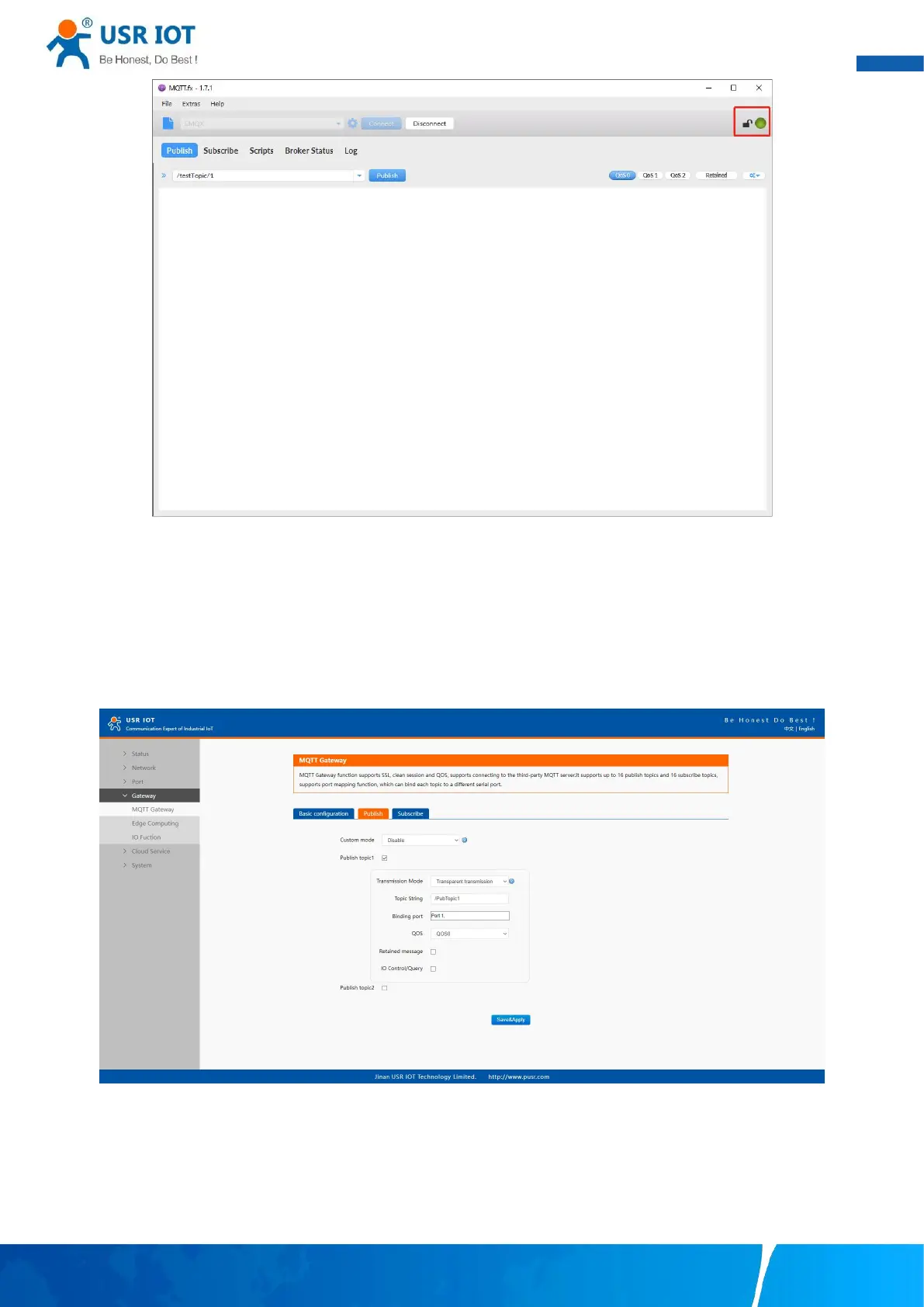User Manual
Your Trustworthy Industrial IoT Partner www.pusr.com
Fig. 110 Successful connection
8.2.2. Transparent transmission
In the Publish field, select Publish topic1, enter the topic, bind to the Port1, select Qos 0, uncheck retained message. We use the
/PubTopic1 as an example to describe the process. After finishing configuring the Publish topic1, please scroll down to the bottom of
the page and click on "Save & Apply" button to save all the changes that you have made. All configurations take effect after a system
reboot.
Fig. 111 Add Publish topic
On MQTT.fx interface, click to enter the Subscribe Tab to enter /PubTopic1 in the topic box. Then, select a QoS level, click the
Subscribe button, and the list of subscribed topics will appear on the left. The current number of subscribed topics is 0, as shown in
the following figure: