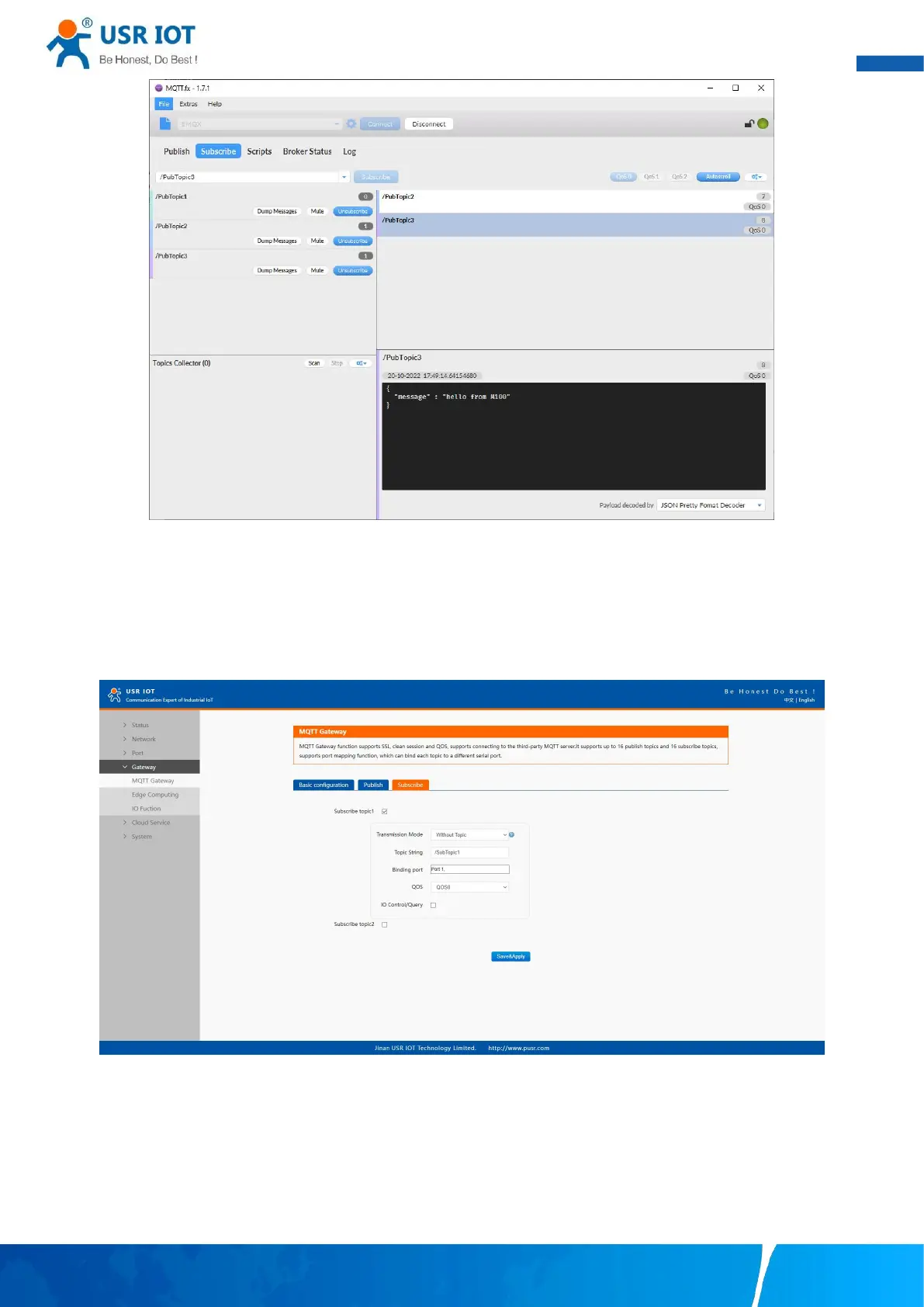User Manual
Your Trustworthy Industrial IoT Partner www.pusr.com
Fig. 122 Receive message from M100
8.3. Subscribe to a topic
In the Subscribe field, select Subscribe topic1, enter the topic, bind to the Port1, select Qos 0. We use the /SubTopic1 as an example to
describe the process. After finishing configuring the Subscribe topic1, please scroll down to the bottom of the page and click on "Save
& Apply" button to save all the changes that you have made. All configurations take effect after a system reboot.
Fig. 123 Add subscribe topic
On MQTT.fx interface, click to enter the Publish Tab to enter /SubTopic1 in the topic box, and enter the message of "hello world" in
the message input box, select a QoS level, and click Publish to publish the message, as shown in the following figure: