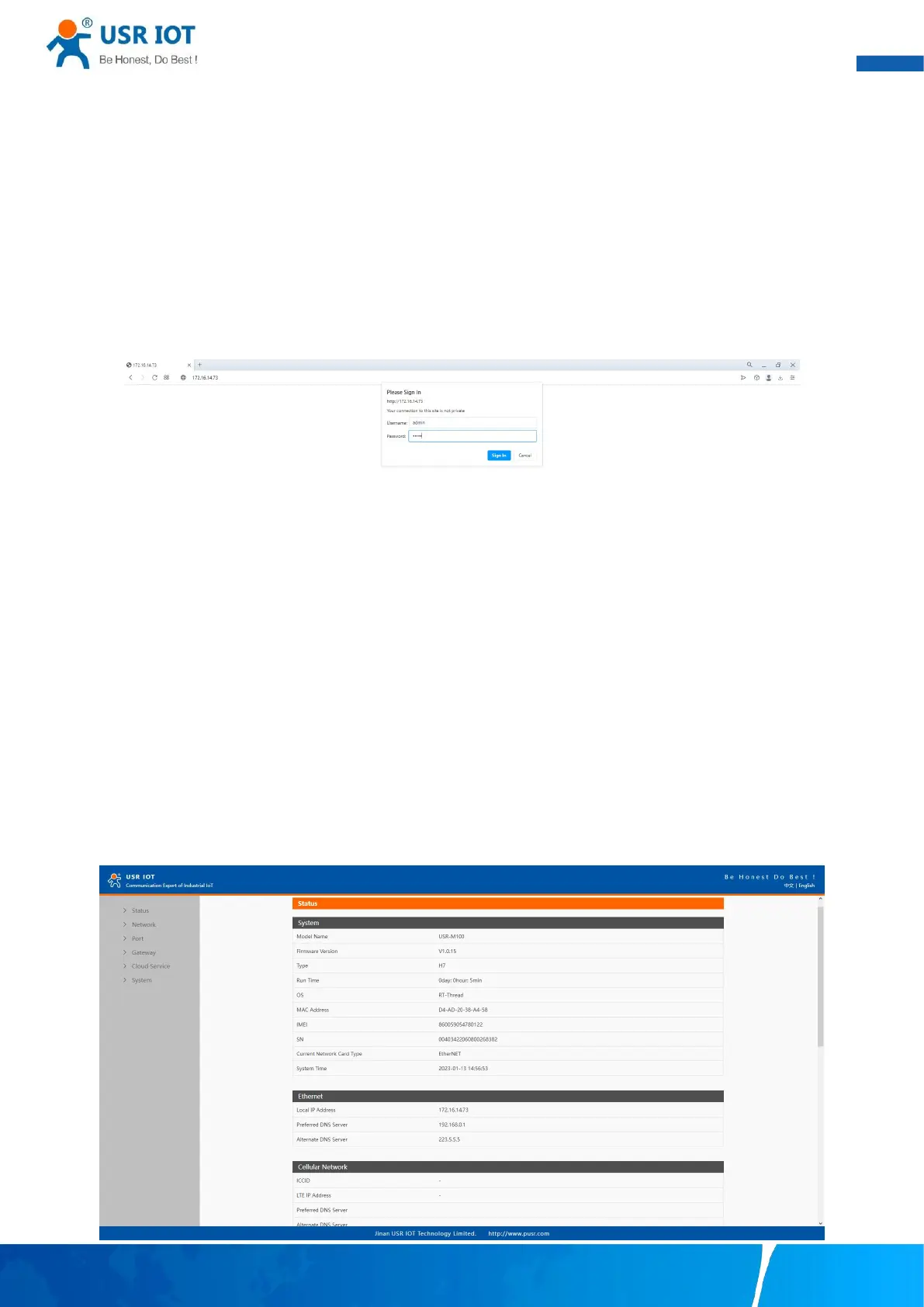User Manual
Your Trustworthy Industrial IoT Partner www.pusr.com
3. Configuration and parameter details
3.1. Web interface
The USR-M100’s user-friendly web configuration tool was designed specifically to make configuration and reconfiguration easy; no
reconfiguration effort is required for the unchanged modules.
Every USR-M100 Industrial IO gateway is equipped with a built-in web server in the firmware. Therefore, the device can be accessed
by using a web browser for configuring by entering the device’s IP address in the URL field of your web browser. An authentication
will be required and you will have to enter the username (Default value is “admin”) and password (Default value is “admin”) for
accessing the web interface as shown in Fig. 16. This approach (web interface) for configuring your device is the most user-friendly.
Please go to its corresponding section for a detailed explanation.
Fig. 16 Authentication Required for Accessing Web Interface
3.1.1. Status
After entering the correct user name and password and the authentication is successful, you will enter the main page of the Web, as
shown in Fig.13.