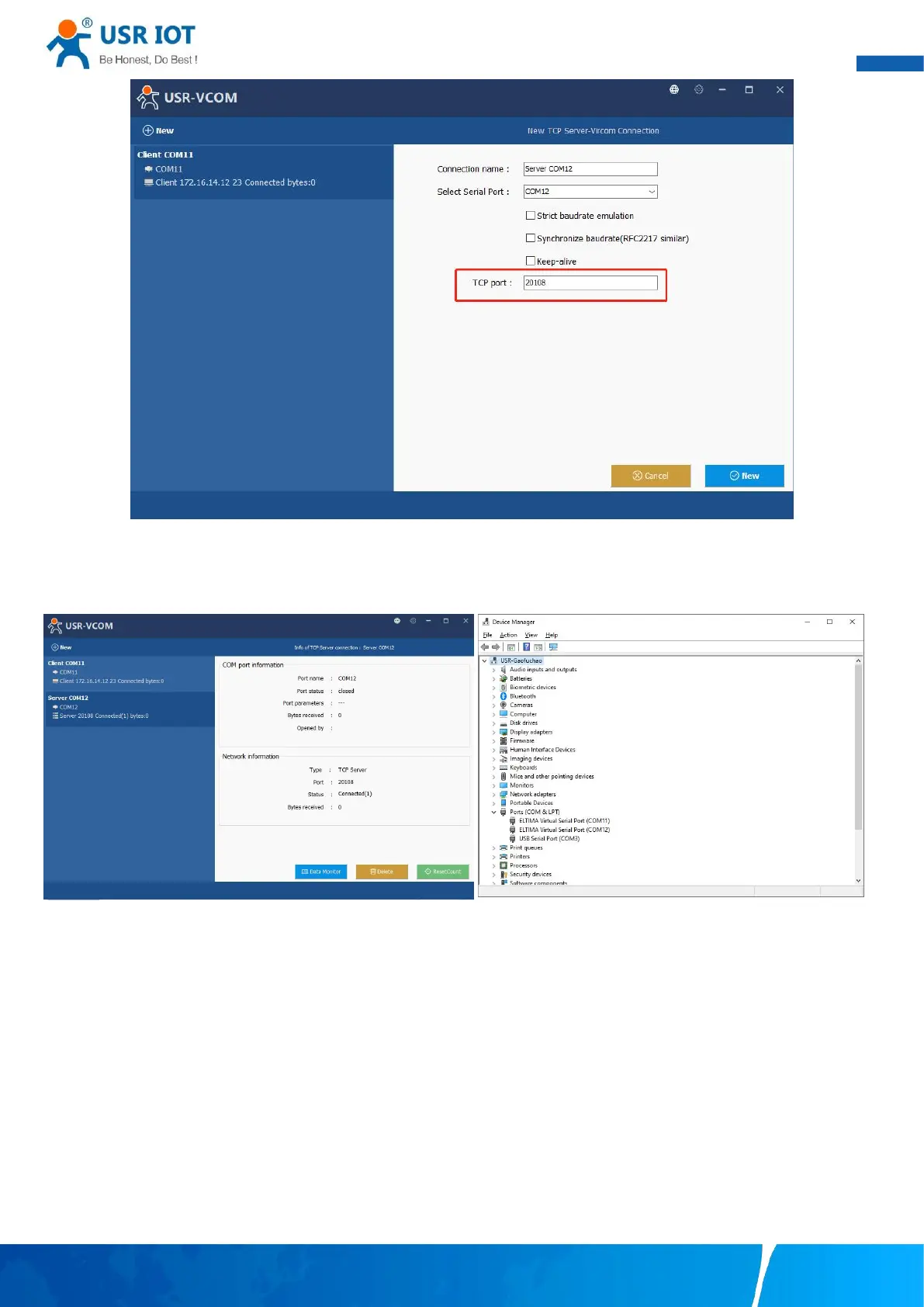User Manual
Your Trustworthy Industrial IoT Partner www.pusr.com
Fig. 64 Virtual COM port mapping
4. Click new to add the Virtual COM12. Click client COM12 on the left side of VCOM panel to check the status. If status become
connected, the process is completed.
Fig. 65 Virtual COM12 status
5.3. Enable RFC2217 through Virtual COM
Enabling this function allows users to use customized RFC2217 commands on the network to dynamically modify the serial port's
baud rate, data bits, stop bits, and parity bits. This function is only allowed when the working mode is TCP Server and TCP Client. Note
that this protocol is used to change the serial port parameters of USR-M100. In this case, IP address of USR-M100 is 172.16.14.34.