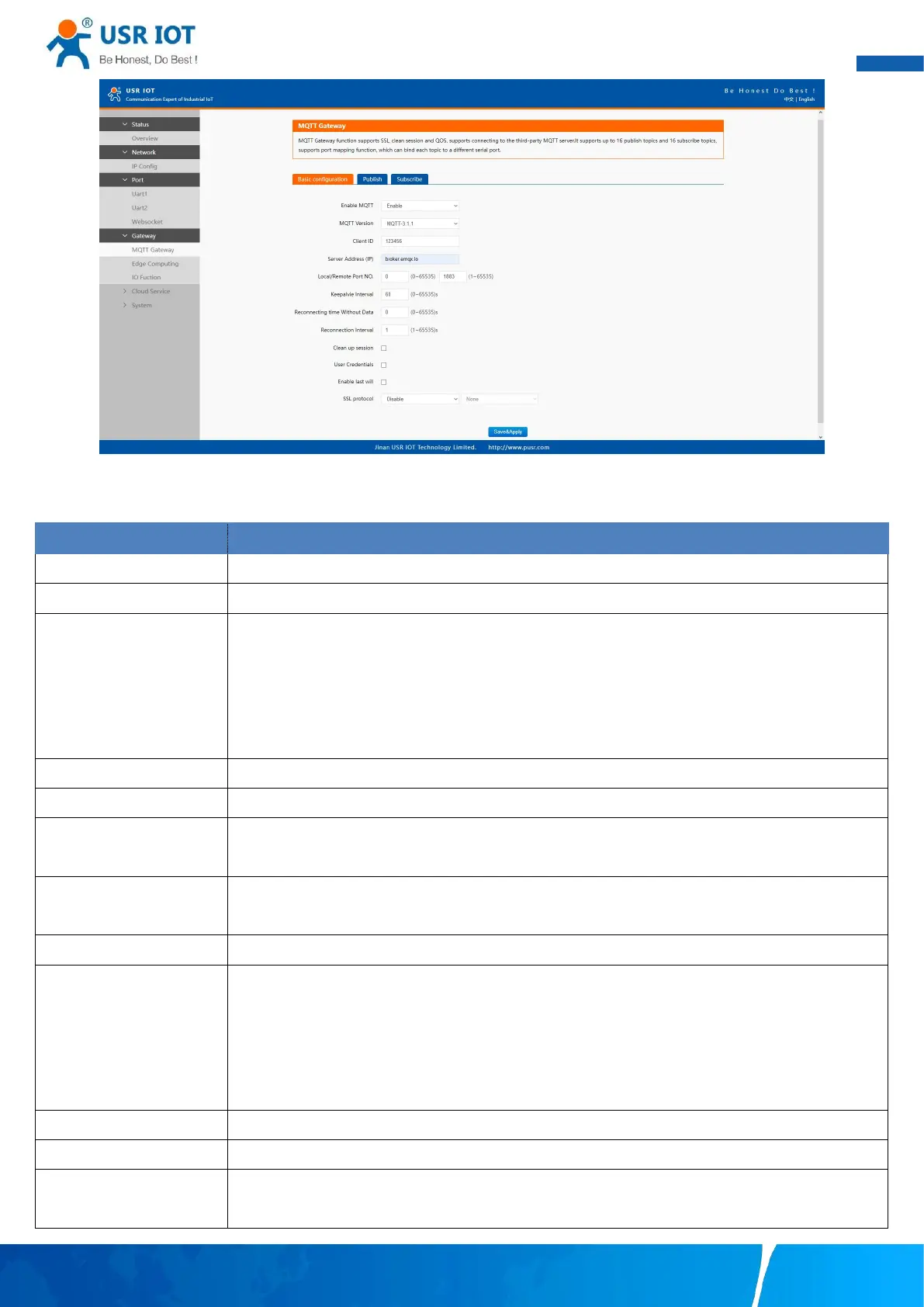User Manual
Your Trustworthy Industrial IoT Partner www.pusr.com
Fig. 22 MQTT connection profiles
Table 11 MQTT basic setting
Turns MQTT gateway on or off.
Select the mqtt protocol version. V3.1 and V3.1.1 are supported.
The client ID defined the identifier of the USR-M100 Gateway.
The IDs of the various MQTT clients have to be unique for the respective MQTT Broker. If two MQTT
clients are using an identical ID, the connections of theses clients to the MQTT Broker are
disconnected. For an individual client, there is no way to find out whether a specific client ID is already
used by another client or not.
IP address or hostname of an MQTT broker.
Port number of the MQTT broker.
The Keep Alive is a time interval measured in seconds. It is the maximum time interval that the broker
permits between when a client finishes sending one MQTT packet and starts to send the next.
Automatic reconnection when there are not data flow in the MQTT session in the setting time. If the
time is set 0, this function does not take effect.
Automatic reconnection interval after a fail network connection.
Valid only for Qos1 and Qos2. When the clean session is checked, the client does not want a persistent
session. If the client disconnects for any reason, all information and messages that are queued from a
previous persistent session are lost.
When the clean session is unchecked, the broker creates a persistent session for the client. All
information and messages are preserved until the next time that the client requests a clean session.
Username for authentication to the MQTT broker.
Password for authentication to the MQTT broker.
The last will message is part of the Last Will and Testament (LWT) feature of MQTT. The will message
notifies other clients when a client disconnects ungracefully.