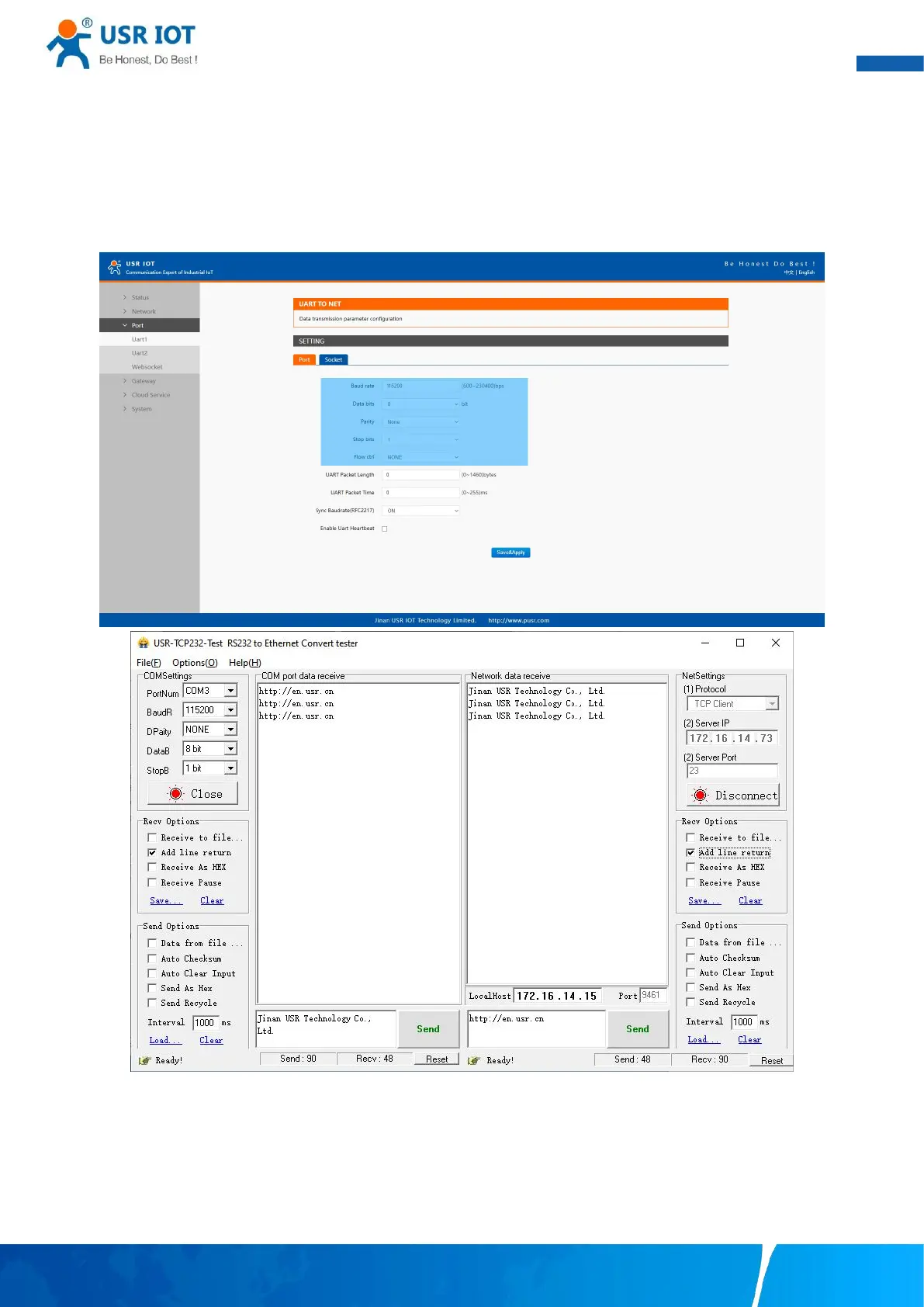User Manual
Your Trustworthy Industrial IoT Partner www.pusr.com
and so on.
4. After finishing configuring the working Mode, please scroll down to the bottom of the page and click on "Save & Apply" button to
save all the changes that you have made. All configurations take effect after a system reboot.
Fig.36 shows an example of test in this mode. By selecting the TCP Server work mode, a TCP client program on a remote host
computer should be prepared to connect to USR-M100. Server IP is IP address of USR-M100, server port is local port of USR-M100. In
this case, IP address of USR-M100 is 172.16.14.73.
Fig. 36 Host initiating TCP connection