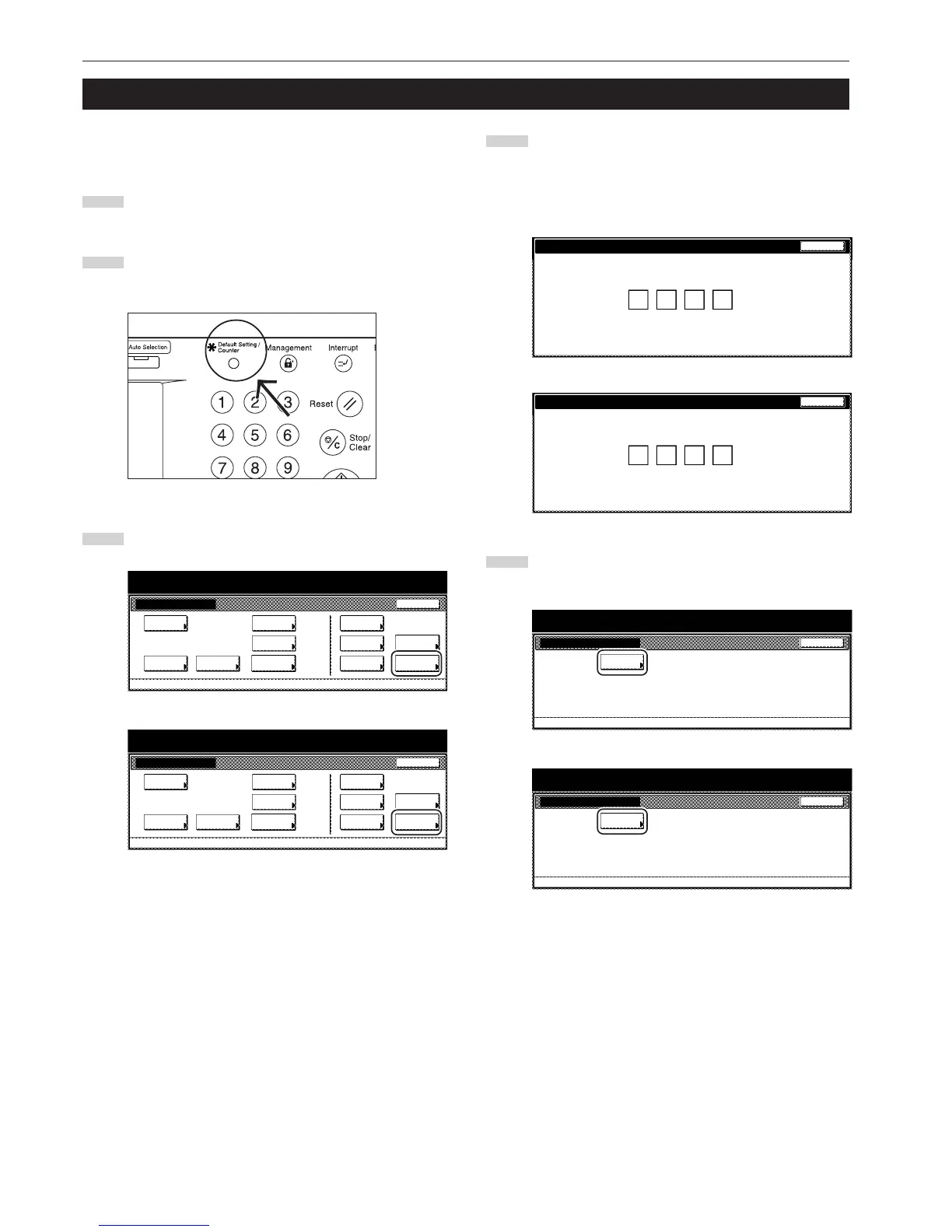Section 7 COPIER MANAGEMENT FUNCTIONS
7-90
5. Drum refresh
Perform the following procedure if the copy image becomes blurred or
if white spots which are not on the originals appear on the copies. The
drum refreshing operation will take approximately 5 minutes.
1
Set 11" x 8 1/2", 11" x 17", A4 or A3 size paper on the multi-
bypass tray.
2
With the content of the “Basic” tab displayed, press the
[Default Setting/Counter] key.
The “Default setting” screen will be displayed.
3
Touch the “User adjustment” key.
Inch specifications
Default setting
Copy
default
Machine
default
Language Management
End
BOX
Management
Bypass
setting
Document
Management
Register
orig. size
Print
report
Counter
check
User
Adjustment
Default setting / Counter
Metric specifications
Default setting
Copy
default
Machine
default
Language Management
End
Hard Disk
Management
Bypass
setting
Document
Management
Register
orig. size
Print
report
Counter
check
User
Adjustment
Default setting / Counter
4
Use the keypad to enter the 4-digit management code.
The factory default setting for 30 cpm copiers is “3000”, for
40 cpm copiers is “4000” and for 50 cpm copiers is “5000”.
If the entered code matches the registered one, the “User
adjustment” screen will be displayed.
Inch specifications
5
Touch the “Drum refresh” key. The “Drum refresh” screen will
be displayed.
Inch specifications
Default setting / Counter
Close
User adjustment
Default setting
Drum
refresh
Metric specifications
Default setting / Counter
Close
User adjustment
Default setting
Drum
refresh
